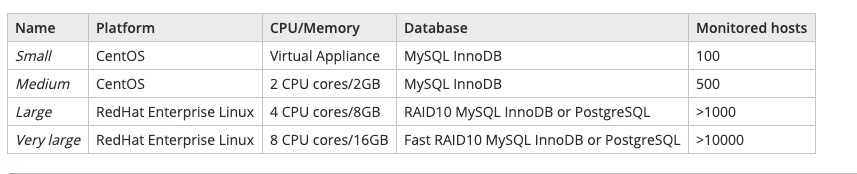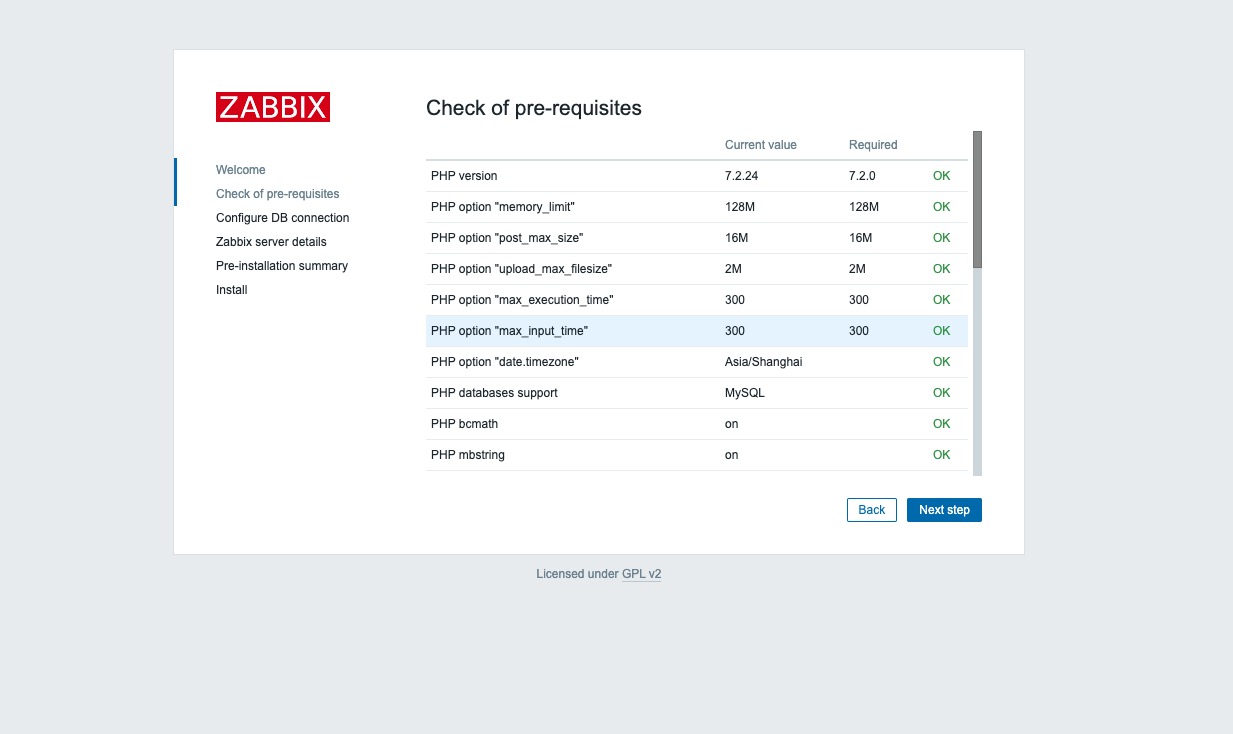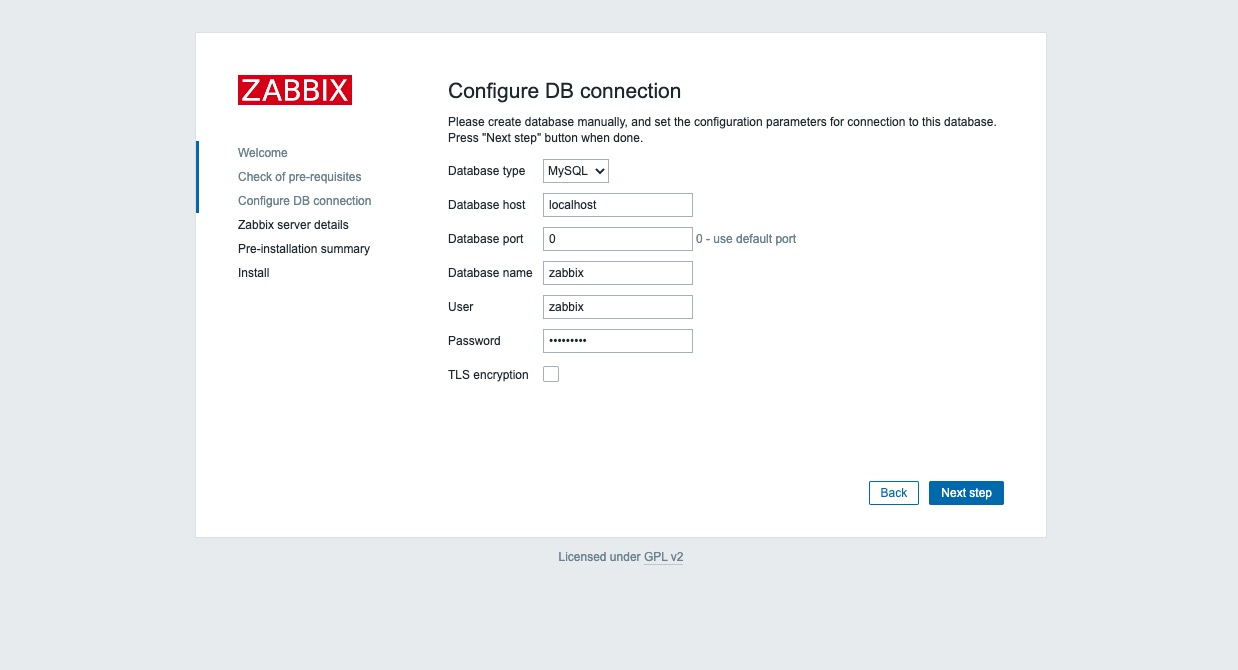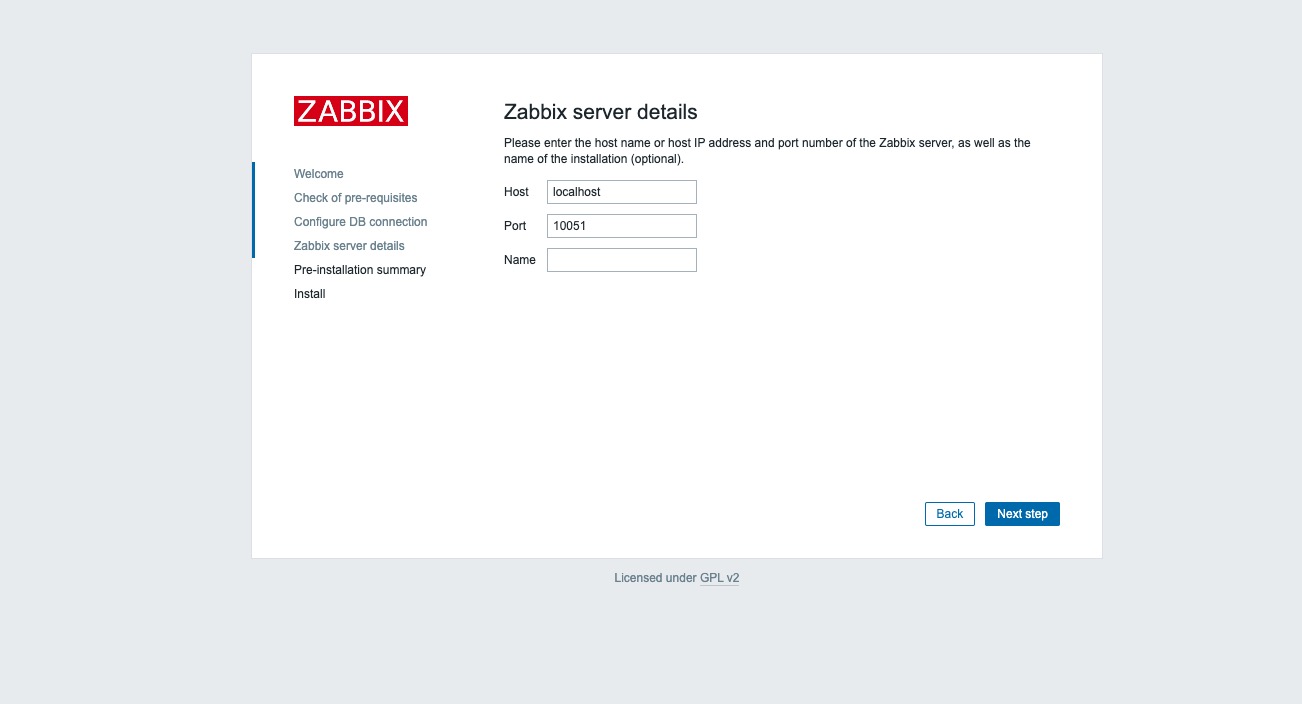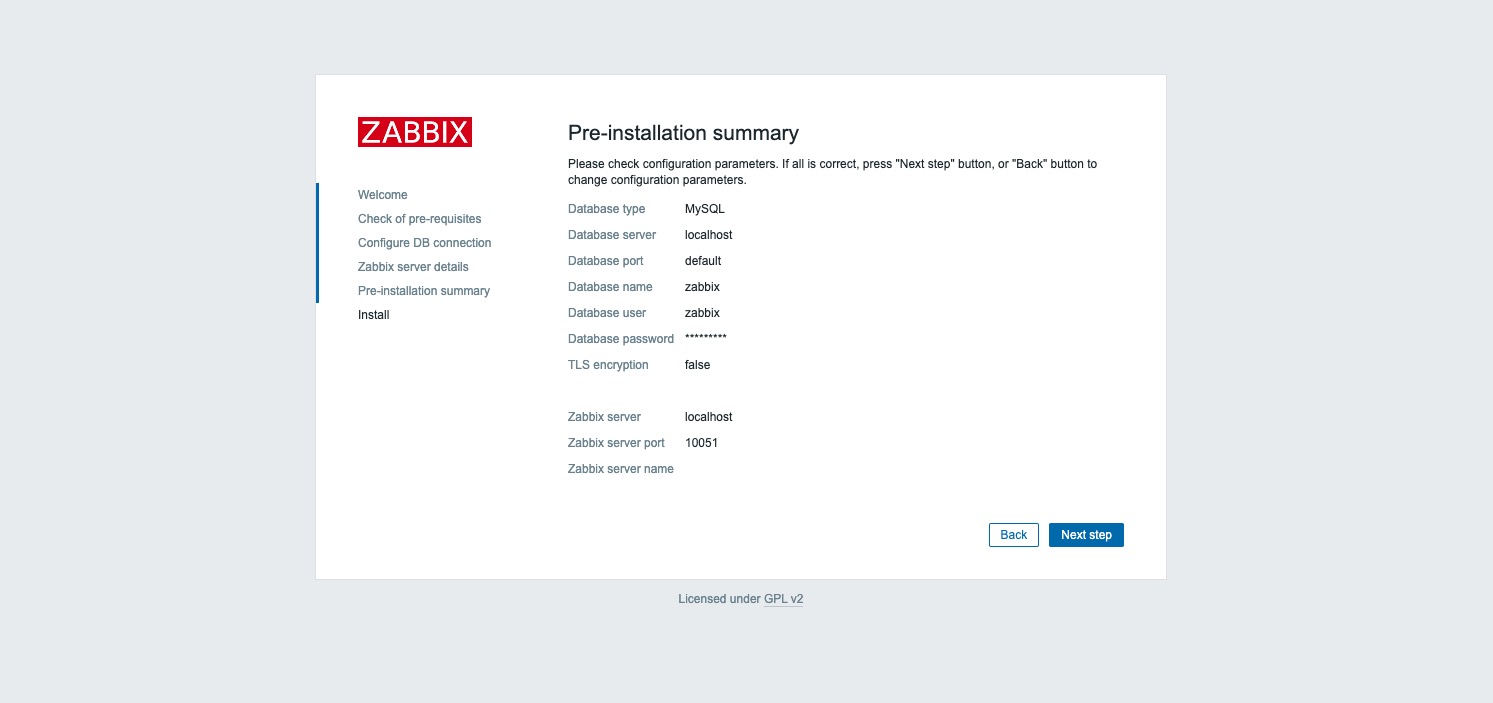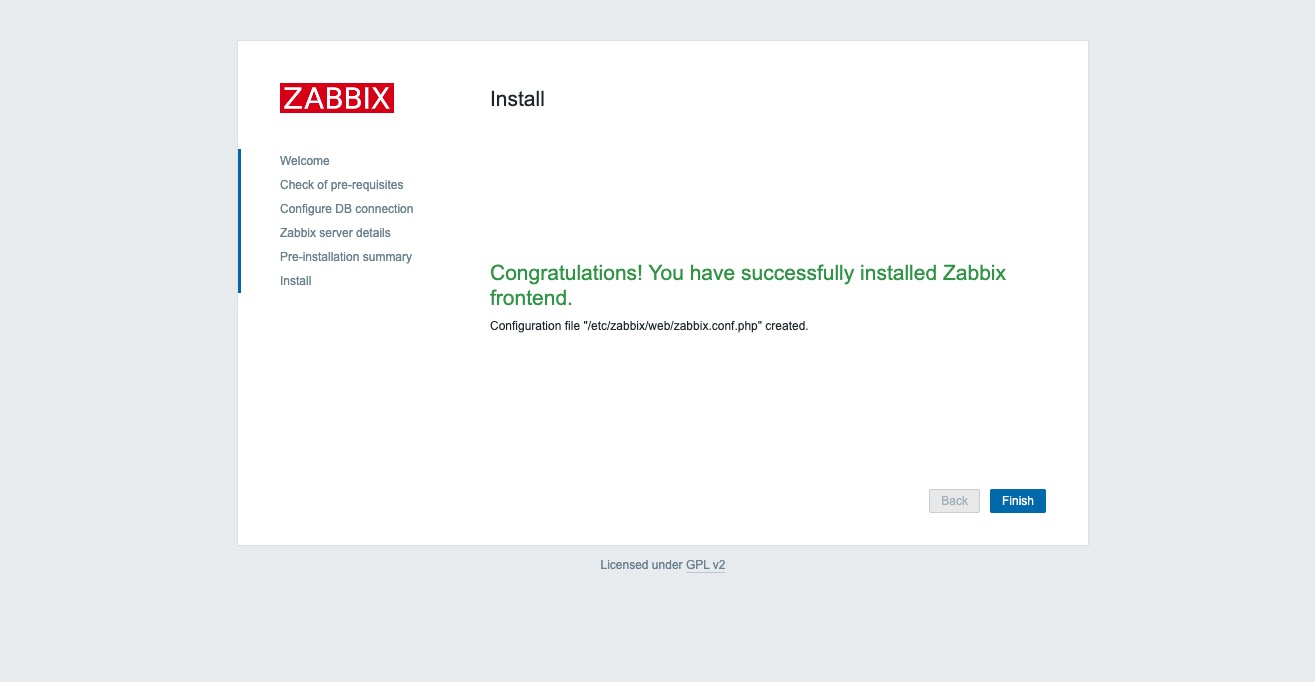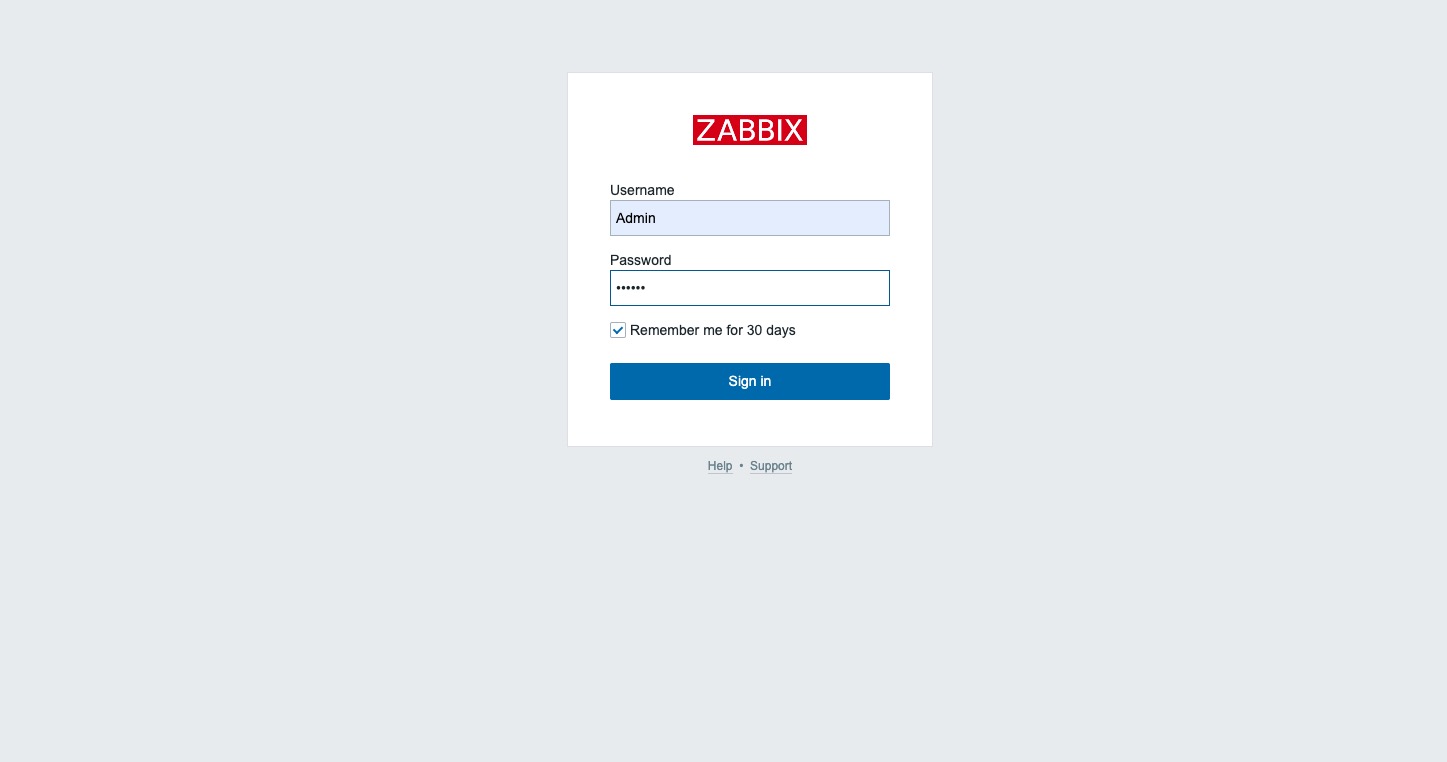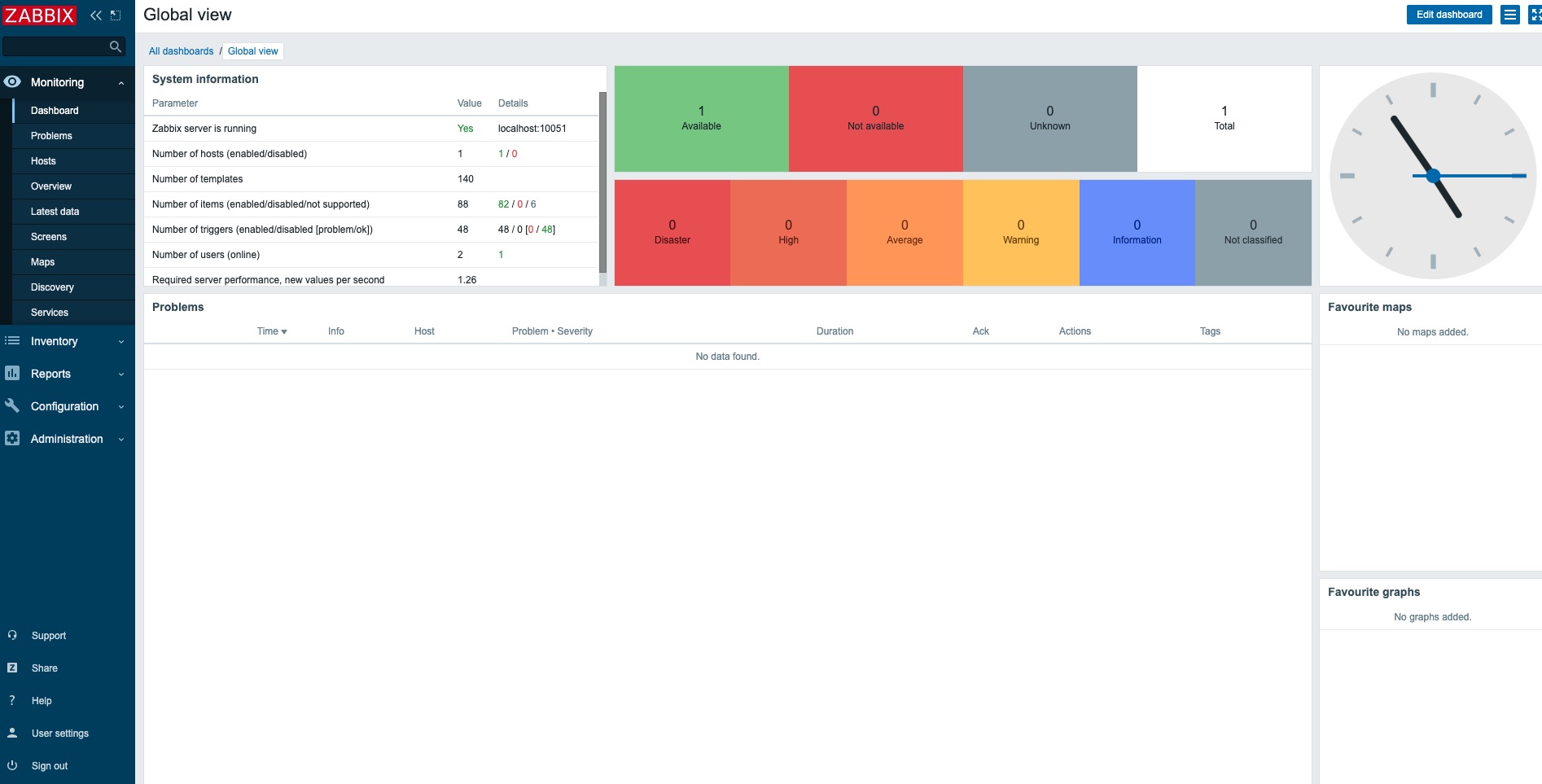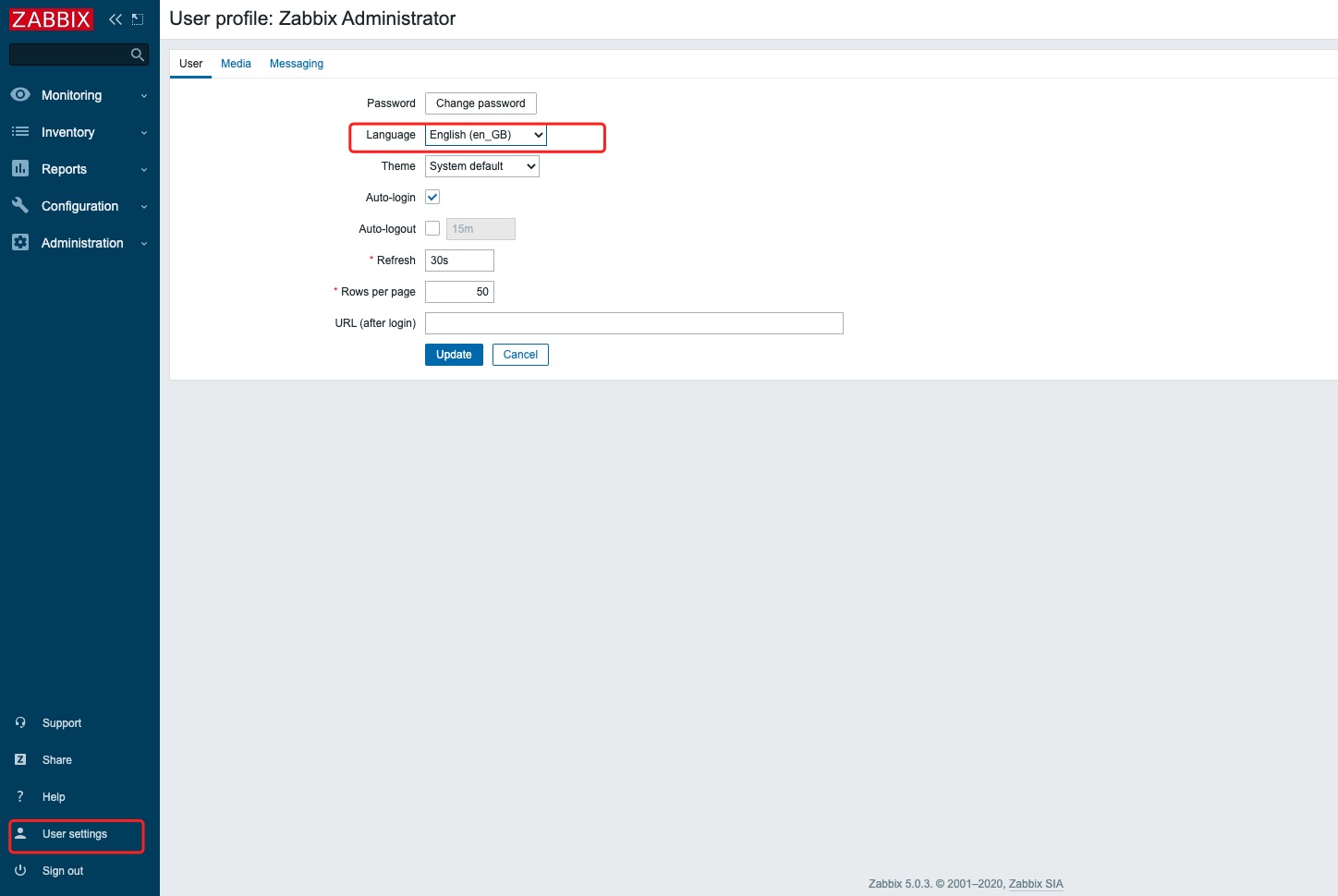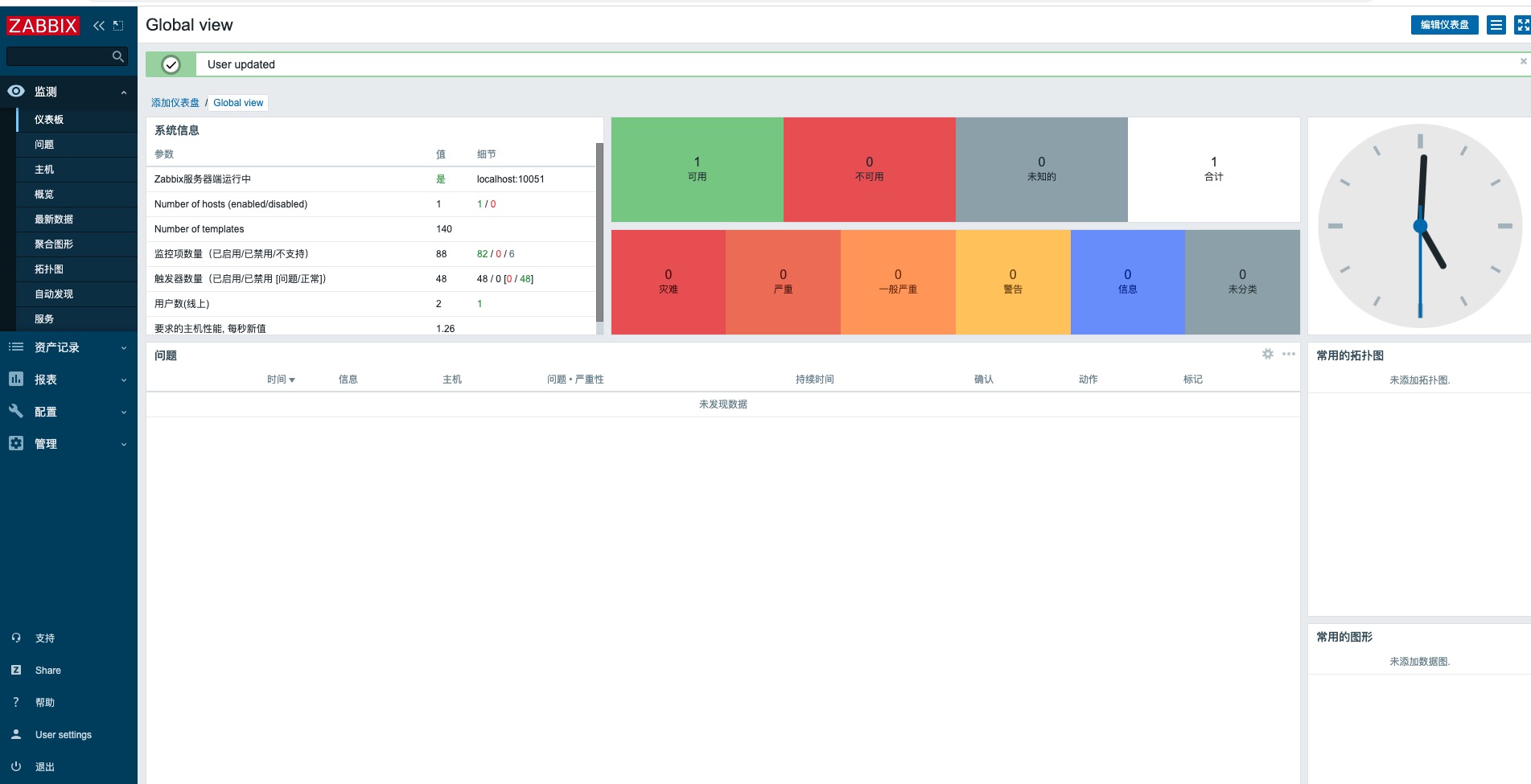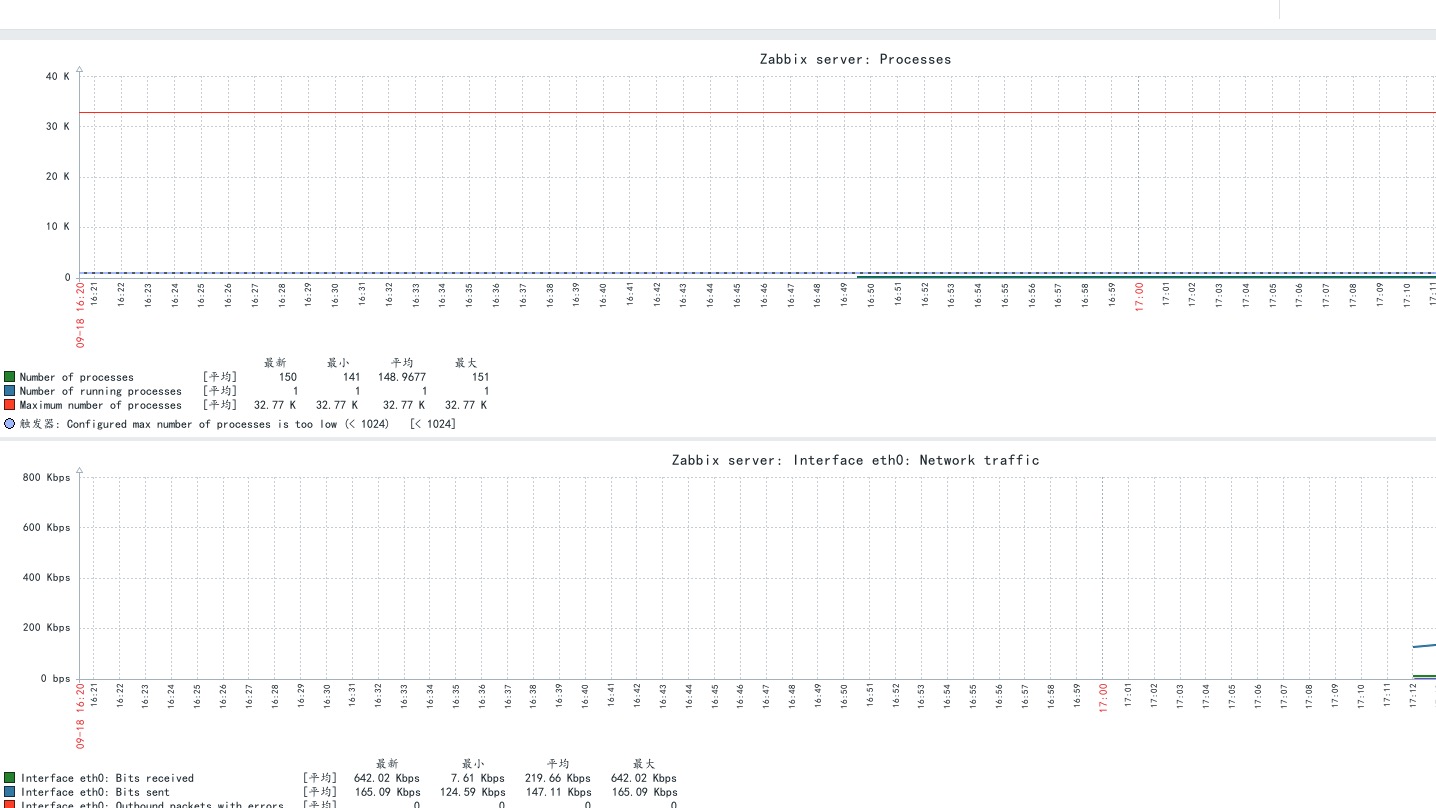zabbix
Version 5.0 seems to have recently updated not long ago, we deployed to see what changes have not, then again. From 2.0 to 3.0 does look a lot better, today to see what 5.0 looks like, without further ado, start the installation!
5.0 new features reference https://www.zabbix.com/cn/whats_new_5_0
Prepare the environment
- Centos 7.8
- PHP 7.2 +
- Apache 1.3.12 +
- Mysql or MariaDB 5.7+
Refer to the link https://www.zabbix.com/documentation/current/manual/installation/requirements for specific requirements
Hardware conditions refer to the following table
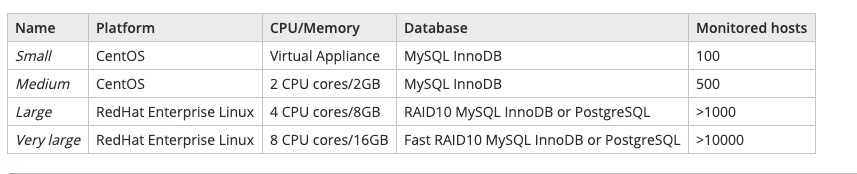
Installation
Turn off selinux
1
2
3
4
5
6
7
8
9
10
11
12
|
[root@localhost ~]# sed -i 's/SELINUX=enforcing/SELINUX=disabled/' /etc/selinux/config
[root@localhost ~]# systemctl disable --now firewalld
[root@localhost ~]# iptables -L -n
Chain INPUT (policy ACCEPT)
target prot opt source destination
Chain FORWARD (policy ACCEPT)
target prot opt source destination
Chain OUTPUT (policy ACCEPT)
target prot opt source destination
[root@localhost ~]#
|
Installing zabbix sources
1
2
3
4
5
6
7
8
9
10
11
|
[root@localhost ~]# rpm -Uvh https://repo.zabbix.com/zabbix/5.0/rhel/7/x86_64/zabbix-release-5.0-1.el7.noarch.rpm
Retrieving https://repo.zabbix.com/zabbix/5.0/rhel/7/x86_64/zabbix-release-5.0-1.el7.noarch.rpm
warning: /var/tmp/rpm-tmp.vw5pXe: Header V4 RSA/SHA512 Signature, key ID a14fe591: NOKEY
Preparing... ################################# [100%]
Updating / installing...
1:zabbix-release-5.0-1.el7 ################################# [100%]
[root@localhost ~]# yum clean all
Loaded plugins: fastestmirror
Cleaning repos: base epel extras updates zabbix zabbix-non-supported
Cleaning up list of fastest mirrors
[root@localhost ~]#
|
Install server and agnet
1
|
[root@localhost ~]# yum -y install zabbix-server-mysql zabbix-agent
|
If you are in China, the installation may fail due to GFW
1
2
3
4
5
6
|
http://repo.zabbix.com/zabbix/5.0/rhel/7/x86_64/zabbix-server-mysql-5.0.3-1.el7.x86_64.rpm: [Errno 14] curl#18 - "transfer closed with 1461988 bytes remaining to read"
Trying other mirror.
Error downloading packages:
zabbix-server-mysql-5.0.3-1.el7.x86_64: [Errno 256] No more mirrors to try.
|
Solution, switch to aliyun
1
2
3
4
5
|
[root@localhost ~]# sed -i 's#http://repo.zabbix.com#https://mirrors.aliyun.com/zabbix#' /etc/yum.repos.d/zabbix.repo
[root@localhost ~]# yum clean all
Loaded plugins: fastestmirror
Cleaning repos: base epel extras updates zabbix zabbix-non-supported
Cleaning up list of fastest mirrors
|
Execute the installation again
Installation of front-end components
1
|
[root@localhost ~]# yum install centos-release-scl -y
|
Enable zabbix front end source, edit the configuration file /etc/yum.repos.d/zabbix.repo and change enabled to 1
1
2
3
4
5
6
|
[zabbix-frontend]
name=Zabbix Official Repository frontend - $basearch
baseurl=https://mirrors.aliyun.com/zabbix/zabbix/5.0/rhel/7/$basearch/frontend
enabled=1
gpgcheck=1
gpgkey=file:///etc/pki/rpm-gpg/RPM-GPG-KEY-ZABBIX-A14FE591
|
Software package installation, including httpd php web components, etc.
1
2
3
4
5
6
7
8
9
10
11
12
13
14
15
16
17
18
19
20
21
22
23
24
25
26
27
28
29
30
31
32
33
34
35
36
37
38
39
40
41
42
43
44
45
46
47
48
|
[root@localhost ~]# yum install zabbix-web-mysql-scl zabbix-apache-conf-scl -y
...
Installing:
zabbix-apache-conf-scl noarch 5.0.3-1.el7 zabbix-frontend 13 k
zabbix-web-mysql-scl noarch 5.0.3-1.el7 zabbix-frontend 12 k
Installing for dependencies:
apr x86_64 1.4.8-5.el7 base 103 k
apr-util x86_64 1.5.2-6.el7 base 92 k
audit-libs-python x86_64 2.8.5-4.el7 base 76 k
checkpolicy x86_64 2.5-8.el7 base 295 k
dejavu-fonts-common noarch 2.33-6.el7 base 64 k
dejavu-sans-fonts noarch 2.33-6.el7 base 1.4 M
fontpackages-filesystem noarch 1.44-8.el7 base 9.9 k
httpd x86_64 2.4.6-93.el7.centos base 2.7 M
httpd-tools x86_64 2.4.6-93.el7.centos base 92 k
libX11 x86_64 1.6.7-2.el7 base 607 k
libX11-common noarch 1.6.7-2.el7 base 164 k
libXau x86_64 1.0.8-2.1.el7 base 29 k
libXpm x86_64 3.5.12-1.el7 base 55 k
libcgroup x86_64 0.41-21.el7 base 66 k
libjpeg-turbo x86_64 1.2.90-8.el7 base 135 k
libsemanage-python x86_64 2.5-14.el7 base 113 k
libwebp x86_64 0.3.0-7.el7 base 170 k
libxcb x86_64 1.13-1.el7 base 214 k
libxslt x86_64 1.1.28-5.el7 base 242 k
mailcap noarch 2.1.41-2.el7 base 31 k
policycoreutils-python x86_64 2.5-34.el7 base 457 k
python-IPy noarch 0.75-6.el7 base 32 k
rh-php72 x86_64 1-2.el7 centos-sclo-rh 4.3 k
rh-php72-php-bcmath x86_64 7.2.24-1.el7 centos-sclo-rh 60 k
rh-php72-php-cli x86_64 7.2.24-1.el7 centos-sclo-rh 2.9 M
rh-php72-php-common x86_64 7.2.24-1.el7 centos-sclo-rh 680 k
rh-php72-php-fpm x86_64 7.2.24-1.el7 centos-sclo-rh 1.5 M
rh-php72-php-gd x86_64 7.2.24-1.el7 centos-sclo-rh 151 k
rh-php72-php-json x86_64 7.2.24-1.el7 centos-sclo-rh 54 k
rh-php72-php-ldap x86_64 7.2.24-1.el7 centos-sclo-rh 59 k
rh-php72-php-mbstring x86_64 7.2.24-1.el7 centos-sclo-rh 553 k
rh-php72-php-mysqlnd x86_64 7.2.24-1.el7 centos-sclo-rh 166 k
rh-php72-php-pdo x86_64 7.2.24-1.el7 centos-sclo-rh 101 k
rh-php72-php-pear noarch 1:1.10.5-1.el7 centos-sclo-rh 357 k
rh-php72-php-process x86_64 7.2.24-1.el7 centos-sclo-rh 62 k
rh-php72-php-xml x86_64 7.2.24-1.el7 centos-sclo-rh 160 k
rh-php72-php-zip x86_64 7.2.24-1.el7 centos-sclo-rh 90 k
rh-php72-runtime x86_64 1-2.el7 centos-sclo-rh 1.1 M
scl-utils x86_64 20130529-19.el7 base 24 k
setools-libs x86_64 3.3.8-4.el7 base 620 k
zabbix-web noarch 5.0.3-1.el7 zabbix-frontend 3.1 M
zabbix-web-deps-scl noarch 5.0.3-1.el7 zabbix-frontend 13 k
|
Installing the database
Install and set up boot-up
1
2
|
[root@localhost ~]# yum install mariadb-server -y
[root@localhost ~]# systemctl enable --now mariadb
|
Initializing the database
1
2
3
4
5
6
7
8
9
10
11
12
13
14
15
16
17
18
19
20
21
22
23
24
25
26
27
28
29
30
31
32
33
34
35
36
37
38
39
40
41
42
43
44
45
46
47
48
49
50
51
52
53
54
55
56
57
58
59
60
61
|
[root@localhost ~]# mysql_secure_installation
NOTE: RUNNING ALL PARTS OF THIS SCRIPT IS RECOMMENDED FOR ALL MariaDB
SERVERS IN PRODUCTION USE! PLEASE READ EACH STEP CAREFULLY!
In order to log into MariaDB to secure it, we'll need the current
password for the root user. If you've just installed MariaDB, and
you haven't set the root password yet, the password will be blank,
so you should just press enter here.
Enter current password for root (enter for none): #Enter, no password by default
OK, successfully used password, moving on...
Setting the root password ensures that nobody can log into the MariaDB
root user without the proper authorisation.
Set root password? [Y/n] y。#Whether to set a password
New password: #New Password
Re-enter new password: #New password confirmation
Password updated successfully!
Reloading privilege tables..
... Success!
By default, a MariaDB installation has an anonymous user, allowing anyone
to log into MariaDB without having to have a user account created for
them. This is intended only for testing, and to make the installation
go a bit smoother. You should remove them before moving into a
production environment.
Remove anonymous users? [Y/n] #Remove Anonymous Users
... skipping.
Normally, root should only be allowed to connect from 'localhost'. This
ensures that someone cannot guess at the root password from the network.
Disallow root login remotely? [Y/n] n #Disable root remote connection
... skipping.
By default, MariaDB comes with a database named 'test' that anyone can
access. This is also intended only for testing, and should be removed
before moving into a production environment.
Remove test database and access to it? [Y/n] y #Delete test database
- Dropping test database...
... Success!
- Removing privileges on test database...
... Success!
Reloading the privilege tables will ensure that all changes made so far
will take effect immediately.
Reload privilege tables now? [Y/n] y #Refresh Permissions
... Success!
Cleaning up...
All done! If you've completed all of the above steps, your MariaDB
installation should now be secure.
Thanks for using MariaDB!
|
Create the database and users needed for zabbix and set the password zabbix123
1
2
3
4
5
6
7
8
9
10
11
12
13
14
15
16
17
18
19
20
21
22
23
24
|
[root@localhost ~]# mysql -u root -p
Enter password:
Welcome to the MariaDB monitor. Commands end with ; or \g.
Your MariaDB connection id is 9
Server version: 5.5.65-MariaDB MariaDB Server
Copyright (c) 2000, 2018, Oracle, MariaDB Corporation Ab and others.
Type 'help;' or '\h' for help. Type '\c' to clear the current input statement.
MariaDB [(none)]>
MariaDB [(none)]>
MariaDB [(none)]>
MariaDB [(none)]> create database zabbix character set utf8 collate utf8_bin;
Query OK, 1 row affected (0.00 sec)
MariaDB [(none)]> create user zabbix@localhost identified by 'zabbix123';
Query OK, 0 rows affected (0.00 sec)
MariaDB [(none)]> grant all privileges on zabbix.* to zabbix@localhost;
Query OK, 0 rows affected (0.00 sec)
MariaDB [(none)]> quit
Bye
|
Importing initial data
1
2
3
4
5
6
7
8
9
10
11
12
13
14
15
16
17
18
19
20
21
22
23
24
25
26
27
28
29
30
|
[root@localhost ~]# zcat /usr/share/doc/zabbix-server-mysql*/create.sql.gz | mysql -uzabbix -p zabbix
Enter password:
[root@localhost ~]# mysql -u root -p #Check if the import was successful
Enter password:
Welcome to the MariaDB monitor. Commands end with ; or \g.
Your MariaDB connection id is 12
Server version: 5.5.65-MariaDB MariaDB Server
Copyright (c) 2000, 2018, Oracle, MariaDB Corporation Ab and others.
Type 'help;' or '\h' for help. Type '\c' to clear the current input statement.
MariaDB [(none)]> use zabbix
Reading table information for completion of table and column names
You can turn off this feature to get a quicker startup with -A
Database changed
MariaDB [zabbix]> show tables;
+----------------------------+
| Tables_in_zabbix |
+----------------------------+
| acknowledges |
| actions |
| alerts |
| application_discovery |
| application_prototype |
| application_template |
| applications |
| auditlog |
.......
|
Modify the configuration file
Configure database password /etc/zabbix/zabbix_server.conf
Change the php timezone /etc/opt/rh/rh-php72/php-fpm.d/zabbix.conf to your desired timezone and remove the previous comments
1
|
php_value[date.timezone] = Asia/Shanghai
|
Set boot up
1
2
|
[root@localhost ~]# systemctl enable zabbix-server zabbix-agent httpd rh-php72-php-fpm
[root@localhost ~]# systemctl restart zabbix-server zabbix-agent httpd rh-php72-php-fpm
|
Initialization
Login to the system at http://[host]/zabbix
Start initialization

Check the environment
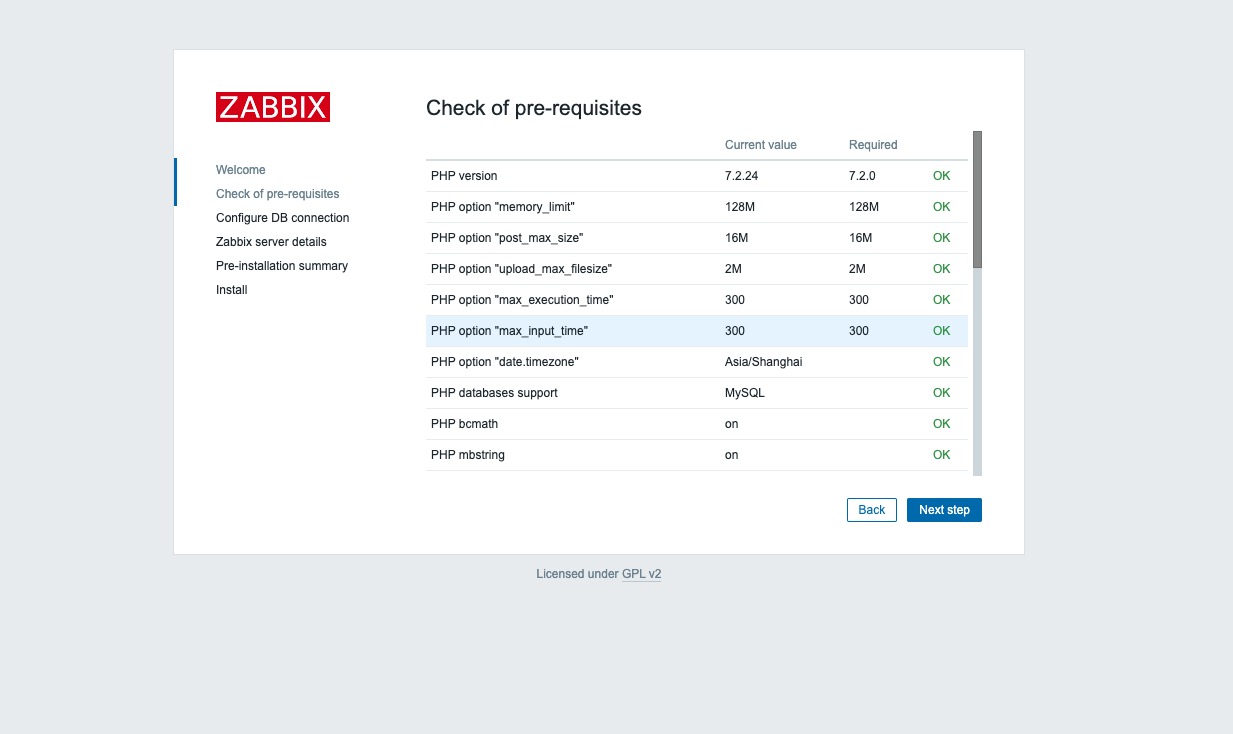
Configuration Database
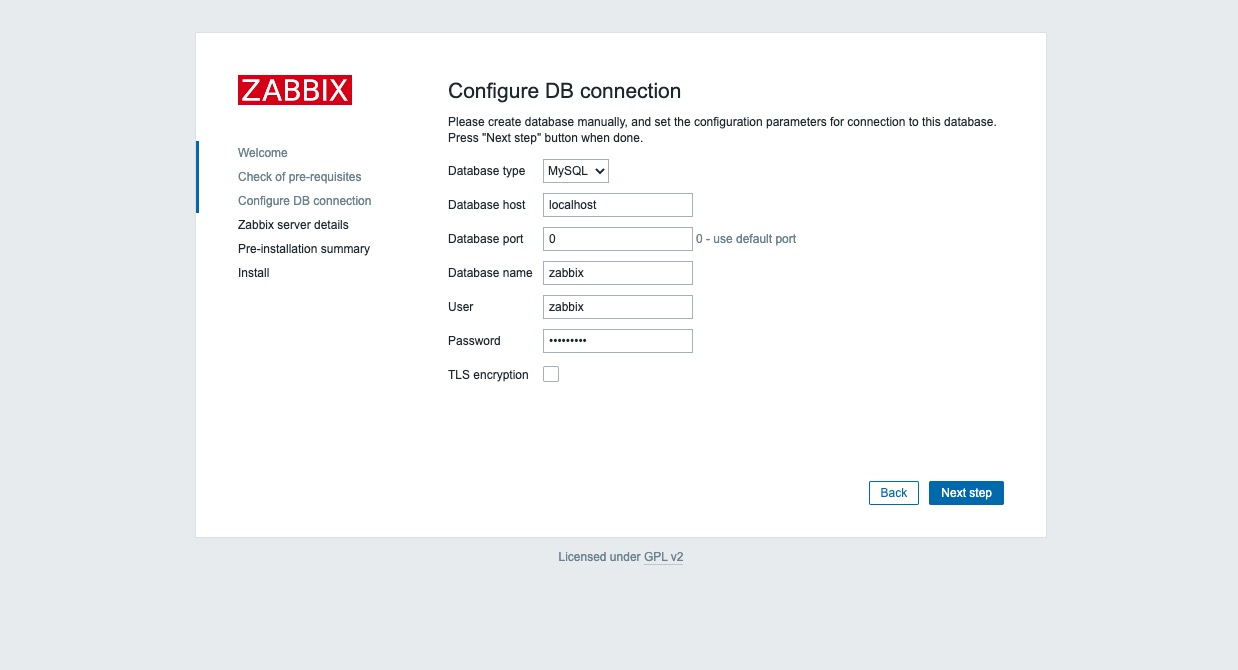
Confirm server details
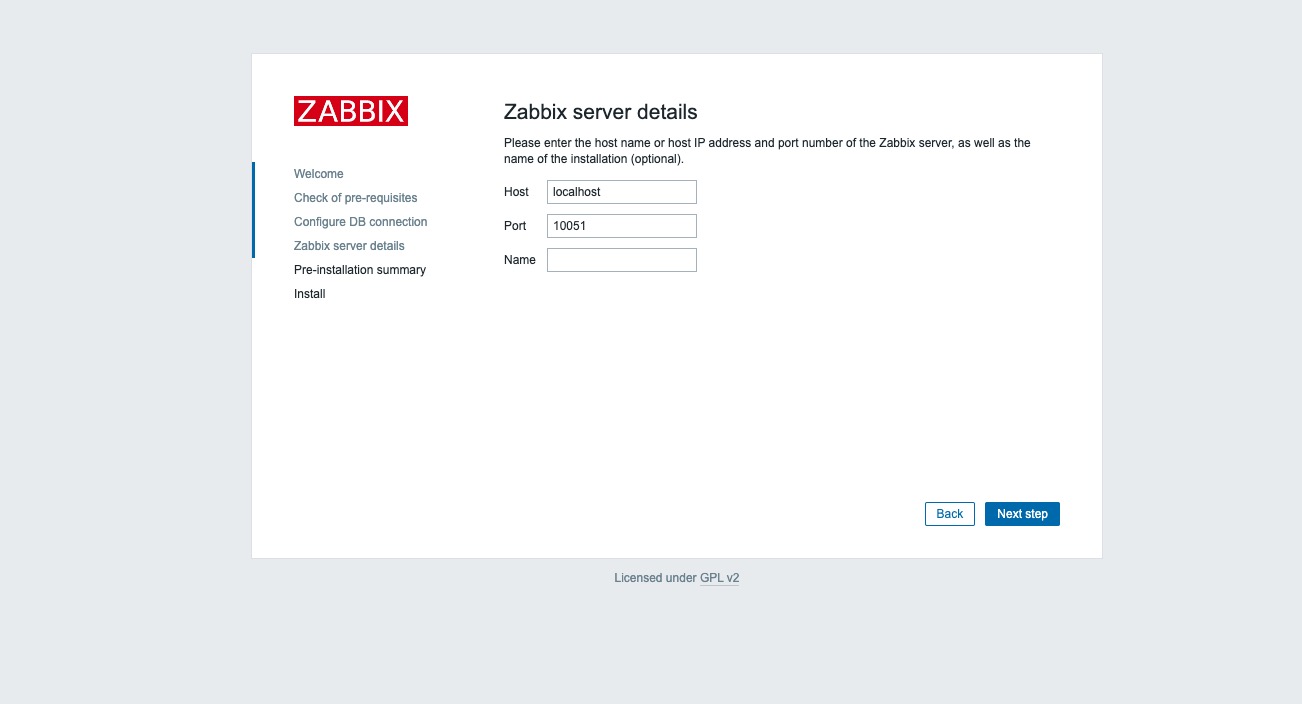
Installation Confirmation
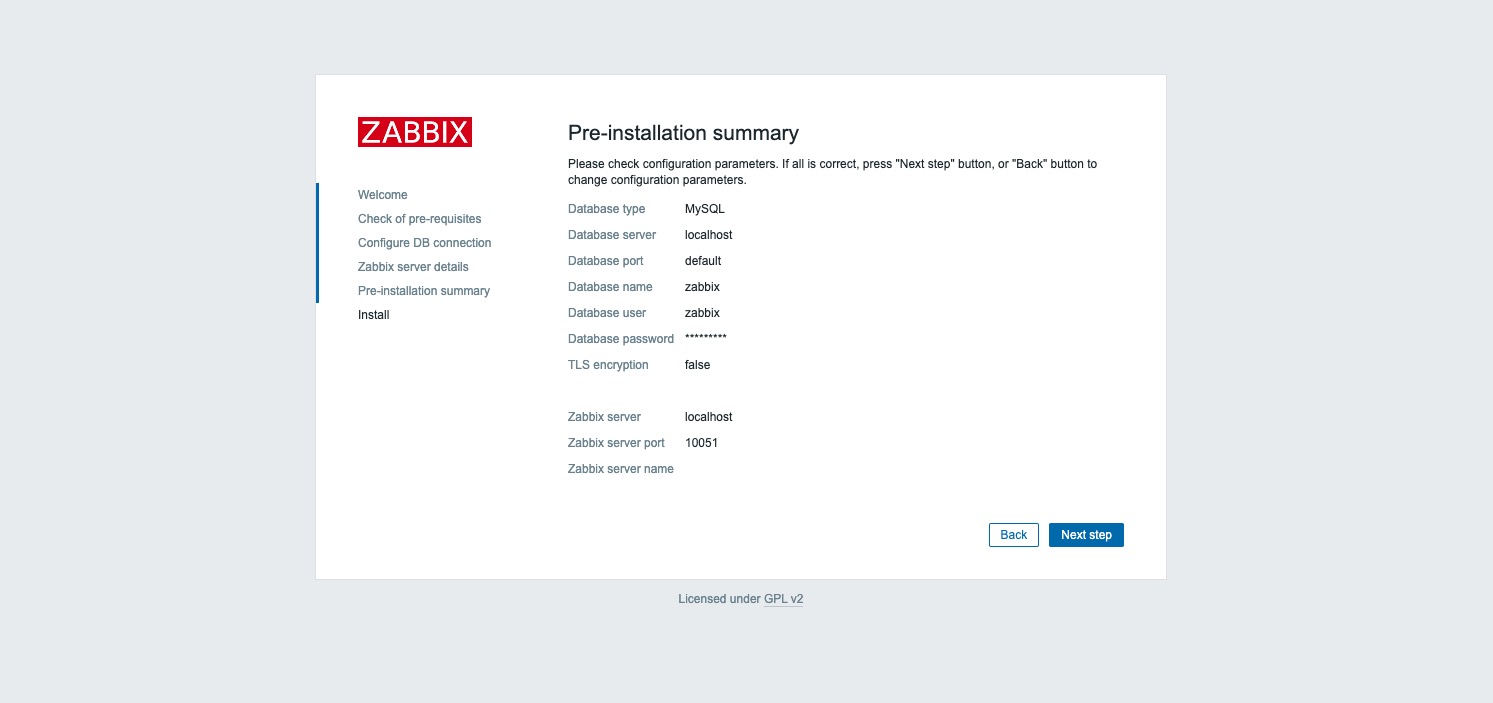
Installation completed
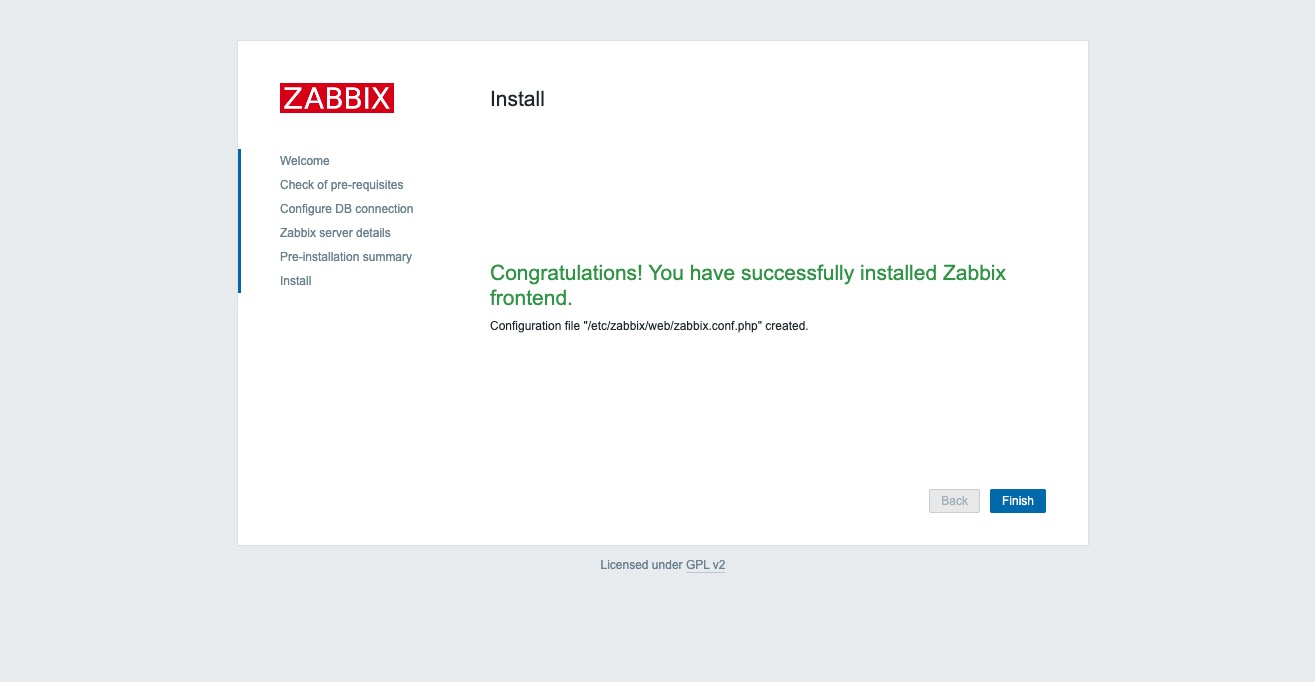
Login system account password Admin ,default password zabbix
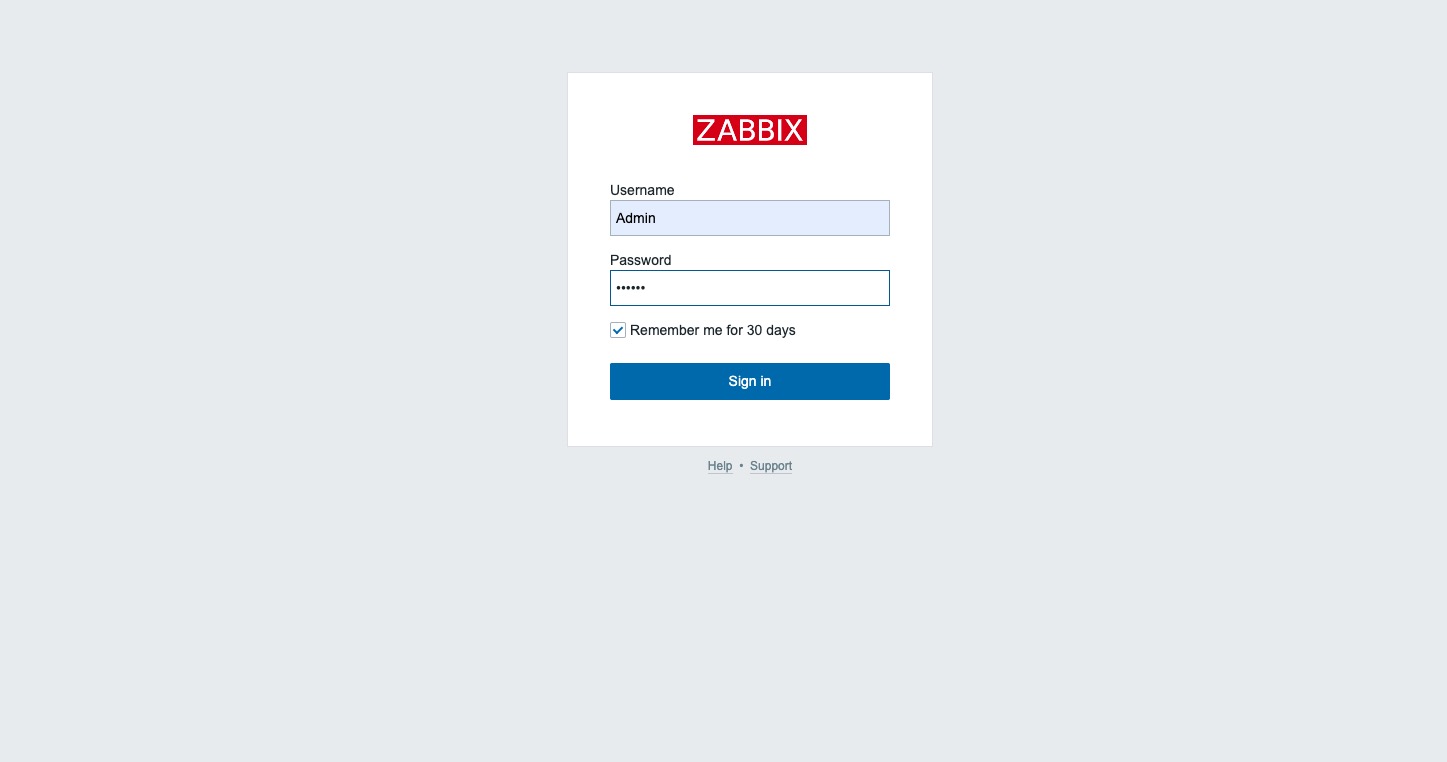
System page, the default is English, you can switch the language in the personal center
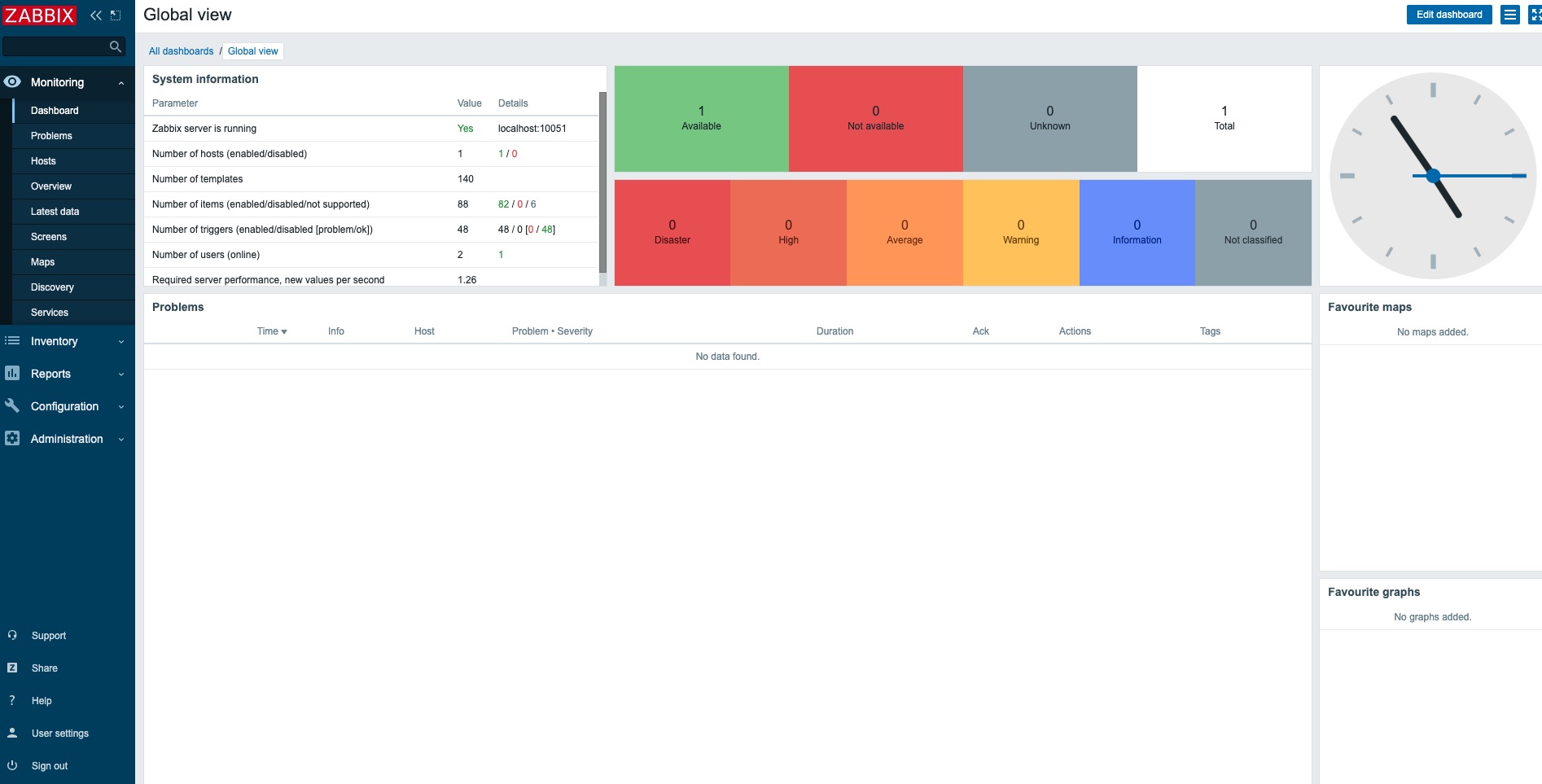
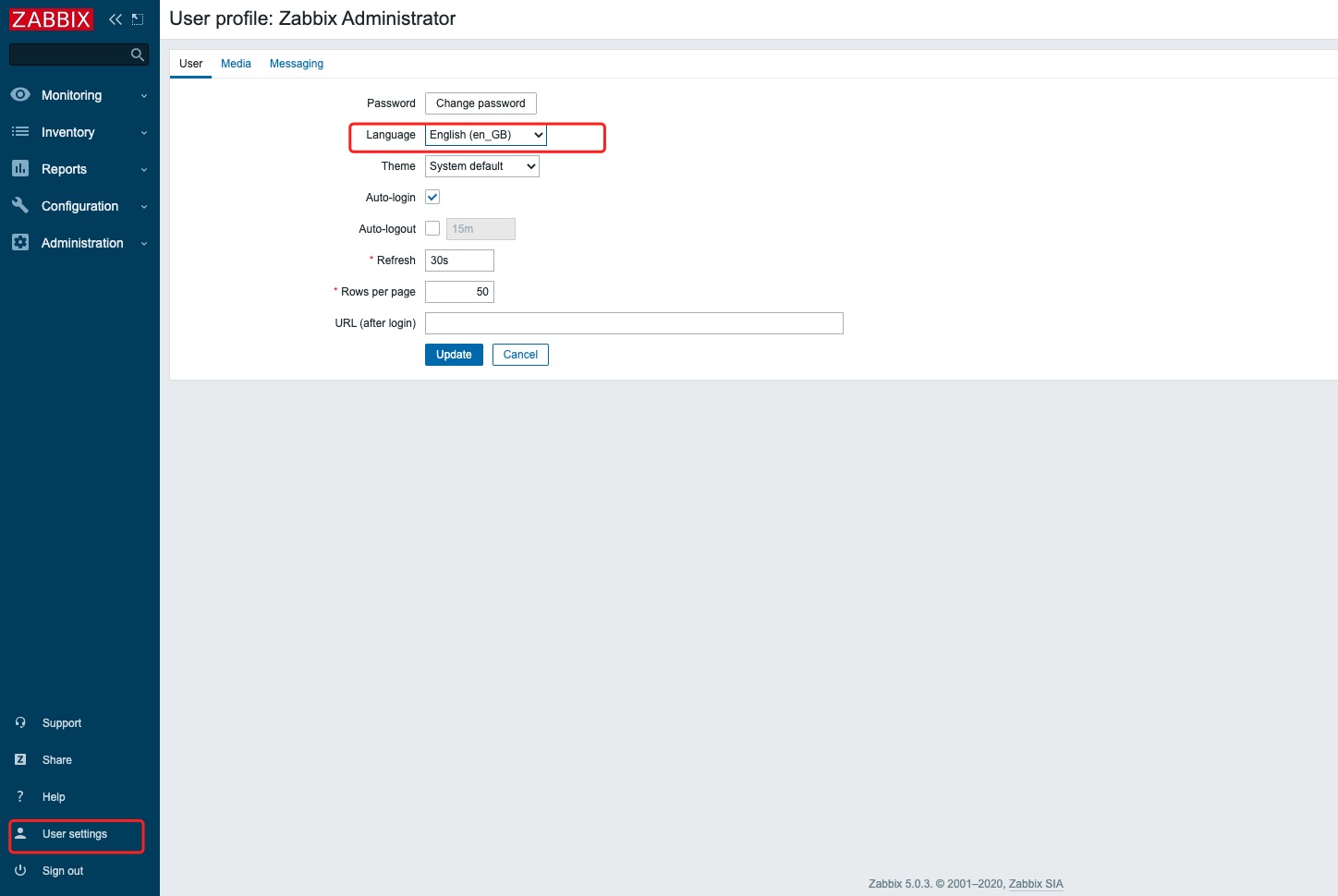
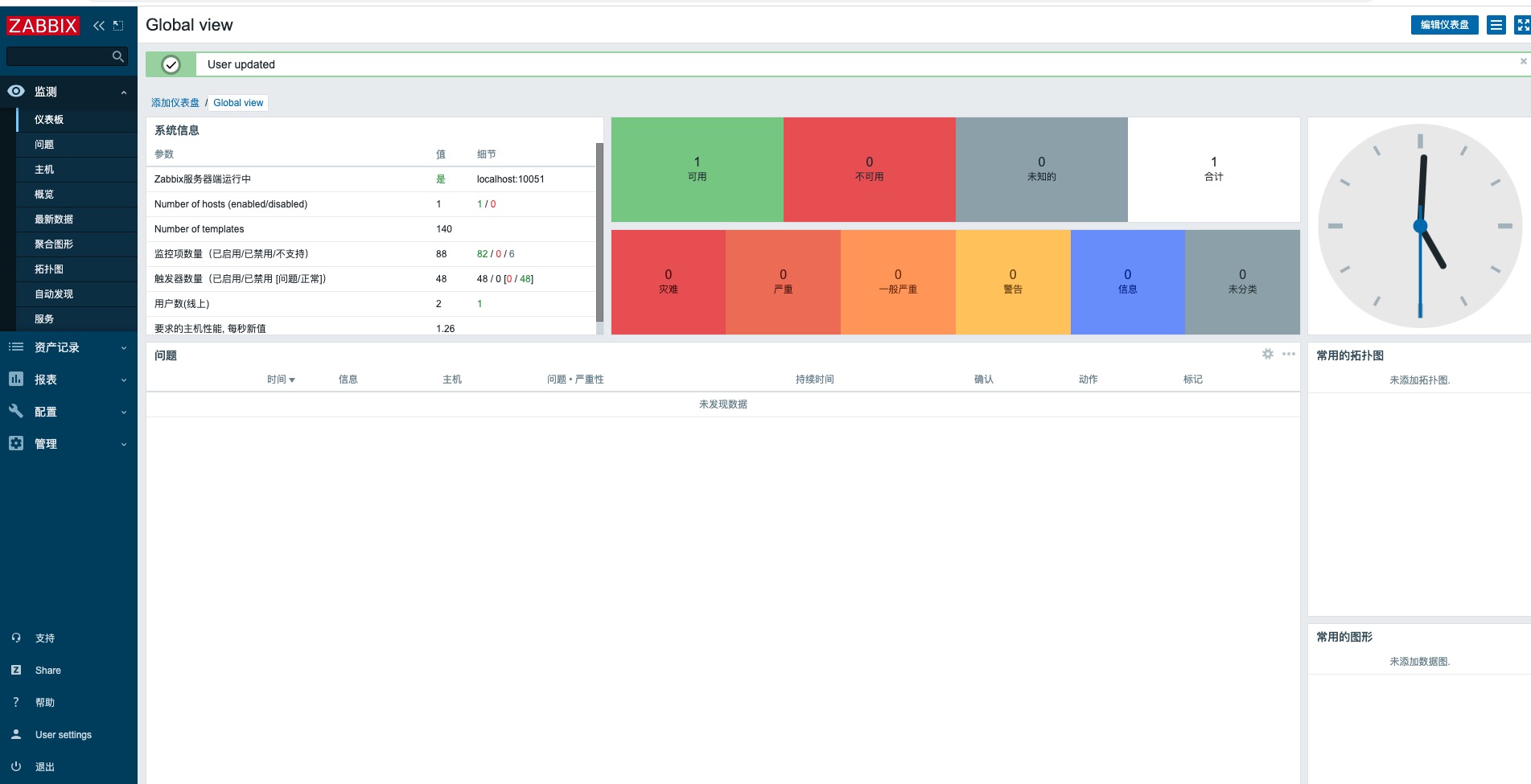
zabbix garbled code problem
Upload any font from the C:\Windows\Fonts directory of Win10 OS to the fonts directory
1
2
3
4
5
6
7
|
[root@localhost fonts]# pwd
/usr/share/zabbix/assets/fonts
[root@localhost fonts]# ll
total 11512
lrwxrwxrwx 1 root root 33 Sep 18 16:34 graphfont.ttf -> /etc/alternatives/zabbix-web-font
-r-xr-xr-x 1 root root 11787328 Sep 18 17:05 simkai.ttf
[root@localhost fonts]#
|
Edit the configuration file /usr/share/zabbix/include/defines.inc.php
1
2
|
81 define('ZBX_GRAPH_FONT_NAME', 'simkai'); // font file name
122 define('ZBX_FONT_NAME', 'simkai');
|
Reboot
1
|
[root@localhost fonts]# systemctl restart zabbix-server
|
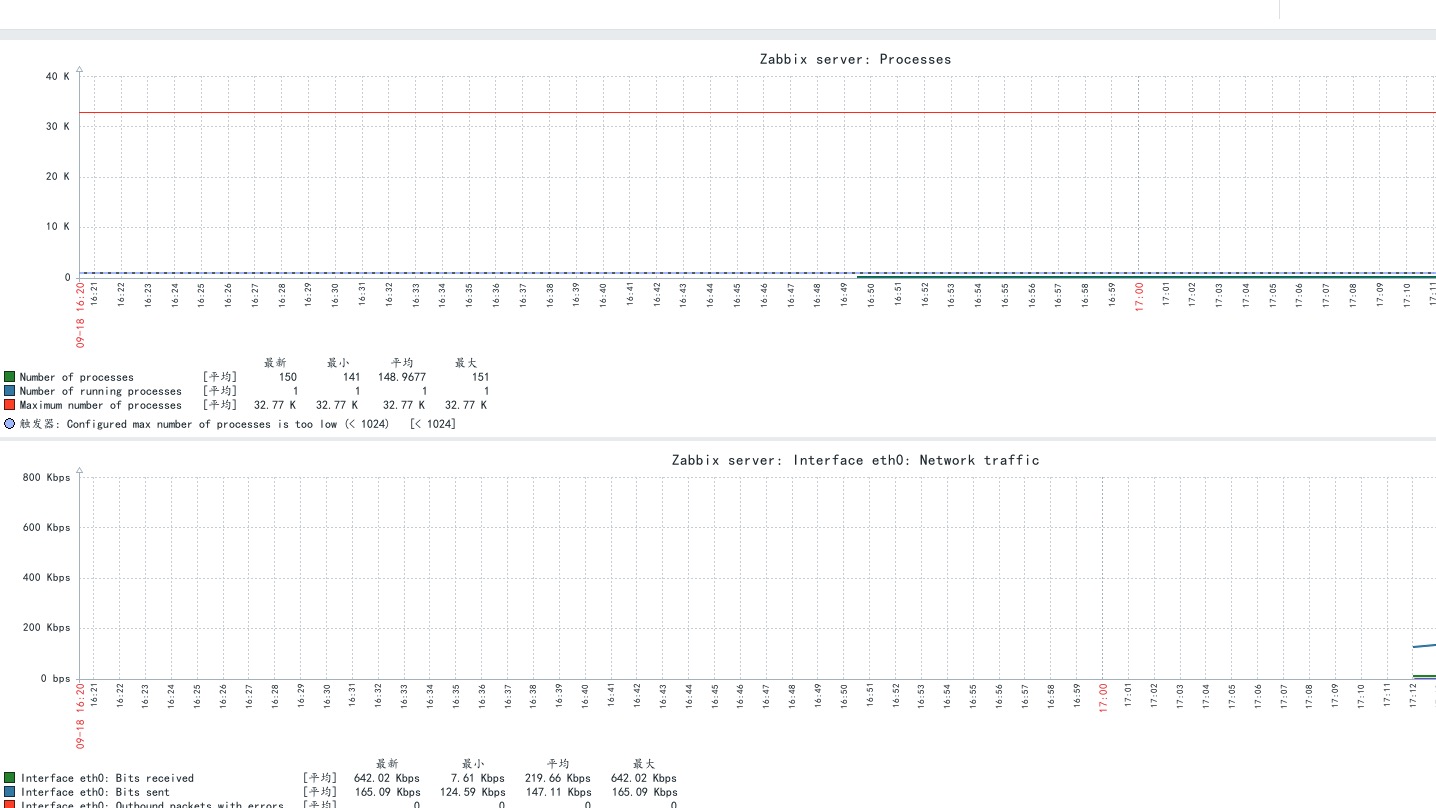
References
Reference http://roddypy.com/2020/09/18/zabbix-5-0-%E8%AF%A6%E7%BB%86%E5%AE%89%E8%A3%85%E6%AD%A5%E9%AA%A4/