If some modules can only be used in the browser side , or only in the server side , how to refer to it in NextJs ?
NextJs is an excellent react isomorphic framework that writes code once and can be used on both the server side and the browser side. This is because NextJs will package a copy on the server side and a copy on the browser side, and then interoperate through the data.
But what should I do if some modules can only be used on the browser side or only on the server side?
1. Browser-only modules
For example, the @fingerprintjs/fingerprintjs component, in version 3.0.3 and earlier, would report an error when referenced in NextJs. This is the issue I mentioned earlier: https://github.com/fingerprintjs/fingerprintjs/issues/602.
For example.
The error window variable does not exist.
|
|
This is because, in the FingerprintJS module, the window variable is called directly, and the window variable is only available on the browser side. Therefore, after referencing the module, nothing is done and an error is already reported.
The solution is to use import to introduce it asynchronously.
This is also just an example with the FingerprintJS module, but it has been fixed since version 3.0.6. It will refer to the window variable only when the load method is called.
2. Serverside only modules
A component A references modules that are only available on the server side, such as the net module, stream module, etc. These modules can only be used on the server side.
If you import directly, NextJs will also package a copy on the browser side, but the component will not be available on the browser side.
Our company has a very famous name service - Polaris module, a module that can only be used on the server side. During the development process, it is not felt, but when packaging it will prompt that the module is not found.
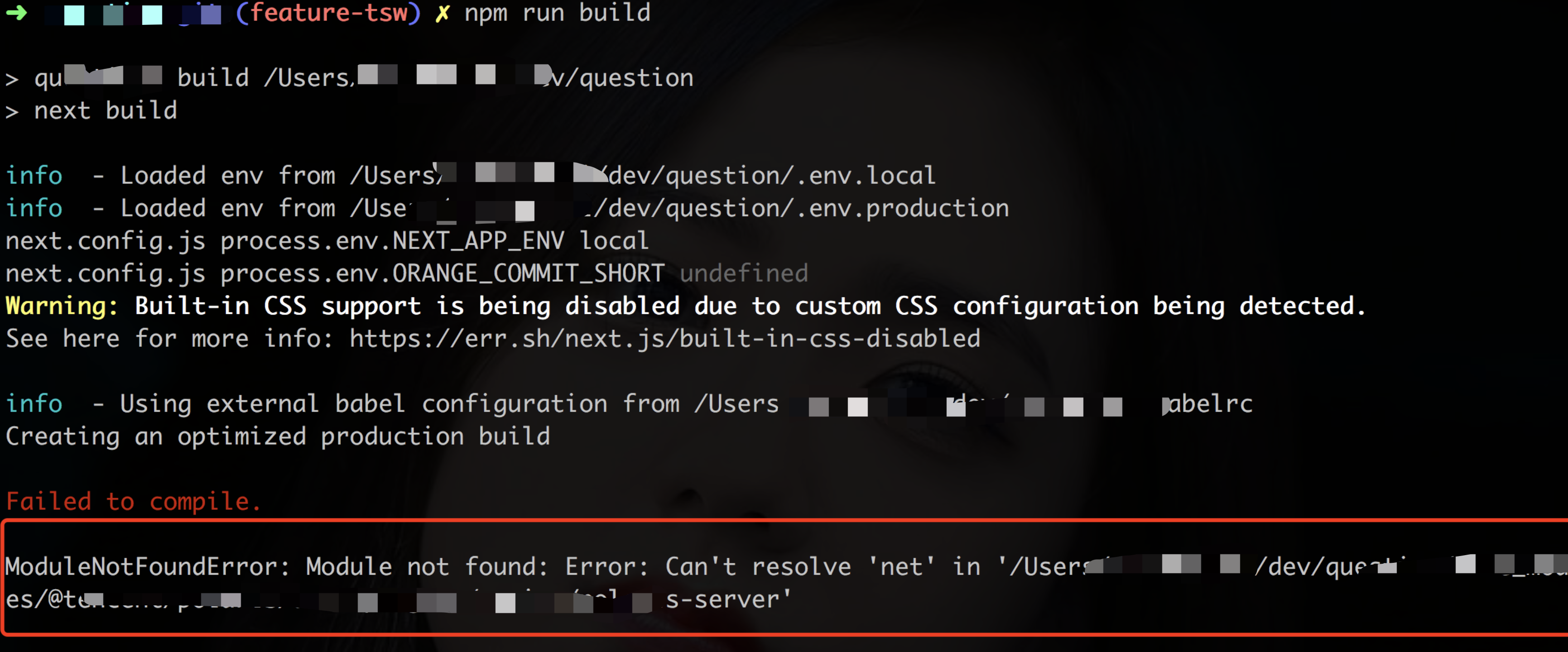
There are two solutions.
2.1 Referencing on the server side only
NextJs can customize the sever file and customize the server’s documentation: https://nextjs.org/docs/advanced-features/custom-server.
If possible, we direct the code logic to the sever file.
|
|
server.js itself is a server-side file, it is not introduced to the browser side through NextJs’ packaging system.
2.2 On-demand introduction on the server side
If it is not convenient to direct the code execution path to a server-side file. We can introduce it on-demand on the server side and then configure next.config.js not to package it to the browser side.
The getStaticProps() method is, in NextJs, the server-side method to run. We use require() here to introduce it on demand.
Then in next.config.js.
|
|
On the browser side, ignore the packaging of these modules.
3. Summary
NextJs is a server-side and browser can run in the react framework, we use the use of special attention to what is only available on the client side, which is only available on the server side.