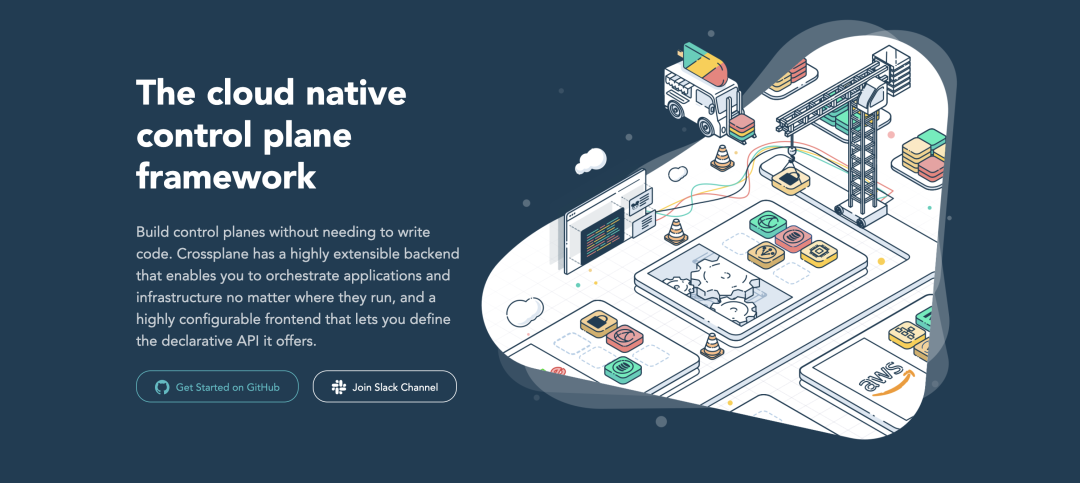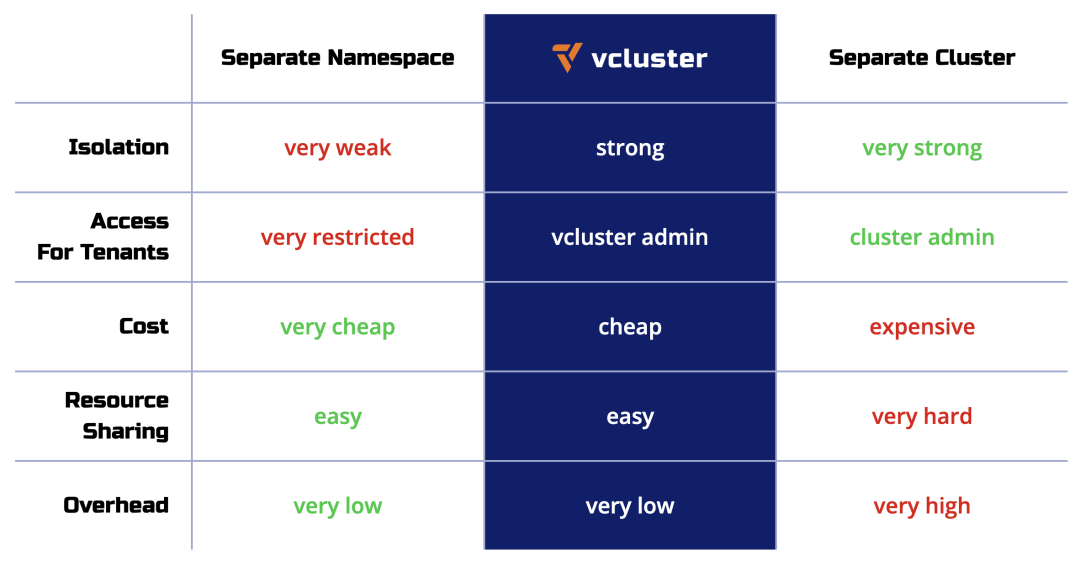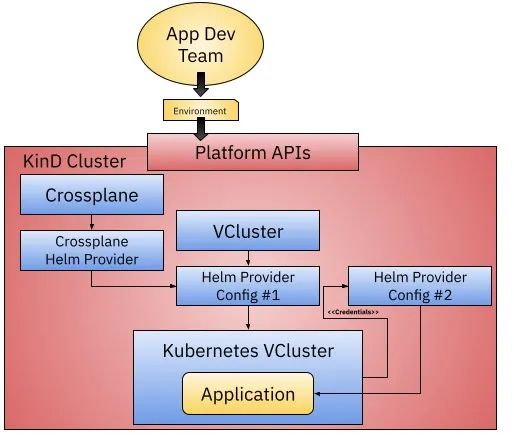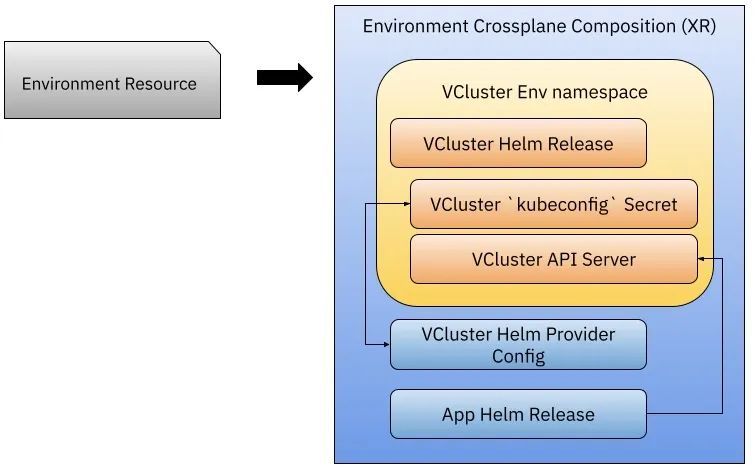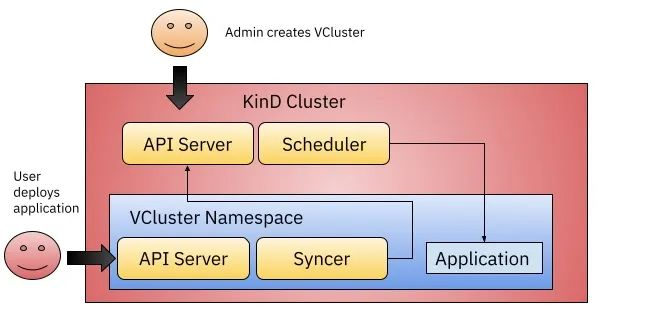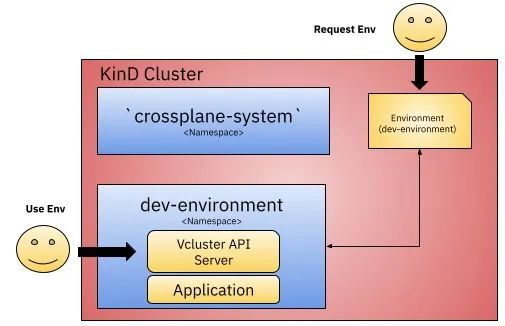Crossplane is an open source Kubernetes plugin that solves the problem of provisioning cloud resources by extending the Kubernetes API. When using Crossplane, you can define declaratively what cloud resources need to be created for your application to work properly, without writing any code. The definition of these cloud resources can be done directly by creating the associated CRD objects, which can be thought of as a cloud-native version of Terraform.
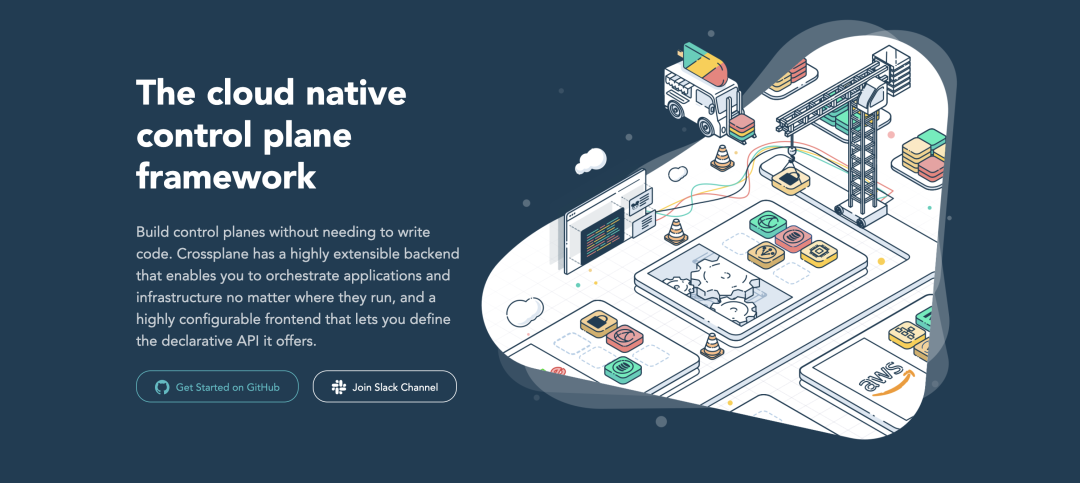
VCluster is a tool that provides flexibility and cost savings through lightweight virtual Kubernetes clusters. Using VCluster, you can create an isolated virtual Kubernetes cluster within a Kubernetes cluster. This greatly reduces the complexity of creating and maintaining a Kubernetes cluster control plane.

The following table compares the isolation levels and management complexity of using namespaces, vcluster, and Kubernetes clusters.
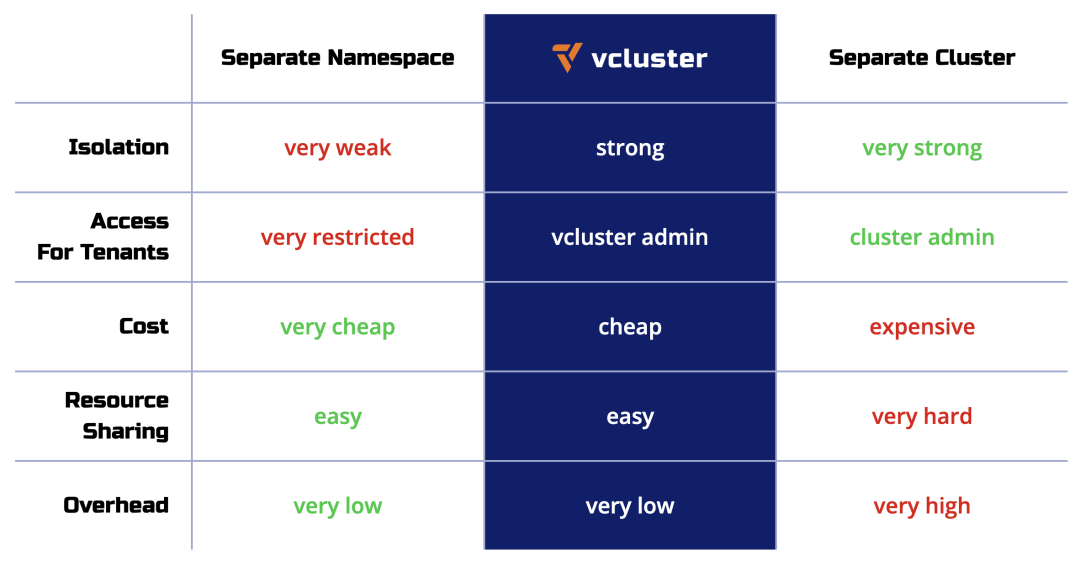
So what happens when we combine the two tools Crossplane and VCluster together? We will use an example to illustrate the use of these two tools together.
Example
In this example we want to implement some functionality as shown below.
- Have a cluster that can receive requests to start a new cluster environment
- These environments will be able to use Helm to install applications
- The team requesting the new environment doesn’t care where the cluster was created, so using VCluster or creating a Kubernetes cluster in a cloud provider should provide a similar experience for end users.
Here I’m using KinD in my local environment for this demonstration, and a list of relevant resources can be found here https://github.com/salaboy/from-monolith-to-k8s/tree/main/platform/crossplane-vcluster (you need to install them yourself in advance) kubectl, helm, kind).
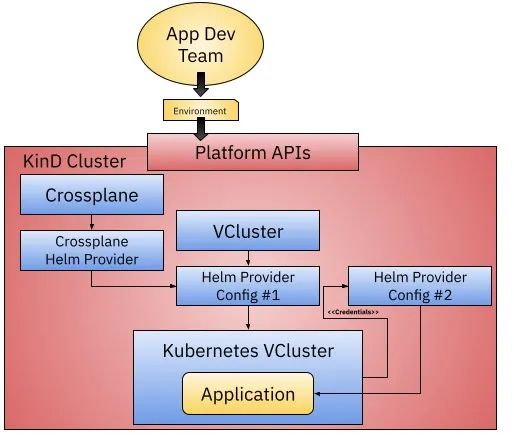
As shown above, we just need to create a KinD cluster (or of course any other Kuberentes cluster) and install Crossplane and Crossplane Helm Provider on the cluster, since we are not creating any cloud resources here, we don’t need to configure any other Crossplane Provider (e.g. GCP, AWS, Azure, etc.).
Installing Crossplane
Next we can start by creating a Kubernetes cluster using KinD.
1
2
3
4
5
6
7
8
9
10
11
12
13
14
15
16
17
|
$ kind create cluster
Creating cluster "kind" ...
✓ Ensuring node image (kindest/node:v1.23.4) 🖼
✓ Preparing nodes 📦
✓ Writing configuration 📜
✓ Starting control-plane 🕹️
✓ Installing CNI 🔌
✓ Installing StorageClass 💾
Set kubectl context to "kind-kind"
You can now use your cluster with:
kubectl cluster-info --context kind-kind
Have a question, bug, or feature request? Let us know! https://kind.sigs.k8s.io/#community 🙂
$ kubectl get nodes
NAME STATUS ROLES AGE VERSION
kind-control-plane Ready control-plane,master 56s v1.23.4
|
Once the cluster is ready we can then install Crossplane and Crossplane Helm Provider into our KinD cluster as follows.
1
2
3
4
5
6
7
8
9
10
11
12
13
14
15
16
17
18
19
|
$ kubectl create ns crossplane-system
namespace/crossplane-system created
$ helm install crossplane --namespace crossplane-system crossplane-stable/crossplane
NAME: crossplane
LAST DEPLOYED: Tue Aug 9 15:20:22 2022
NAMESPACE: crossplane-system
STATUS: deployed
REVISION: 1
TEST SUITE: None
NOTES:
Release: crossplane
Chart Name: crossplane
Chart Description: Crossplane is an open source Kubernetes add-on that enables platform teams to assemble infrastructure from multiple vendors, and expose higher level self-service APIs for application teams to consume.
Chart Version: 1.9.0
Chart Application Version: 1.9.0
Kube Version: v1.23.4
|
After installation, two Pods will be run under the crossplane-system namespace as follows.
1
2
3
4
|
$ kubectl get pods -n crossplane-system
NAME READY STATUS RESTARTS AGE
crossplane-c9b9fc9f9-4hn47 1/1 Running 0 11m
crossplane-rbac-manager-56c8ff5b65-8lgrp 1/1 Running 0 11m
|
Then you need to install Crossplane Helm Provider, which can be done directly using the kubectl plugin for crossplane.
1
2
|
$ kubectl crossplane install provider crossplane/provider-helm:v0.10.0
provider.pkg.crossplane.io/crossplane-provider-helm created
|
Also note that when installing the Crossplane Helm Provider, we need to provide an appropriate ServiceAccount for the Provider to create a new ClusterRoleBinding so that the Provider can install Helm Charts.
1
2
3
4
5
|
$ SA=$(kubectl -n crossplane-system get sa -o name | grep provider-helm | sed -e 's|serviceaccount\/|crossplane-system:|g')
$ echo $SA
crossplane-system:crossplane-provider-helm-3d2f09bcd965
$ kubectl create clusterrolebinding provider-helm-admin-binding --clusterrole cluster-admin --serviceaccount="${SA}"
clusterrolebinding.rbac.authorization.k8s.io/provider-helm-admin-binding created
|
Then create a ProviderConfig object, as shown below, to declare the installation of the Helm Provider.
1
2
3
4
5
6
7
8
9
10
11
12
|
# helm-provider-config.yaml
apiVersion: helm.crossplane.io/v1beta1
kind: ProviderConfig
metadata:
name: default
spec:
credentials:
source: InjectedIdentity
---
# SA=$(kubectl -n crossplane-system get sa -o name | grep provider-helm | sed -e 's|serviceaccount\/|crossplane-system:|g')
# kubectl create clusterrolebinding provider-helm-admin-binding --clusterrole cluster-admin --serviceaccount="${SA}"
|
Just apply the list of resources above directly.
1
2
|
$ kubectl apply -f helm-provider-config.yaml
providerconfig.helm.crossplane.io/default created
|
At this point we have completed the installation of Crossplane. Finally, we also recommend installing the vcluster command line tool to connect to the Kubernetes cluster, which can be installed by referring to the documentation at https://www.vcluster.com/docs/getting-started/setup.
Creating VClusters with Crossplane Composition
Now that Crossplane and Crossplane Helm Provider are ready, let’s take a look at Crossplane Composition. Crossplane provides a mechanism for composing managed resources in which users can create their own abstractions in a declarative way.
- Composite Resource: A Composite Resource (XR) is a custom resource that consists of managed resources that allow you to abstract infrastructure details. The
CompositeResourceDefinition (XRD) defines a new type of combined resource, XRDs are cluster-wide, and in order to create a namespace XR, the corresponding XRD can provide a combined resource declaration (XRC).
- Composition: A composition specifies what resources an XR will consist of, that is, what happens when you create an XR, and an XR can have multiple compositions. For example, for CompositeDatabase XR, you could use a combination to create an AWS RDS instance, a security group, and a MySQL database. Another combination can define a GCP CloudSQL instance and a PostgreSQL database.
- Configuration: A configuration is a package of XRDs and combinations that can then be published to the OCI image registry using the Crossplane CLI and installed into a Crossplane cluster by creating declarative configuration resources.
Our Crossplane Composition(XR) here defines the related operations that need to be performed when creating a new environment resource, this object will perform some of the following operations.
- Install the VCluster Helm Chart using the Helm Provider Config we configured when we installed the Helm Provider, and when we install this Chart, we can create a new VCluster, isn’t it very simple.
- The VCluster installation creates a Kubernetes Secret object containing tokens connected to the VCluster APIServer, which we can use to configure a second Helm Provider Config, which allows us to install Helm Charts into the newly created cluster in the newly created cluster.
- We can use the second Helm Provider Config to install the application into the created VCluster.
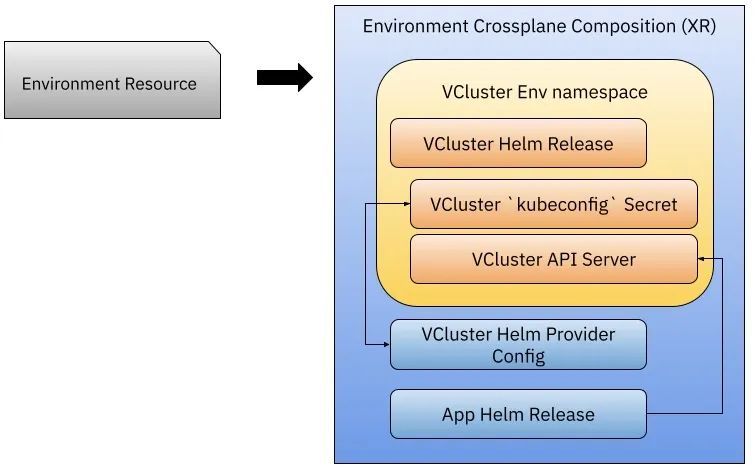
Let’s look at how this is done. First we need to apply Crossplane Composition and Environment CRD to our cluster so that we can create new Environment resources.
First define an Environment composition resource, corresponding to the list of resources shown below, which is the equivalent of a CRD in a Kubernetes cluster.
1
2
3
4
5
6
7
8
9
10
11
12
13
14
15
16
17
18
19
20
21
22
23
24
|
# environment-resource-definition.yaml
apiVersion: apiextensions.crossplane.io/v1
kind: CompositeResourceDefinition
metadata:
name: environments.fmtok8s.salaboy.com
spec:
group: fmtok8s.salaboy.com
names:
kind: Environment
plural: environments
claimNames:
kind: Cluster
plural: clusters
versions:
- name: v1alpha1
served: true
referenceable: true
schema:
openAPIV3Schema:
type: object
properties:
spec:
type: object
properties: {}
|
With the XRD composition resource declaration in place, the next step is to define a composition object, as shown in the resource manifest file below, in which multiple resources are defined in the Composition composition object, which is associated with the Environment object declared in the XRD object above.
1
2
3
4
5
6
7
8
9
10
11
12
13
14
15
16
17
18
19
20
21
22
23
24
25
26
27
28
29
30
31
32
33
34
35
36
37
38
39
40
41
42
43
44
45
46
47
48
49
50
51
52
53
54
55
56
57
58
59
60
61
62
63
64
65
66
67
68
69
70
71
72
73
74
75
76
77
78
79
80
81
82
83
84
85
86
87
88
89
90
91
92
93
94
95
96
97
98
99
100
101
102
103
104
105
106
107
108
109
110
111
112
113
114
115
116
117
118
119
120
121
122
123
124
125
126
127
128
129
130
131
132
133
134
135
136
137
138
139
140
141
|
# composition.yaml
apiVersion: apiextensions.crossplane.io/v1
kind: Composition
metadata:
name: environment.fmtok8s.salaboy.com
spec:
writeConnectionSecretsToNamespace: crossplane-system
compositeTypeRef:
apiVersion: fmtok8s.salaboy.com/v1alpha1
kind: Environment
resources:
- name: vcluster-helm-release
base:
apiVersion: helm.crossplane.io/v1beta1
kind: Release
metadata:
annotations:
crossplane.io/external-name: # patched
spec:
rollbackLimit: 3
forProvider:
namespace: # patched
chart:
name: vcluster
repository: https://charts.loft.sh
version: "0.10.2"
values:
syncer:
extraArgs: [] # patched
# - --out-kube-config-server=https://cluster-1.cluster-1.svc
providerConfigRef:
name: default
patches:
- fromFieldPath: metadata.name
toFieldPath: spec.forProvider.namespace
policy:
fromFieldPath: Required
- fromFieldPath: metadata.name
toFieldPath: metadata.annotations[crossplane.io/external-name]
policy:
fromFieldPath: Required
- fromFieldPath: metadata.name
toFieldPath: metadata.name
transforms:
- type: string
string:
fmt: "%s-vcluster"
- type: CombineFromComposite
combine:
variables:
- fromFieldPath: metadata.name
strategy: string
string:
fmt: "--out-kube-config-secret=%s-secret"
toFieldPath: spec.forProvider.values.syncer.extraArgs[0]
- type: CombineFromComposite
combine:
variables:
- fromFieldPath: metadata.name
- fromFieldPath: metadata.name
strategy: string
string:
fmt: "--out-kube-config-server=https://%s.%s.svc"
toFieldPath: spec.forProvider.values.syncer.extraArgs[1]
- type: CombineFromComposite
combine:
variables:
- fromFieldPath: metadata.name
- fromFieldPath: metadata.name
strategy: string
string:
fmt: "--tls-san=%s.%s.svc"
toFieldPath: spec.forProvider.values.syncer.extraArgs[2]
- name: helm-providerconfig
base:
apiVersion: helm.crossplane.io/v1alpha1
kind: ProviderConfig
spec:
credentials:
source: Secret
secretRef:
name: # patched
namespace: # patched
key: config
patches:
- fromFieldPath: metadata.name
toFieldPath: spec.credentials.secretRef.name
transforms:
- type: string
string:
fmt: vc-%s
- fromFieldPath: metadata.name
toFieldPath: spec.credentials.secretRef.namespace
- fromFieldPath: metadata.uid
toFieldPath: metadata.name
- name: helm-provider-vcluster
base:
apiVersion: helm.crossplane.io/v1beta1
kind: ProviderConfig
spec:
credentials:
source: Secret
secretRef:
namespace: #patched
key: config
patches:
- fromFieldPath: metadata.name
toFieldPath: metadata.name
- fromFieldPath: metadata.name
toFieldPath: spec.credentials.secretRef.namespace
policy:
fromFieldPath: Required
# This ProviderConfig uses the above VCluster's connection secret as
# its credentials secret.
- fromFieldPath: "metadata.name"
toFieldPath: spec.credentials.secretRef.name
transforms:
- type: string
string:
fmt: "%s-secret"
readinessChecks:
- type: None
- name: conference-chart-vcluster
base:
apiVersion: helm.crossplane.io/v1beta1
kind: Release
metadata:
annotations:
crossplane.io/external-name: conference
spec:
forProvider:
chart:
name: fmtok8s-conference-chart
repository: https://salaboy.github.io/helm/
version: "v0.1.1"
namespace: conference
providerConfigRef:
name: #patched
patches:
- fromFieldPath: metadata.name
toFieldPath: spec.providerConfigRef.name
|
We set 3 parameters for VCluster’s Chart package to be used with Crossplane.
- Configured
fmt:"--out-kube-config-secret=%s-secret" on line 53, because we need VCluster to create a Secret object to host kubeconfig in so we can get it to connect with the newly created APIServer.
- Configure
fmt:"--out-kube-config-server=https://%s.%s.svc" on line 62, because we need kubeconfig to point to the new APIServer URL from within the cluster, and by default, the generated kubeconfig points to https:/ /localhost:8443.
- The
fmt:"--tls-san=%s.%s.svc" is configured on line 71, indicating that the new service address needs to be added to the list of hosts to which the APIServer accepts connections.
Then just apply the two objects above directly.
1
2
3
4
|
$ kubectl apply -f composition.yaml
composition.apiextensions.crossplane.io/environment.fmtok8s.salaboy.com created
$ kubectl apply -f environment-resource-definition.yaml
compositeresourcedefinition.apiextensions.crossplane.io/environments.fmtok8s.salaboy.com created
|
Once the portfolio and CRD are available within the cluster, we can start creating new environment resources and check which VClusters are currently available before running them.
1
2
3
4
|
$ vcluster list
NAME NAMESPACE STATUS CONNECTED CREATED AGE
No entries found
|
There shouldn’t be any VClusters yet, now we can create a new environment, for example now we define a dev environment by simply declaring an Environment object as shown below.
1
2
3
4
5
6
|
# environment-resource.yaml
apiVersion: fmtok8s.salaboy.com/v1alpha1
kind: Environment
metadata:
name: dev-environment
spec: {}
|
Apply the object directly.
1
2
3
4
5
6
7
8
9
10
11
12
13
14
15
16
17
18
19
|
$ kubectl apply -f environment-resource.yaml
environment.fmtok8s.salaboy.com/dev-environment created
$ kubectl get environments
NAME READY COMPOSITION AGE
dev-environment False environment.fmtok8s.salaboy.com 57s
$ kubectl describe environments dev-environment
Name: dev-environment
Namespace:
Labels: crossplane.io/composite=dev-environment
Annotations: <none>
API Version: fmtok8s.salaboy.com/v1alpha1
Kind: Environment
......
Events:
Type Reason Age From Message
---- ------ ---- ---- -------
Normal PublishConnectionSecret 76s defined/compositeresourcedefinition.apiextensions.crossplane.io Successfully published connection details
Normal SelectComposition 19s (x7 over 76s) defined/compositeresourcedefinition.apiextensions.crossplane.io Successfully selected composition
Normal ComposeResources 18s (x7 over 76s) defined/compositeresourcedefinition.apiextensions.crossplane.io Successfully composed resources
|
Now we can treat the environment resources you created like any other Kubernetes resource, you can list them directly using kubectl get environments and even describe them to see more details.
Now let’s go back and check the VCluster normal and we’ll find a new resource.
1
2
3
4
|
vcluster list
NAME NAMESPACE STATUS CONNECTED CREATED AGE
dev-environment dev-environment Running 2022-08-09 17:44:07 +0800 CST 56m38s
|
VCluster will install an APIServer (using K3s by default), CoreDNS instances, and a Syncer in a new namespace, dev-environment, allowing users to interact with the VCluster API Server via kubectl, just as they would with a regular cluster. VCluster will synchronize these resources with the cluster of hosts responsible for scheduling the workload, thus enabling the functionality of a namespace as a Kubernetes cluster.
Once we have configured Crossplane and the Crossplane Helm Provider, we can create a new VCluster by creating a new Helm Release and installing a Helm Chart, which is very simple.
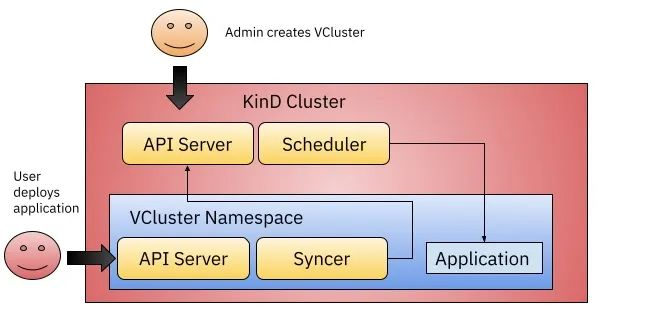
Once we have created the VCluster using the correct kubeconfig created in secret, we can configure a second Helm Provider to install our application into the newly created VCluster, as defined in line 95 of the composition object above, helm-provider- vcluster defined in line 95 of the composition object above is that description.
Then inside the composition, we configure the Helm Chart package that uses one of our meeting applications.
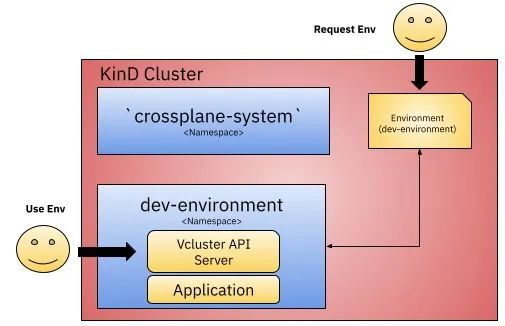
After configuring everything and creating a new environment, we can connect to VCluster and check if the application is installed.
1
2
3
4
5
6
7
8
9
10
11
12
13
14
15
16
17
18
19
20
21
|
$ vcluster connect dev-environment --server https://localhost:8443 -- bash
The default interactive shell is now zsh.
To update your account to use zsh, please run `chsh -s /bin/zsh`.
For more details, please visit https://support.apple.com/kb/HT208050.
bash-3.2$ kubectl get ns
NAME STATUS AGE
default Active 32m
kube-system Active 32m
kube-public Active 32m
kube-node-lease Active 32m
conference Active 23m
bash-3.2$ kubectl get pods -n conference
NAME READY STATUS RESTARTS AGE
conference-fmtok8s-frontend-7cd5db8669-pv944 1/1 Running 0 23m
conference-fmtok8s-email-service-768bc88cbb-sklrg 1/1 Running 0 23m
conference-postgresql-0 1/1 Running 0 23m
conference-fmtok8s-c4p-service-7f56d7bd9d-2vjtx 1/1 Running 2 (19m ago) 23m
conference-redis-master-0 1/1 Running 0 23m
conference-redis-replicas-0 1/1 Running 0 23m
conference-fmtok8s-agenda-service-7db66c9568-xsh5m 1/1 Running 2 (16m ago) 23m
|
You can see that our applications have been successfully installed in that cluster, and they are actually deployed under the dev-environment namespace of the original KinD cluster.
1
2
3
4
5
6
7
8
9
10
11
|
$ kubectl get pods -n dev-environment
NAME READY STATUS RESTARTS AGE
conference-fmtok8s-agenda-service-7db66c9568-xsh5m-x-08f9332627 1/1 Running 2 (18m ago) 25m
conference-fmtok8s-c4p-service-7f56d7bd9d-2vjtx-x-co-fc2c58eaec 1/1 Running 2 (21m ago) 25m
conference-fmtok8s-email-service-768bc88cbb-sklrg-x--c5d9594434 1/1 Running 0 25m
conference-fmtok8s-frontend-7cd5db8669-pv944-x-confe-2832ac1bef 1/1 Running 0 25m
conference-postgresql-0-x-conference-x-dev-environment 1/1 Running 0 25m
conference-redis-master-0-x-conference-x-dev-environment 1/1 Running 0 25m
conference-redis-replicas-0-x-conference-x-dev-environment 1/1 Running 0 25m
coredns-76dd5485df-6cbl7-x-kube-system-x-dev-environment 1/1 Running 0 34m
dev-environment-0 2/2 Running 0 63m
|
It’s just that VCluster isolates a namespace and is essentially the same experience as a Kubernetes cluster.
Summary
This is just a simple example of how to use Crossplane in combination with VCluster to quickly configure a Kubernetes clustered environment and install applications in it to make developers more productive. Of course there are many areas that can be optimized, such as.
- Installing ArgoCD in VCluster and using the GitHub URL provided as an environment parameter to implement GitOps, which will avoid using kubectl for VCluster. using composition can be used to create ArgoCD resources to configure the repository and cluster without user intervention.
- Install Knative in VCluster so that developers can rely on Knative Functions, Knative Serving, and Eventing features to design their applications.
- Environment parameters to determine which cloud resources VCluster uses, such as GCP, AKS and EKS implementations, etc.
- The same way Crossplane is used for testing in local KinD clusters, we can also interface to real cloud resources such as GCP, AWS, Azure, etc.