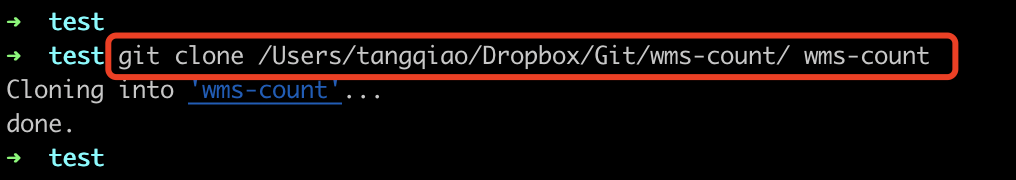I. Preface
I’ve been working on some small projects that I can’t easily make public on GitHub, but I wanted to have a simple private repository.
So I came up with DropBox.
However, we couldn’t simply put the project in the DropBox directory, because that would cause every simple save to initiate a file sync, and some temporary file changes during compilation would cause the DropBox to sync, which would drive the CPU usage of the computer very high.
All we want is a remote repository.
So I came up with the Git init --bare command, tested it out, and it worked fine, so I’ll share it with you.
II. Methodology
-
We’re going to manage the project with Git in the local non-DropBox directory as normal, and we’ll assume that this local project is already built.
-
Synchronously, we’ll create a new corresponding synchronization directory in the DropBox directory, and in that directory, we’ll initialize it with
git init --bare(see below). This command will only create an empty Git repository, with no workspace or cache.
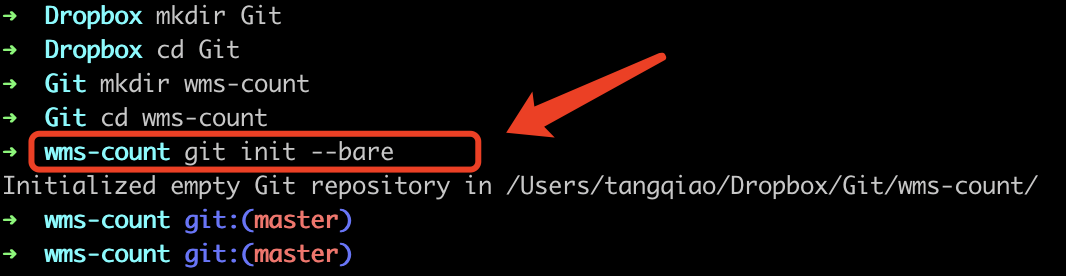
- In the Git repository of your project, use the
git remote addcommand to assign the repository you just created to a remote repository namedorigin(see the image below).
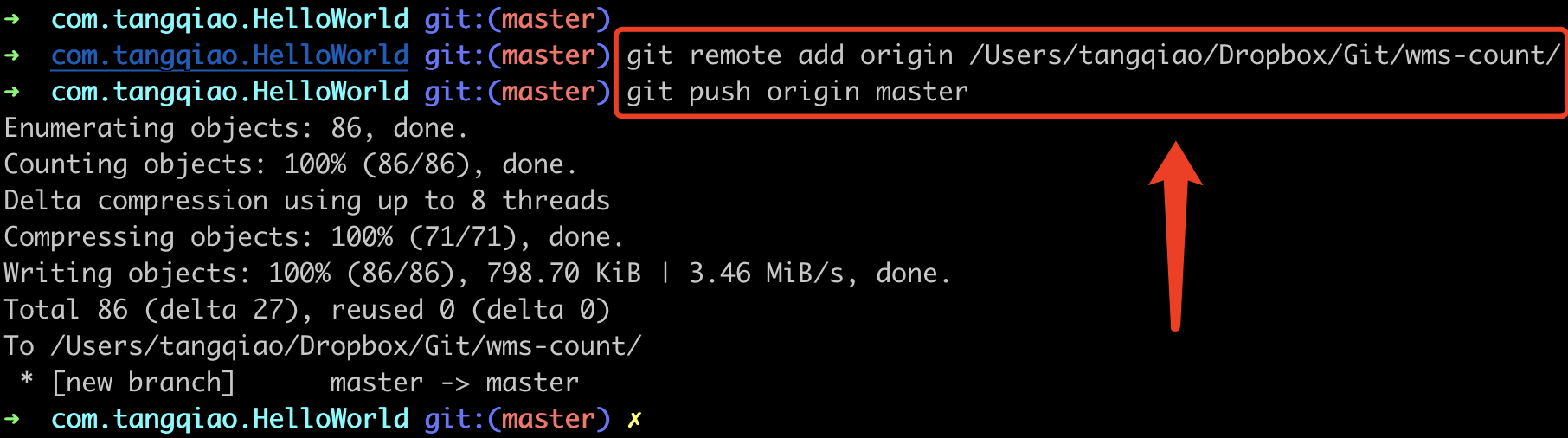
-
Finally, run git push origin master to sync the code to DropBox.
-
I took a look at the DropBox status and it quickly synced the code to the cloud.
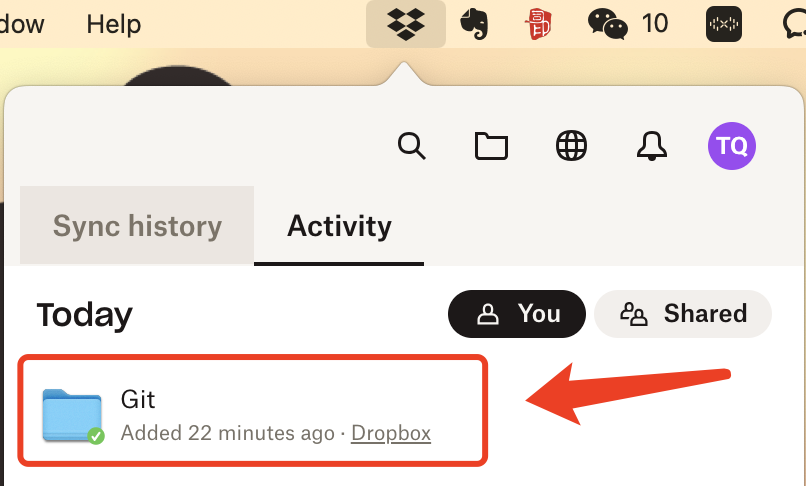
- When we want to download this project on another computer, we just need this:
git clone <DropBox repository directory> <local directory>and that’s it (the following picture).