AppFlowy is an open source alternative to Notion. It is built for teams that need more control and flexibility; you can host AppFlowy anywhere, no service provider tied; open source, you can modify it to suit your needs; supports multiple platforms; built with Flutter and Rust; data security is guaranteed and 100% under your control.

As of this writing, the project has accumulated 20k stars and 48 contributors since it was first released on GitHub on November 13, 2021, which is a testament to the popularity of the open source project.
Installation
There are several ways to install AppFlowy, and if you are a Mac user, you can use Homebrew to install it with one click.
|
|
Currently the recommended way is to download the official installation package directly for installation, download at https://github.com/AppFlowy-IO/appflowy/releases, download the corresponding installation package according to your system, unzip it and you can use it.
If you want to build manually yourself, you will need to Clone the source code and then configure the Rust and Flutter environments, as described in the documentation at https://appflowy.gitbook.io/docs/essential-documentation/install-appflowy/installation-methods/from-source.
A simpler way to start AppFlowy is to use Docker to start the container with the following command.
However, it should be noted that Appflowy inside the Docker container needs access to your X server, so if you don’t have the corresponding permission, it is recommended to build your own image. Although it is possible to execute xhost + before running the container, this command is rather dangerous, so it is better to run the xhost - command afterwards.
To build your own image is also simple, instead of cloning the entire codebase, you can simply create a directory and download the required Docker files to it.
Then execute the following command to build the image.
|
|
Use docker-compose up to start the container after the build.
Usage
Appflowy is not very powerful at the moment, the basic editing function is fine, but it is much less powerful than the benchmark Notion.
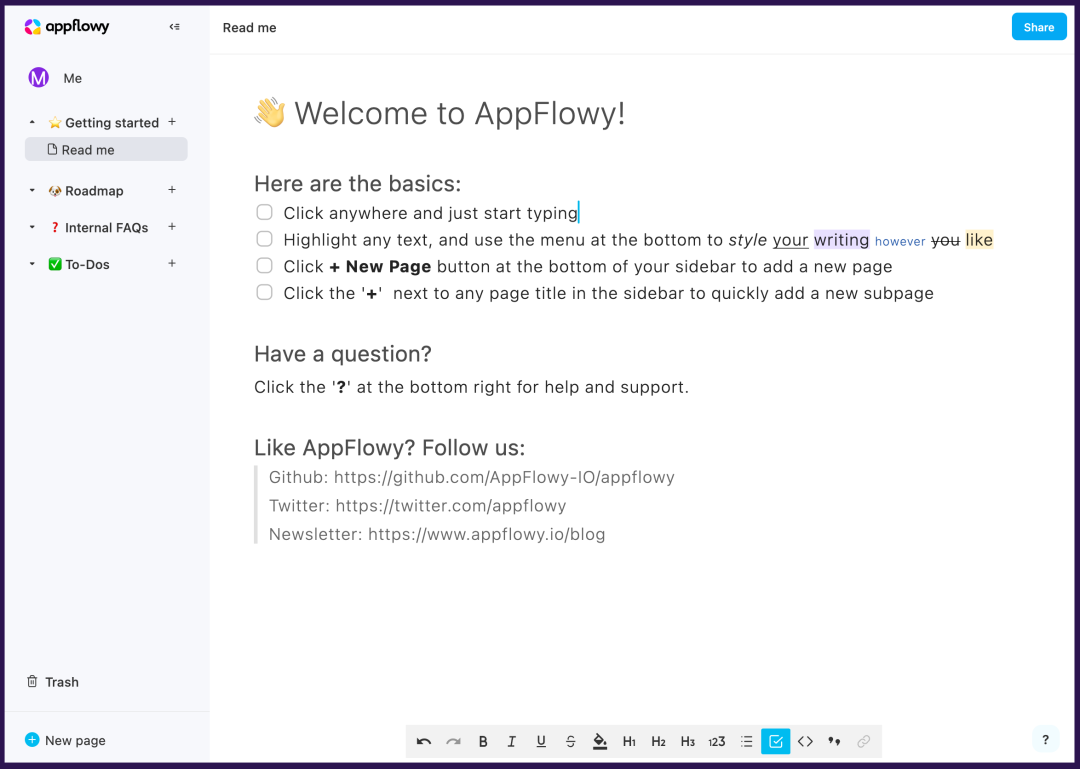
But from the official roadmap will gradually support more features, similar to Notion’s database.
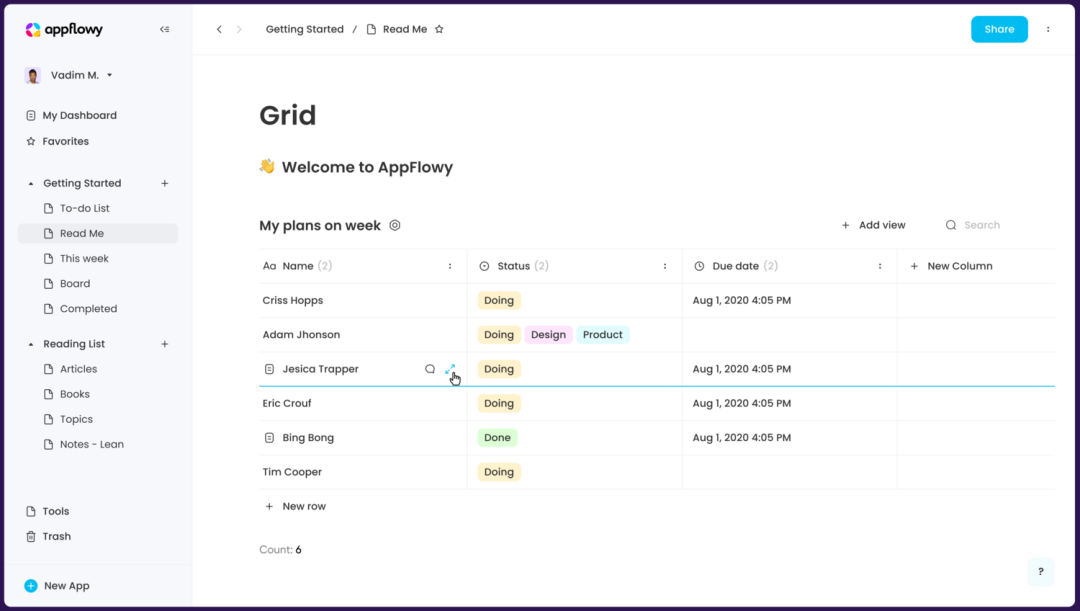
There will also be a dedicated Dashboard statistics page.
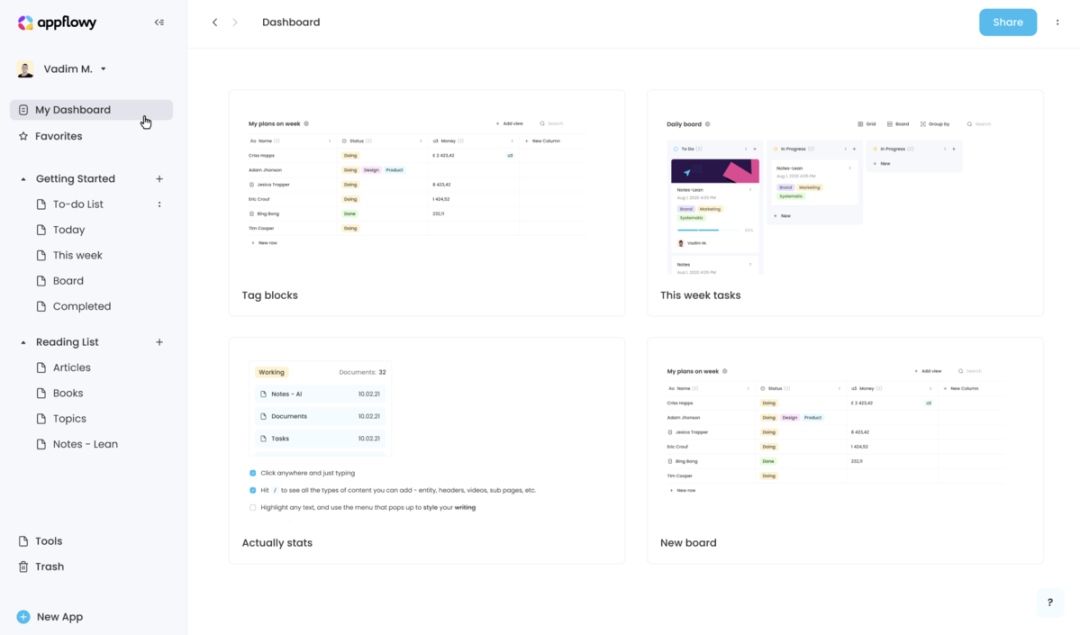
As a recently started open source project is very good, for the implementation of subsequent features is also very worth our expectations. If you are a Rust or Flutter user, then this project is worth studying and learning. To learn how AppFlowy is designed and developed, you can refer to the official blog at https://blog-appflowy.ghost.io/tech-design-flutter-rust/ to learn more.