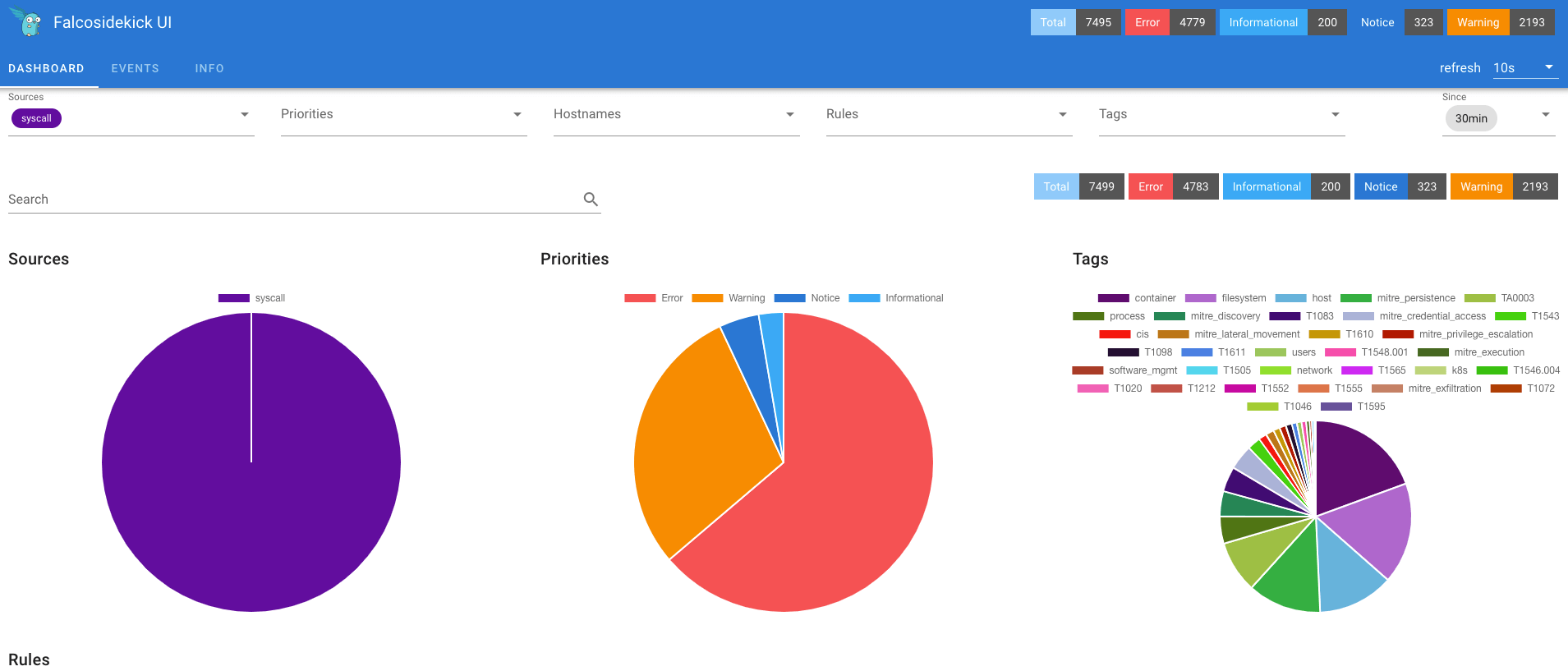1. What is Falco
Falco is a cloud-native runtime security-related project contributed to CNCF by Sysdig.
Falco implements a scalable event rule filtering engine that finds security issues in a system by fetching events, matching security rules, and generating alert notifications. The events come from system calls and also support ebpf probes, and the rules are open source and can be extended by your own definitions. The following diagram shows its architecture.
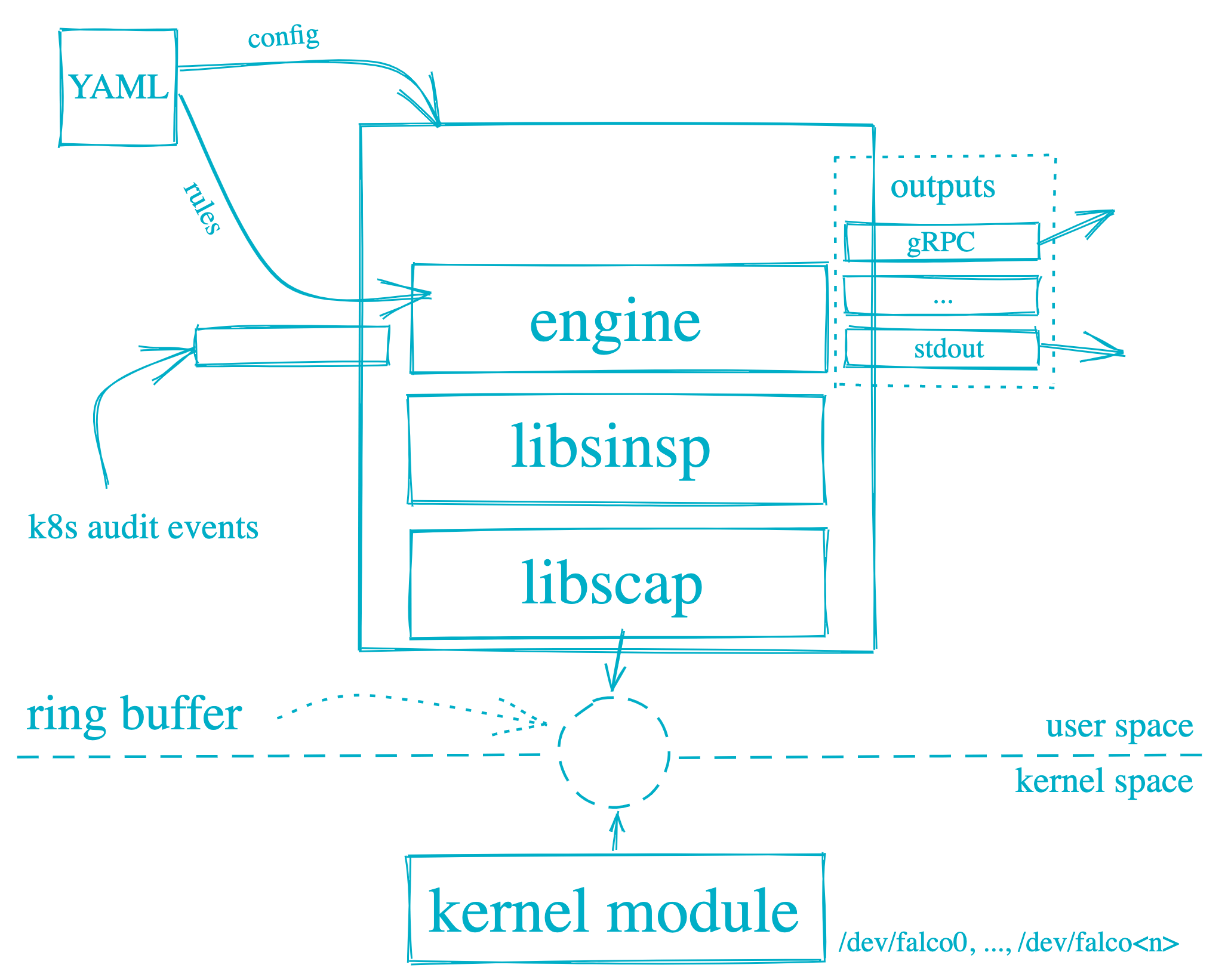
Typical events that Falco can detect include:
- Running a shell in a container
- Running a container in a privileged form
- Reading sensitive data, such as `/etc/shadow
- Sensitive paths to container mount hosts
- Outbound network connections
2. Generating certificates
Falco’s gRPC requires two-way TLS authentication. falco exporter exposes relevant events via gRPC, and self-developed systems can also integrate Falco directly via gRPC. the following steps are used to generate the certificates required for the interaction. falco’s official documentation is somewhat outdated and some operations may cause exceptions.
-
Create a certificate directory
-
Create CA Certificate
-
Create server-side certificate
1 2 3 4 5 6 7 8 9 10 11 12 13 14openssl genrsa -out server.key 4096 openssl req -sha512 -new \ -key server.key \ -out server.csr \ -subj "/C=SP/ST=Italy/L=Ornavasso/O=Test/OU=Server/CN=localhost" openssl x509 -req -sha512 \ -days 3650 \ -CA ca.crt \ -CAkey ca.key \ -in server.csr \ -out server.crt \ -set_serial 01 -
Create client certificates
1 2 3 4 5 6 7 8 9 10 11 12 13 14openssl genrsa -out client.key 4096 openssl req -sha512 -new \ -key client.key \ -out client.csr \ -subj "/C=SP/ST=Italy/L=Ornavasso/O=Test/OU=client/CN=localhost" openssl x509 -req -sha512 \ -days 3650 \ -CA ca.crt \ -CAkey ca.key \ -in client.csr \ -out client.crt \ -set_serial 01 -
View all generated certificates
3. Installing Falco on Kubernetes
-
Add Helm source
-
Install falco
1 2 3 4 5 6 7 8 9 10 11helm install falco falcosecurity/falco \ --namespace falco --create-namespace \ --version 3.0.0 \ --set-file certs.ca.crt=/root/falco/ca.crt,certs.server.key=/root/falco/server.key,certs.server.crt=/root/falco/server.crt \ --set ebpf.enabled=true \ --set falco.grpc.enabled=true \ --set falco.grpc_output.enabled=true \ --set falcosidekick.enabled=true \ --set falcosidekick.webui.enabled=true \ --set falcosidekick.webui.user="admin:admin" \ --set falco.grpc.unixSocketPath="" -
Install falco-exporter
-
Check out the services
During runtime it will request ghcr.io to download the default rules falco_rules.yaml.tar.gz, which may fail to download in network-constrained environments.
-
[Optional] Uninstall Falco
4. View Falco event data using Grafana panel
By looking at the falco-exporter svc you can see that it has exposed the metrics to Prometheus.
|
|
Next, just add the Grafana panel. Import 11914, which is https://grafana.com/grafana/dashboards/11914-falco-dashboard/. View the data as shown below.
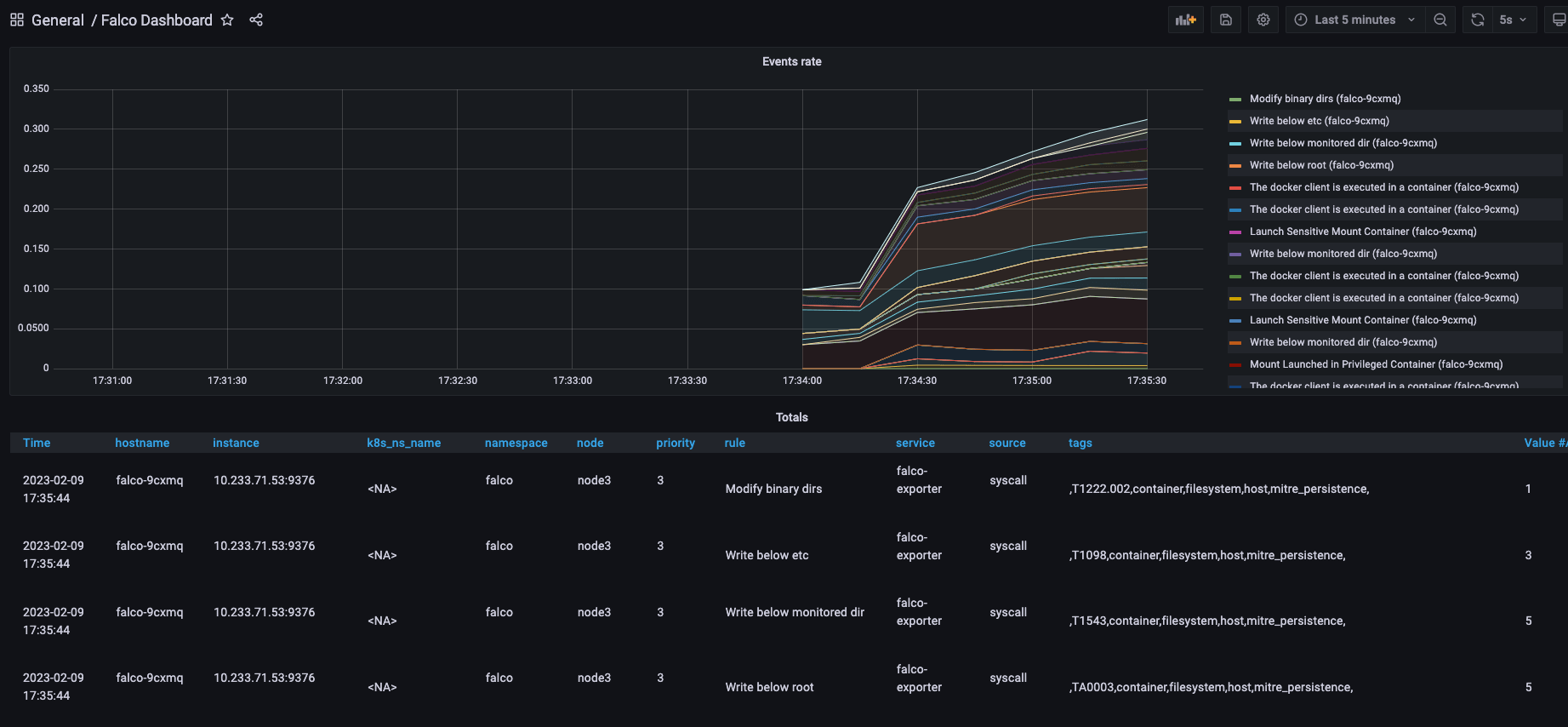
However, the information exposed in Metrics is more limited. Query falco_events{rule="Read sensitive file untrusted"} in Prometheus and get the result.
|
|
It does not show detailed information such as the user who executed it and the command executed, but only limited information such as the priority of the event and the rules triggered.
5. View events with falcosidekick-ui
falcosidekick mainly implements centralized management of events and provides rich alert channel capability, capable of sending alerts to slack, rocketchat, elasticsearch, etc.
And falco-falcosidekick-ui provides the ability to view falco events.
-
Installing falco-falcosidekick-ui
The following parameters were added when installing falco, so falcosidekick and falcosidekick-ui are already installed.
-
Exposing the service port
-
Login page to view UI
The falcosidekick ui page can be opened through the host IP:32000 port. The default account is admin and the default password is admin.
After reading the sensitive file
cat /etc/shadowon the host, you can see the events on the falcosidekick ui page, as shown below: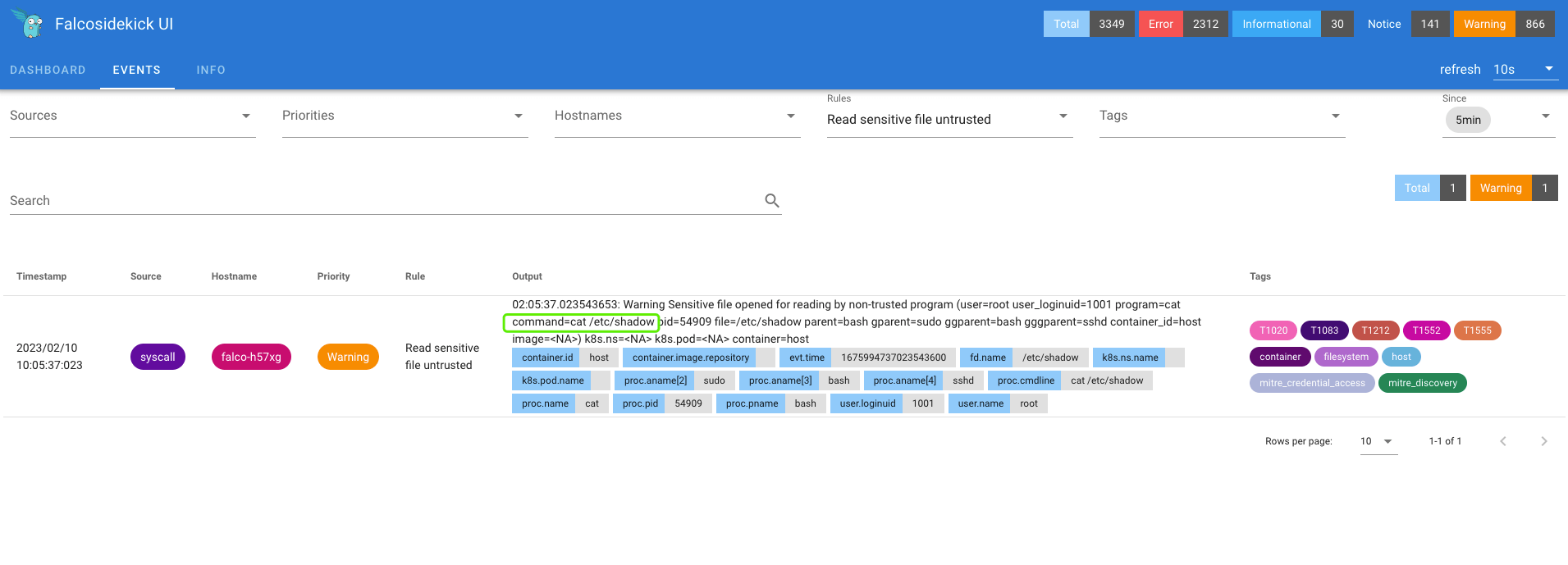
Output content, since it is an operation on the host, will be missing cluster-related fields, but the information on files, commands, etc. will be quite rich.
1Warning Sensitive file opened for reading by non-trusted program (user=root user_loginuid=1001 program=cat command=cat /etc/shadow pid=54909 file=/etc/shadow parent=bash gparent=sudo ggparent=bash gggparent=sshd container_id=host image=<NA>) k8s.ns=<NA> k8s.pod=<NA> container=hostThe Dashboard page provides a view of global statistics that allows you to evaluate the security of clusters and hosts as a whole, with the following view.