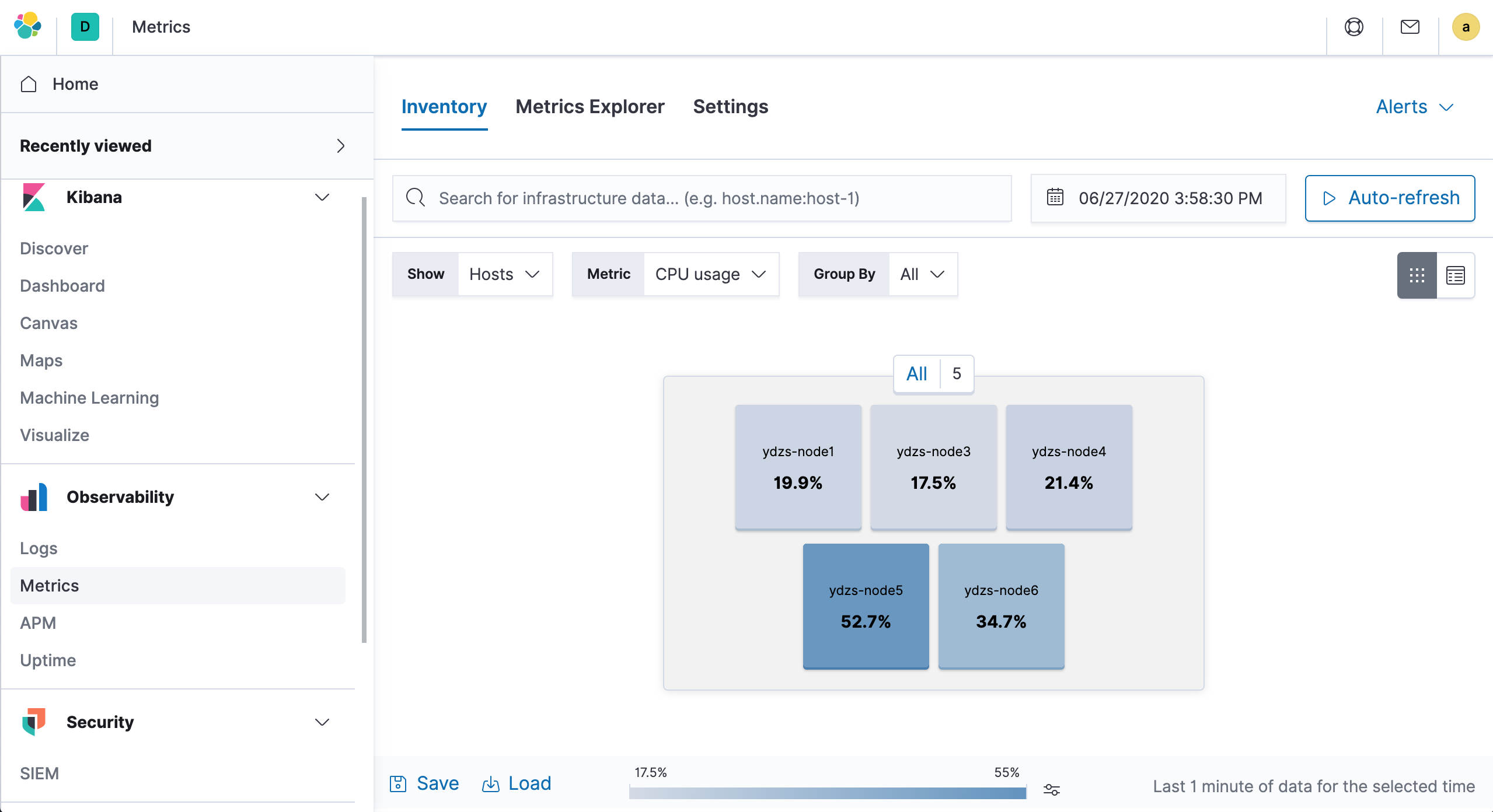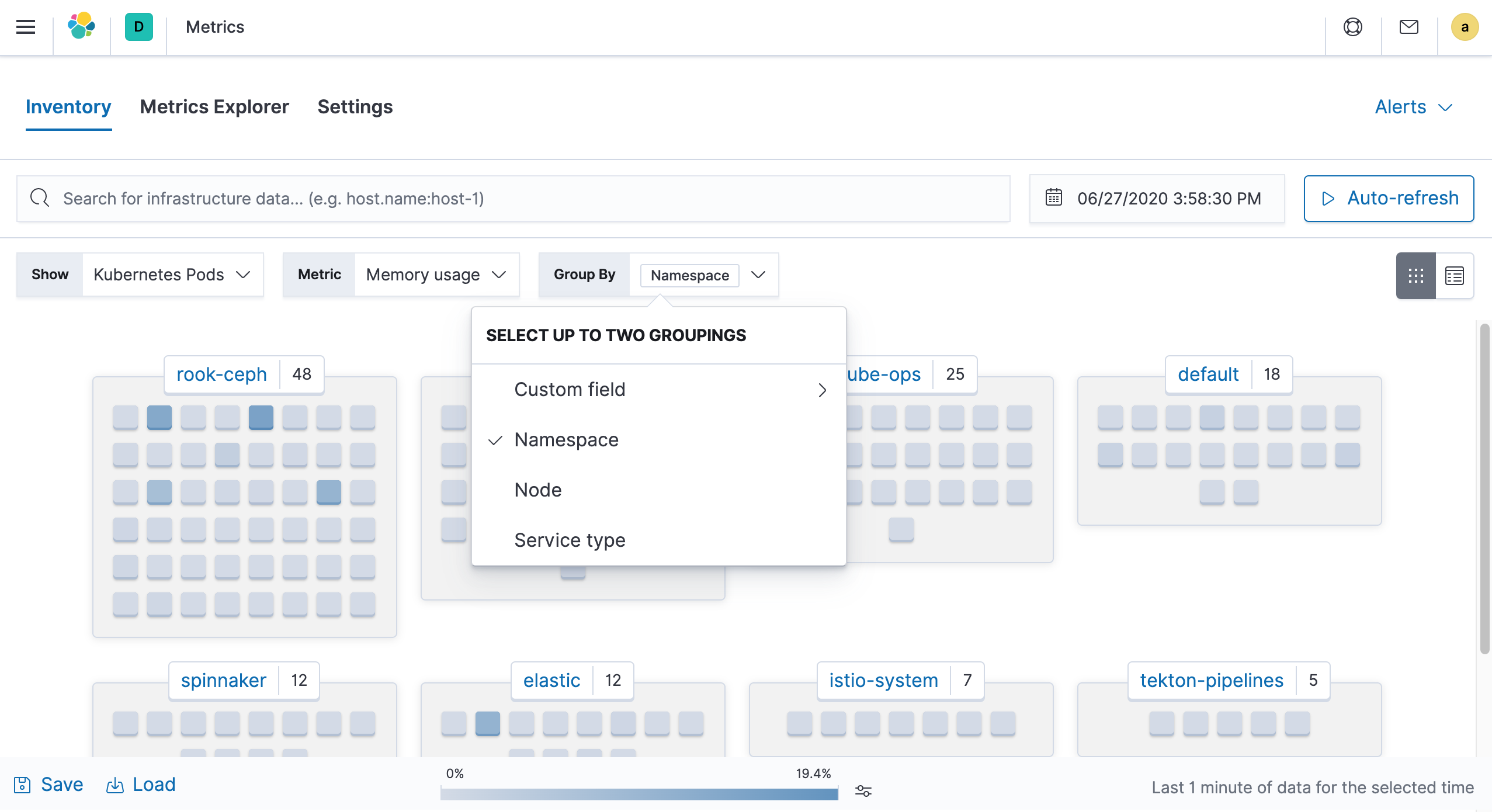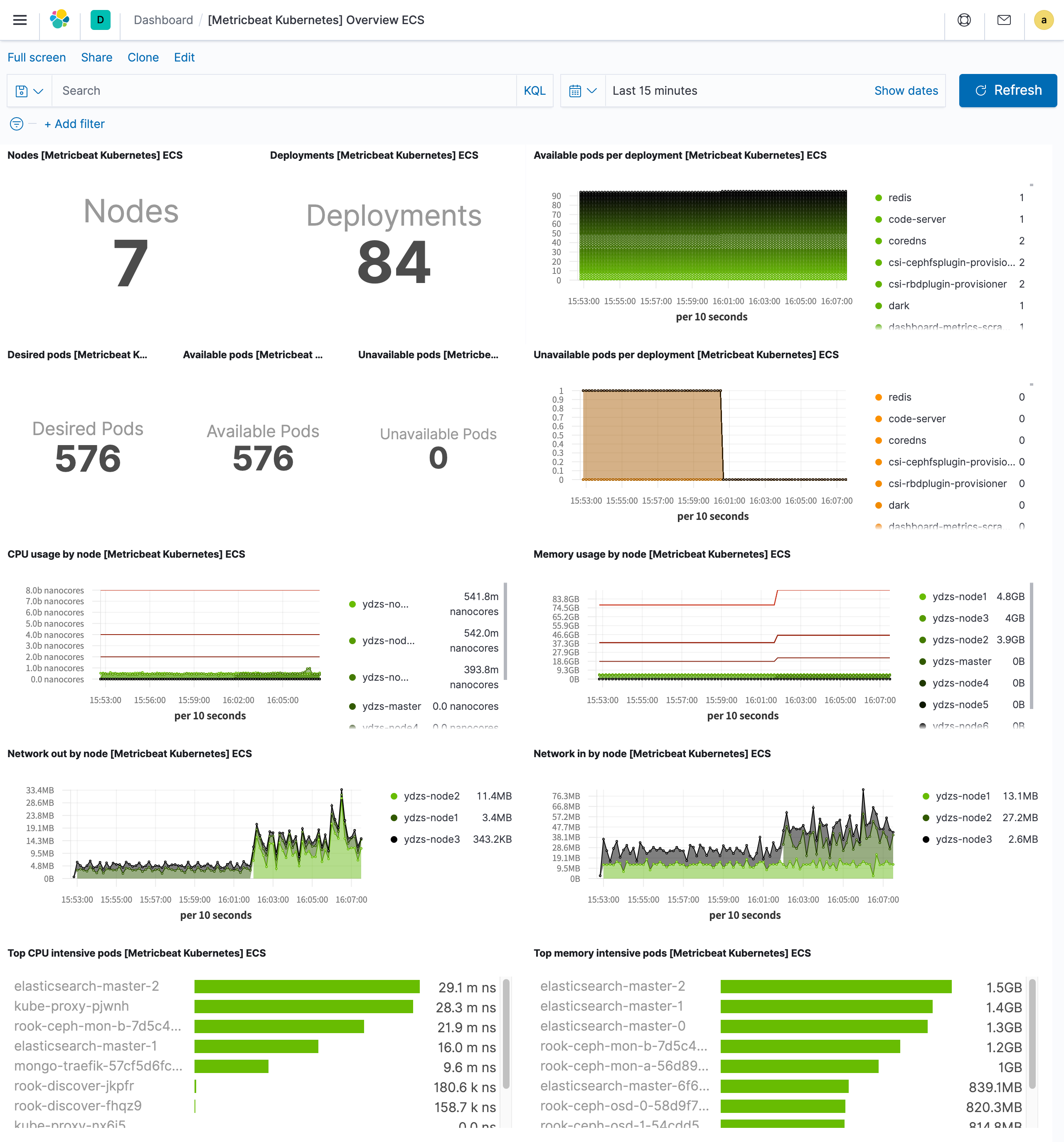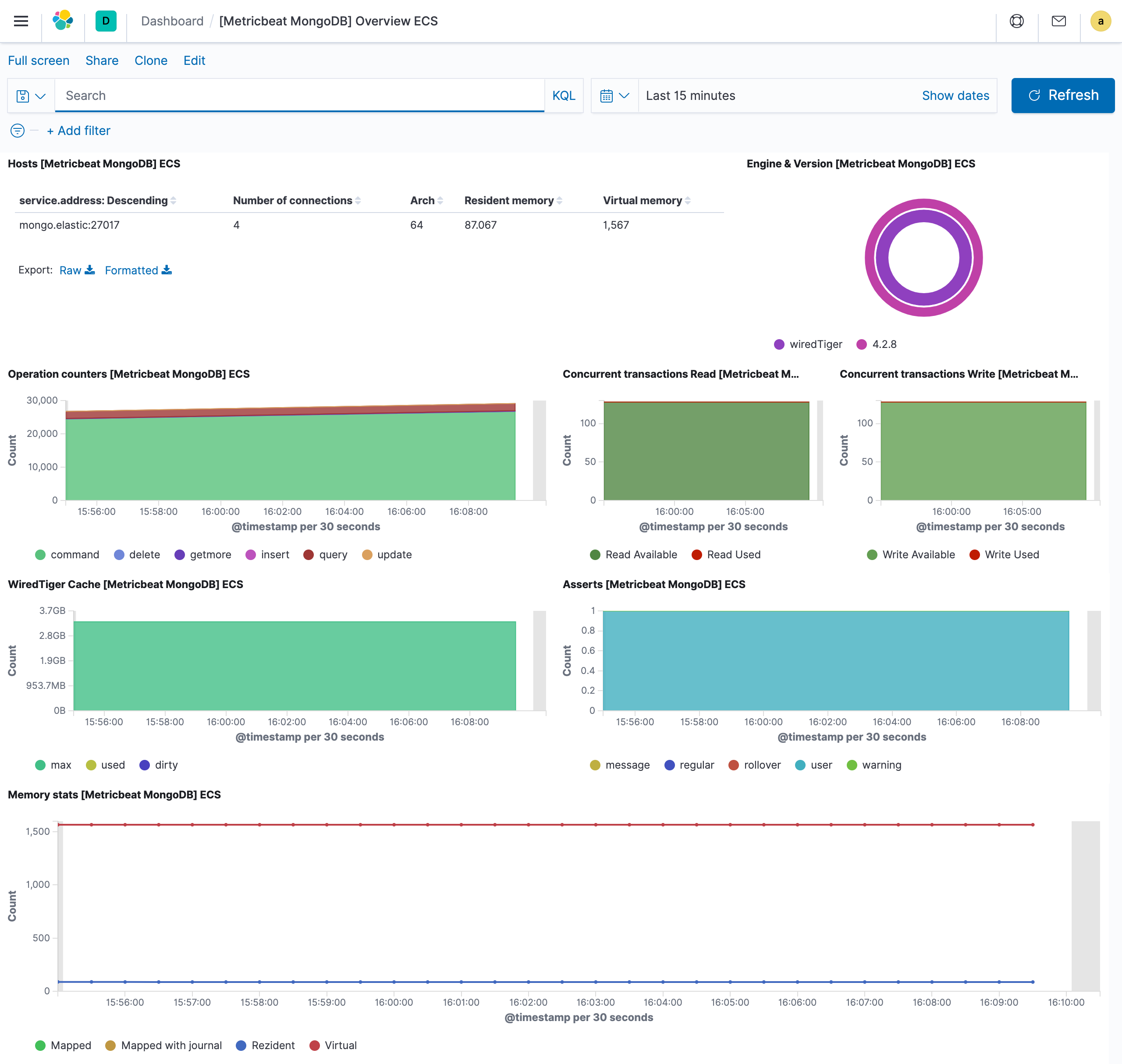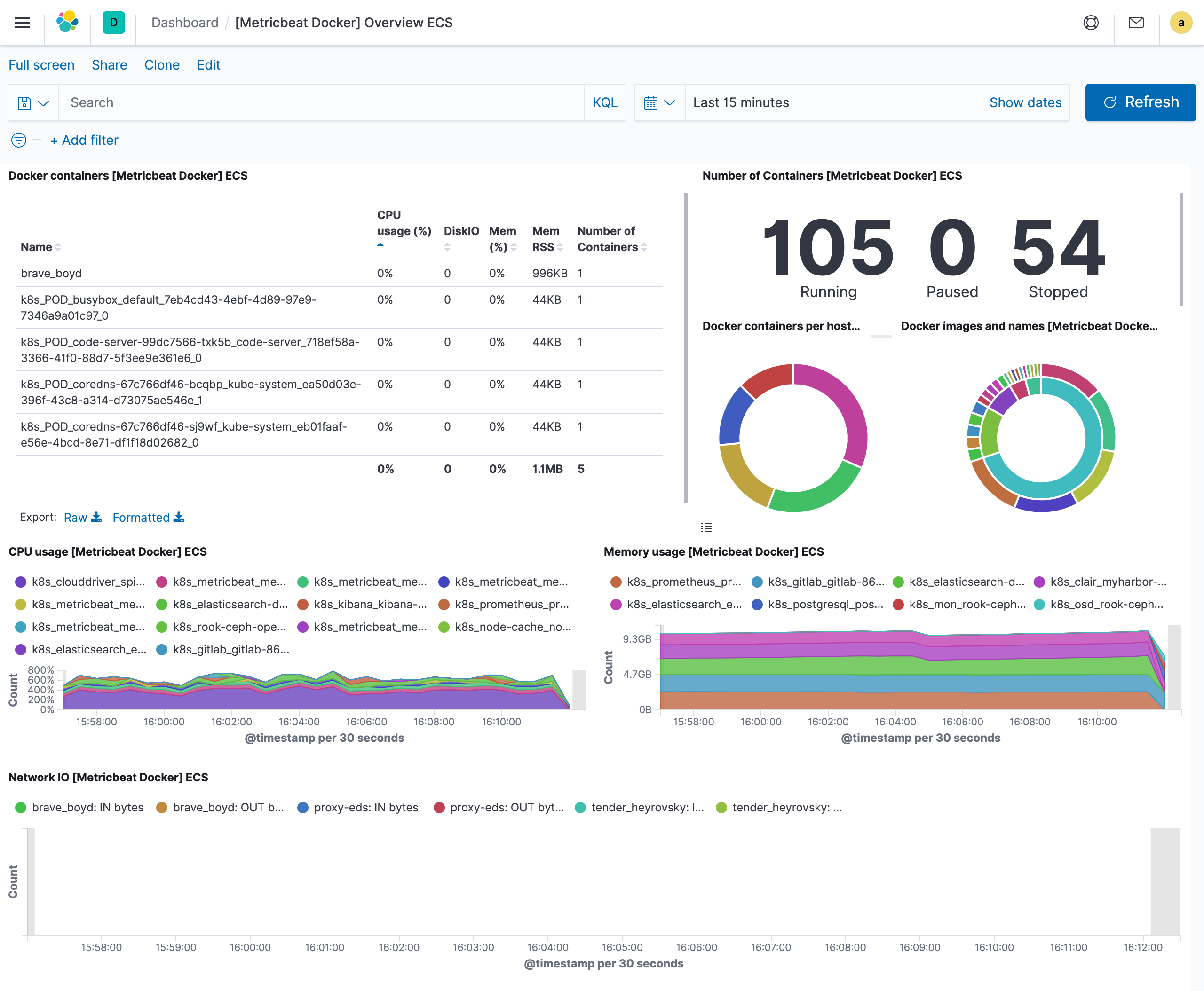In this article, we will use Metricbeat to monitor Kubernetes clusters, as we have already installed and configured the ElasticSearch cluster in the previous article. Metricbeat is a lightweight collector on the server that is used to collect monitoring metrics for hosts and services on a regular basis. This is the first part of our build of Kubernetes full-stack monitoring.
Metribeat collects system metrics by default, but also includes a large number of other modules to collect metrics about services such as Nginx, Kafka, MySQL, Redis, etc. The full list of supported modules can be viewed on the official Elastic website at https://www.elastic.co/guide/en/beats/metricbeat/current/metricbeat-modules.html.
kube-state-metrics
First, we need to install kube-state-metrics, a component that is a service that listens to the Kubernetes API and exposes metrics data about the state of each resource object.
To install kube-state-metrics is also very simple, there is a corresponding installation resource manifest file under the corresponding GitHub repository at
1
2
3
4
5
6
7
8
9
10
11
12
|
$ git clone https://github.com/kubernetes/kube-state-metrics.git
$ cd kube-state-metrics
# 执行安装命令
$ kubectl apply -f examples/standard/
clusterrolebinding.rbac.authorization.k8s.io/kube-state-metrics configured
clusterrole.rbac.authorization.k8s.io/kube-state-metrics configured
deployment.apps/kube-state-metrics configured
serviceaccount/kube-state-metrics configured
service/kube-state-metrics configured
$ kubectl get pods -n kube-system -l app.kubernetes.io/name=kube-state-metrics
NAME READY STATUS RESTARTS AGE
kube-state-metrics-6d7449fc78-mgf4f 1/1 Running 0 88s
|
The installation is successful when the Pod becomes Running.
Metricbeat
Since we need to monitor all nodes, we need to use a DaemonSet controller to install Metricbeat.
First, use a ConfigMap to configure Metricbeat, and then mount the object in /etc/metricbeat.yaml in the container via Volume. The configuration file contains the ElasticSearch address, username and password, as well as information about the Kibana configuration, the modules we want to enable and the crawl frequency.
1
2
3
4
5
6
7
8
9
10
11
12
13
14
15
16
17
18
19
20
21
22
23
24
25
26
27
28
29
30
31
32
33
34
35
36
37
38
39
40
41
42
43
44
45
46
47
48
49
50
51
52
53
54
55
56
57
58
59
60
61
62
63
64
65
66
67
68
69
70
71
72
73
74
75
76
77
78
79
|
# metricbeat.settings.configmap.yml
---
apiVersion: v1
kind: ConfigMap
metadata:
namespace: elastic
name: metricbeat-config
labels:
app: metricbeat
data:
metricbeat.yml: |-
# 模块配置
metricbeat.modules:
- module: system
period: ${PERIOD}
metricsets: ["cpu", "load", "memory", "network", "process", "process_summary", "core", "diskio", "socket"]
processes: ['.*']
process.include_top_n:
by_cpu: 5 # 根据 CPU 计算的前5个进程
by_memory: 5 # 根据内存计算的前5个进程
- module: system
period: ${PERIOD}
metricsets: ["filesystem", "fsstat"]
processors:
- drop_event.when.regexp:
system.filesystem.mount_point: '^/(sys|cgroup|proc|dev|etc|host|lib)($|/)'
- module: docker
period: ${PERIOD}
hosts: ["unix:///var/run/docker.sock"]
metricsets: ["container", "cpu", "diskio", "healthcheck", "info", "memory", "network"]
- module: kubernetes # 抓取 kubelet 监控指标
period: ${PERIOD}
node: ${NODE_NAME}
hosts: ["https://${NODE_NAME}:10250"]
metricsets: ["node", "system", "pod", "container", "volume"]
bearer_token_file: /var/run/secrets/kubernetes.io/serviceaccount/token
ssl.verification_mode: "none"
- module: kubernetes # 抓取 kube-state-metrics 数据
period: ${PERIOD}
node: ${NODE_NAME}
metricsets: ["state_node", "state_deployment", "state_replicaset", "state_pod", "state_container"]
hosts: ["kube-state-metrics.kube-system.svc.cluster.local:8080"]
# 根据 k8s deployment 配置具体的服务模块
metricbeat.autodiscover:
providers:
- type: kubernetes
node: ${NODE_NAME}
templates:
- condition.equals:
kubernetes.labels.app: mongo
config:
- module: mongodb
period: ${PERIOD}
hosts: ["mongo.elastic:27017"]
metricsets: ["dbstats", "status", "collstats", "metrics", "replstatus"]
# ElasticSearch 连接配置
output.elasticsearch:
hosts: ['${ELASTICSEARCH_HOST:elasticsearch}:${ELASTICSEARCH_PORT:9200}']
username: ${ELASTICSEARCH_USERNAME}
password: ${ELASTICSEARCH_PASSWORD}
# 连接到 Kibana
setup.kibana:
host: '${KIBANA_HOST:kibana}:${KIBANA_PORT:5601}'
# 导入已经存在的 Dashboard
setup.dashboards.enabled: true
# 配置 indice 生命周期
setup.ilm:
policy_file: /etc/indice-lifecycle.json
---
|
The indice lifecycle of ElasticSearch represents a set of rules that can be applied to your indice based on the size or length of the indice. For example, indices can be rotated every day or every time they exceed 1GB in size, and we can also configure different phases based on the rules. Since monitoring generates a lot of data, most likely more than tens of gigabytes a day, so to prevent large amounts of data storage, we can use the indice lifecycle to configure data retention, this is similarly done in Prometheus.
In the file shown below, we configure the indice to rotate every day or every time it exceeds 5GB, and delete all indice files older than 10 days, which is perfectly sufficient for us to keep only 10 days of monitoring data.
1
2
3
4
5
6
7
8
9
10
11
12
13
14
15
16
17
18
19
20
21
22
23
24
25
26
27
28
29
30
31
32
|
# metricbeat.indice-lifecycle.configmap.yml
---
apiVersion: v1
kind: ConfigMap
metadata:
namespace: elastic
name: metricbeat-indice-lifecycle
labels:
app: metricbeat
data:
indice-lifecycle.json: |-
{
"policy": {
"phases": {
"hot": {
"actions": {
"rollover": {
"max_size": "5GB" ,
"max_age": "1d"
}
}
},
"delete": {
"min_age": "10d",
"actions": {
"delete": {}
}
}
}
}
}
---
|
The next step is to write a list of DaemonSet resource objects for Metricbeat, as follows.
1
2
3
4
5
6
7
8
9
10
11
12
13
14
15
16
17
18
19
20
21
22
23
24
25
26
27
28
29
30
31
32
33
34
35
36
37
38
39
40
41
42
43
44
45
46
47
48
49
50
51
52
53
54
55
56
57
58
59
60
61
62
63
64
65
66
67
68
69
70
71
72
73
74
75
76
77
78
79
80
81
82
83
84
85
86
87
88
89
90
91
92
93
94
95
96
97
98
99
|
# metricbeat.daemonset.yml
---
apiVersion: apps/v1
kind: DaemonSet
metadata:
namespace: elastic
name: metricbeat
labels:
app: metricbeat
spec:
selector:
matchLabels:
app: metricbeat
template:
metadata:
labels:
app: metricbeat
spec:
serviceAccountName: metricbeat
terminationGracePeriodSeconds: 30
hostNetwork: true
dnsPolicy: ClusterFirstWithHostNet
containers:
- name: metricbeat
image: docker.elastic.co/beats/metricbeat:7.8.0
args: [
"-c", "/etc/metricbeat.yml",
"-e", "-system.hostfs=/hostfs"
]
env:
- name: ELASTICSEARCH_HOST
value: elasticsearch-client.elastic.svc.cluster.local
- name: ELASTICSEARCH_PORT
value: "9200"
- name: ELASTICSEARCH_USERNAME
value: elastic
- name: ELASTICSEARCH_PASSWORD
valueFrom:
secretKeyRef:
name: elasticsearch-pw-elastic
key: password
- name: KIBANA_HOST
value: kibana.elastic.svc.cluster.local
- name: KIBANA_PORT
value: "5601"
- name: NODE_NAME
valueFrom:
fieldRef:
fieldPath: spec.nodeName
- name: PERIOD
value: "10s"
securityContext:
runAsUser: 0
resources:
limits:
memory: 200Mi
requests:
cpu: 100m
memory: 100Mi
volumeMounts:
- name: config
mountPath: /etc/metricbeat.yml
readOnly: true
subPath: metricbeat.yml
- name: indice-lifecycle
mountPath: /etc/indice-lifecycle.json
readOnly: true
subPath: indice-lifecycle.json
- name: dockersock
mountPath: /var/run/docker.sock
- name: proc
mountPath: /hostfs/proc
readOnly: true
- name: cgroup
mountPath: /hostfs/sys/fs/cgroup
readOnly: true
volumes:
- name: proc
hostPath:
path: /proc
- name: cgroup
hostPath:
path: /sys/fs/cgroup
- name: dockersock
hostPath:
path: /var/run/docker.sock
- name: config
configMap:
defaultMode: 0600
name: metricbeat-config
- name: indice-lifecycle
configMap:
defaultMode: 0600
name: metricbeat-indice-lifecycle
- name: data
hostPath:
path: /var/lib/metricbeat-data
type: DirectoryOrCreate
---
|
Since Metricbeat needs to get information about the host, we also mount some host files to the container, such as proc directory, cgroup directory and dockersock file.
Since Metricbeat needs to get the resource object information of the Kubernetes cluster, it also needs the corresponding RBAC permission declaration, which is globally scoped, so here we use ClusterRole to declare.
1
2
3
4
5
6
7
8
9
10
11
12
13
14
15
16
17
18
19
20
21
22
23
24
25
26
27
28
29
30
31
32
33
34
35
36
37
38
39
40
41
42
43
44
45
46
47
48
49
50
51
52
53
54
|
# metricbeat.permissions.yml
---
apiVersion: rbac.authorization.k8s.io/v1beta1
kind: ClusterRoleBinding
metadata:
name: metricbeat
subjects:
- kind: ServiceAccount
name: metricbeat
namespace: elastic
roleRef:
kind: ClusterRole
name: metricbeat
apiGroup: rbac.authorization.k8s.io
---
apiVersion: rbac.authorization.k8s.io/v1beta1
kind: ClusterRole
metadata:
name: metricbeat
labels:
app: metricbeat
rules:
- apiGroups: [""]
resources:
- nodes
- namespaces
- events
- pods
verbs: ["get", "list", "watch"]
- apiGroups: ["extensions"]
resources:
- replicasets
verbs: ["get", "list", "watch"]
- apiGroups: ["apps"]
resources:
- statefulsets
- deployments
- replicasets
verbs: ["get", "list", "watch"]
- apiGroups:
- ""
resources:
- nodes/stats
verbs:
- get
---
apiVersion: v1
kind: ServiceAccount
metadata:
namespace: elastic
name: metricbeat
labels:
app: metricbeat
---
|
It is straightforward to create several of the resource objects above.
1
2
3
4
5
6
7
8
9
10
11
12
13
14
15
16
17
18
19
|
$ kubectl apply -f metricbeat.settings.configmap.yml \
-f metricbeat.indice-lifecycle.configmap.yml \
-f metricbeat.daemonset.yml \
-f metricbeat.permissions.yml
configmap/metricbeat-config configured
configmap/metricbeat-indice-lifecycle configured
daemonset.extensions/metricbeat created
clusterrolebinding.rbac.authorization.k8s.io/metricbeat created
clusterrole.rbac.authorization.k8s.io/metricbeat created
serviceaccount/metricbeat created
$ kubectl get pods -n elastic -l app=metricbeat
NAME READY STATUS RESTARTS AGE
metricbeat-2gstq 1/1 Running 0 18m
metricbeat-99rdb 1/1 Running 0 18m
metricbeat-9bb27 1/1 Running 0 18m
metricbeat-cgbrg 1/1 Running 0 18m
metricbeat-l2csd 1/1 Running 0 18m
metricbeat-lsrgv 1/1 Running 0 18m
|
Once Metricbeat’s Pod becomes Running, we can normally go to Kibana to see the corresponding monitoring information.
On the left side of Kibana, go to Observability → Metrics to access the metrics monitoring page, and you can see some monitoring data.
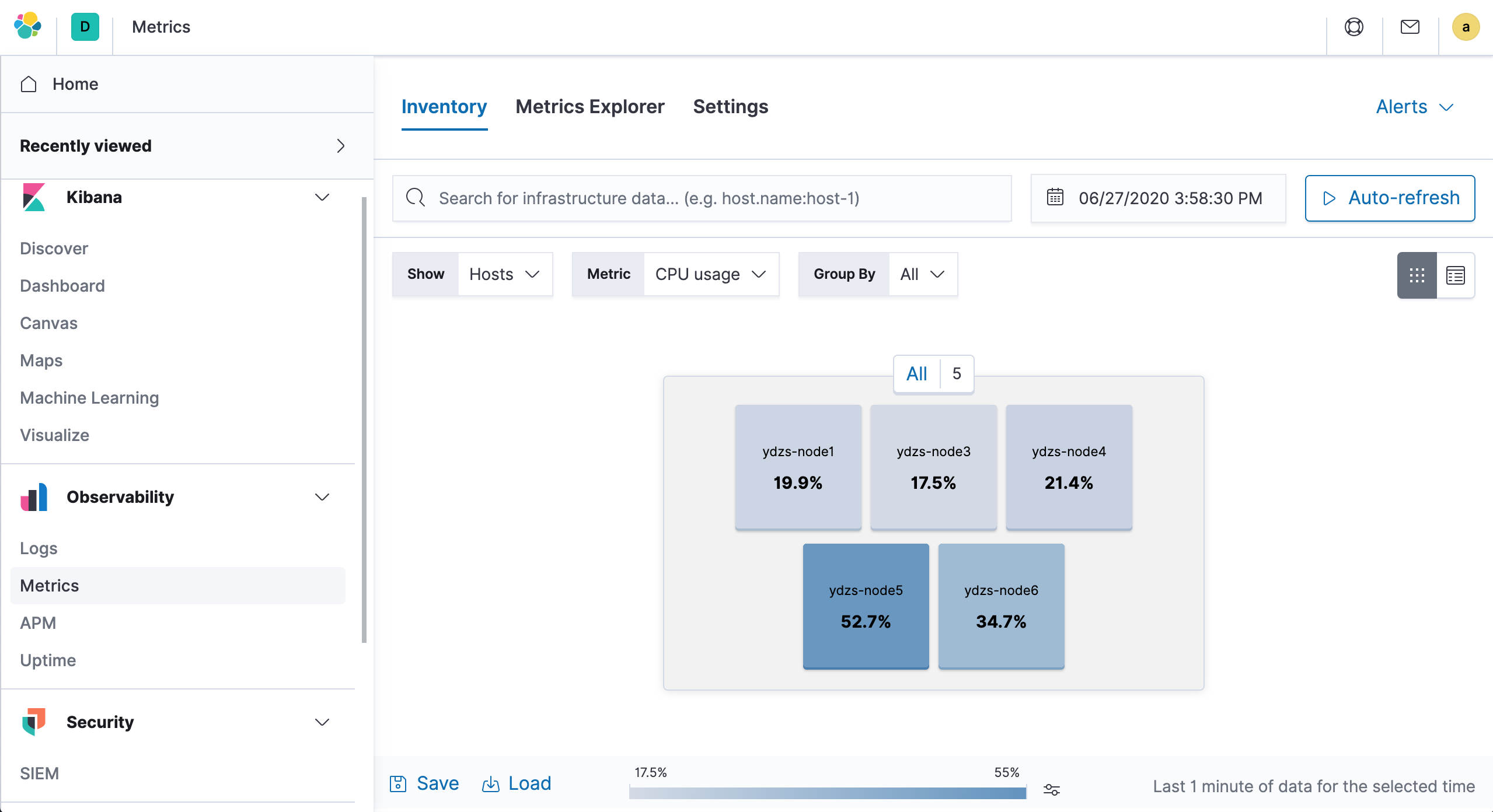
You can also filter according to your needs, for example, we can group by Kubernetes Namespace as a view to see monitoring information.
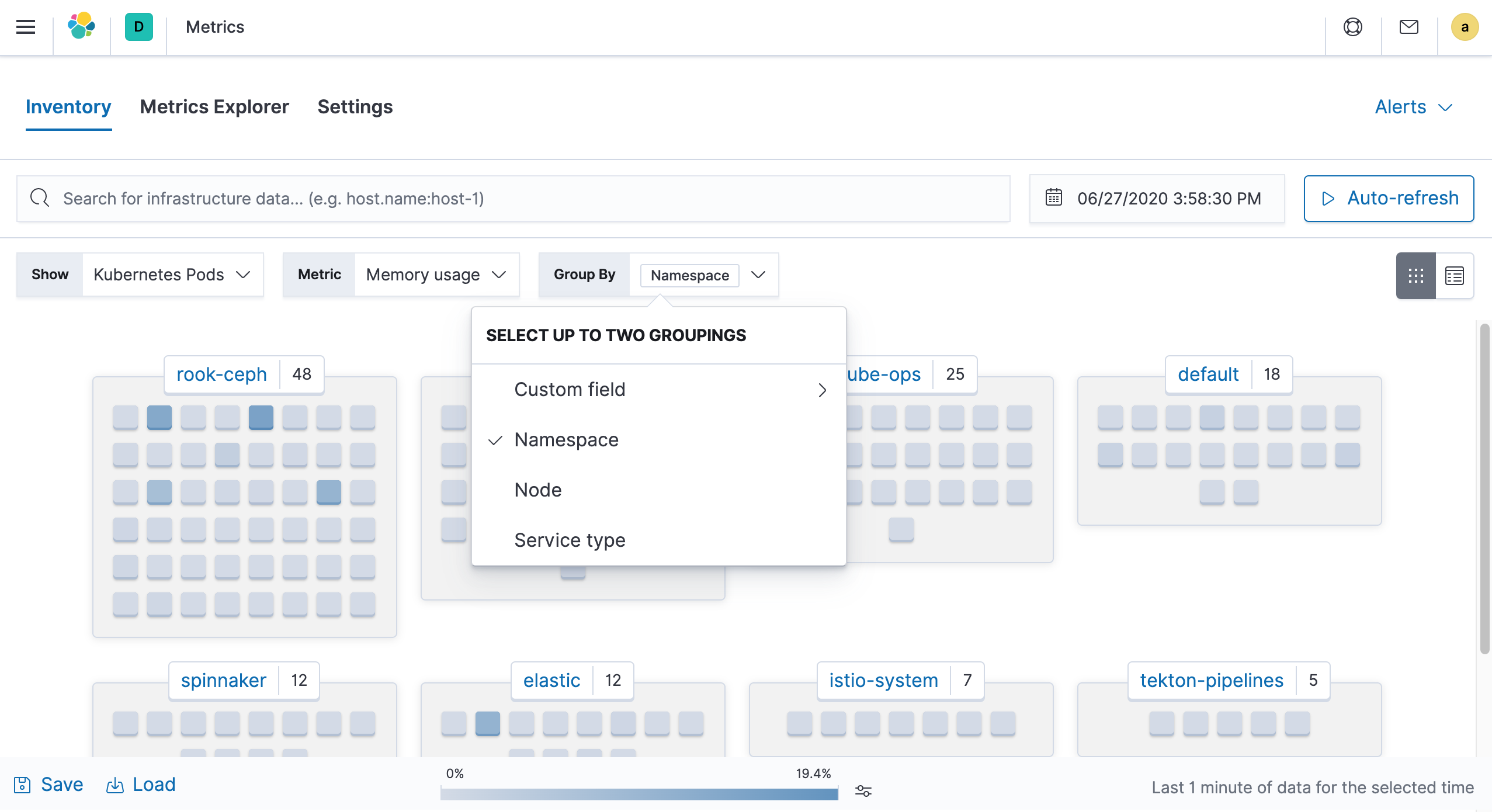
Since we have set the property setup.dashboards.enabled=true in the configuration file, Kibana will import some pre-existing Dashboards. For example, if we want to see information about cluster nodes, we can check the [Metricbeat Kubernetes] Overview ECS dashboard: [Metricbeat Kubernetes] Overview ECS.
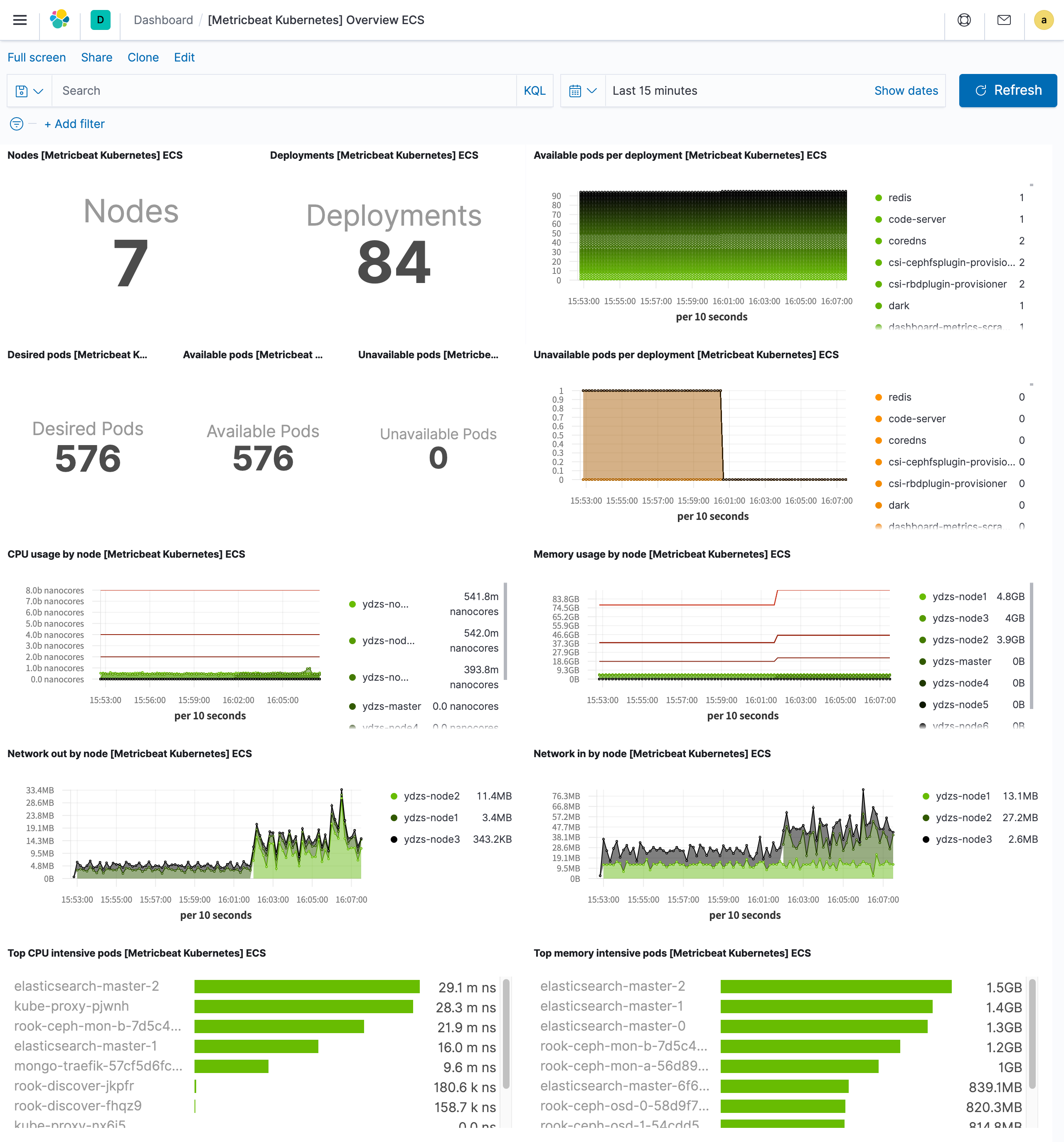
We have also enabled the mongodb module separately, and we can use the [Metricbeat MongoDB] Overview ECS dashboard to see the monitoring information.
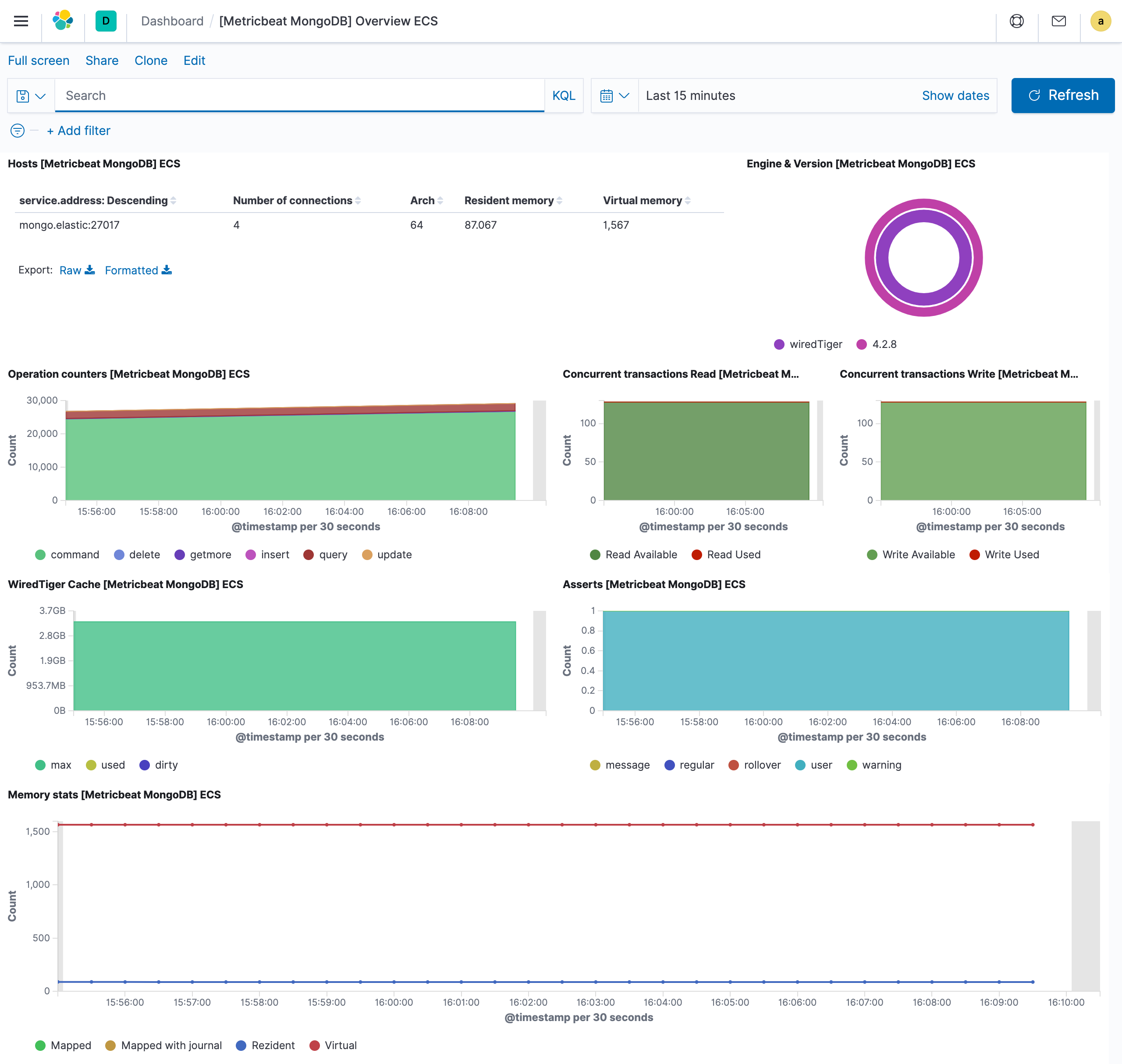
We have also enabled the docker module and can also use the [Metricbeat Docker] Overview ECS dashboard to view monitoring information.
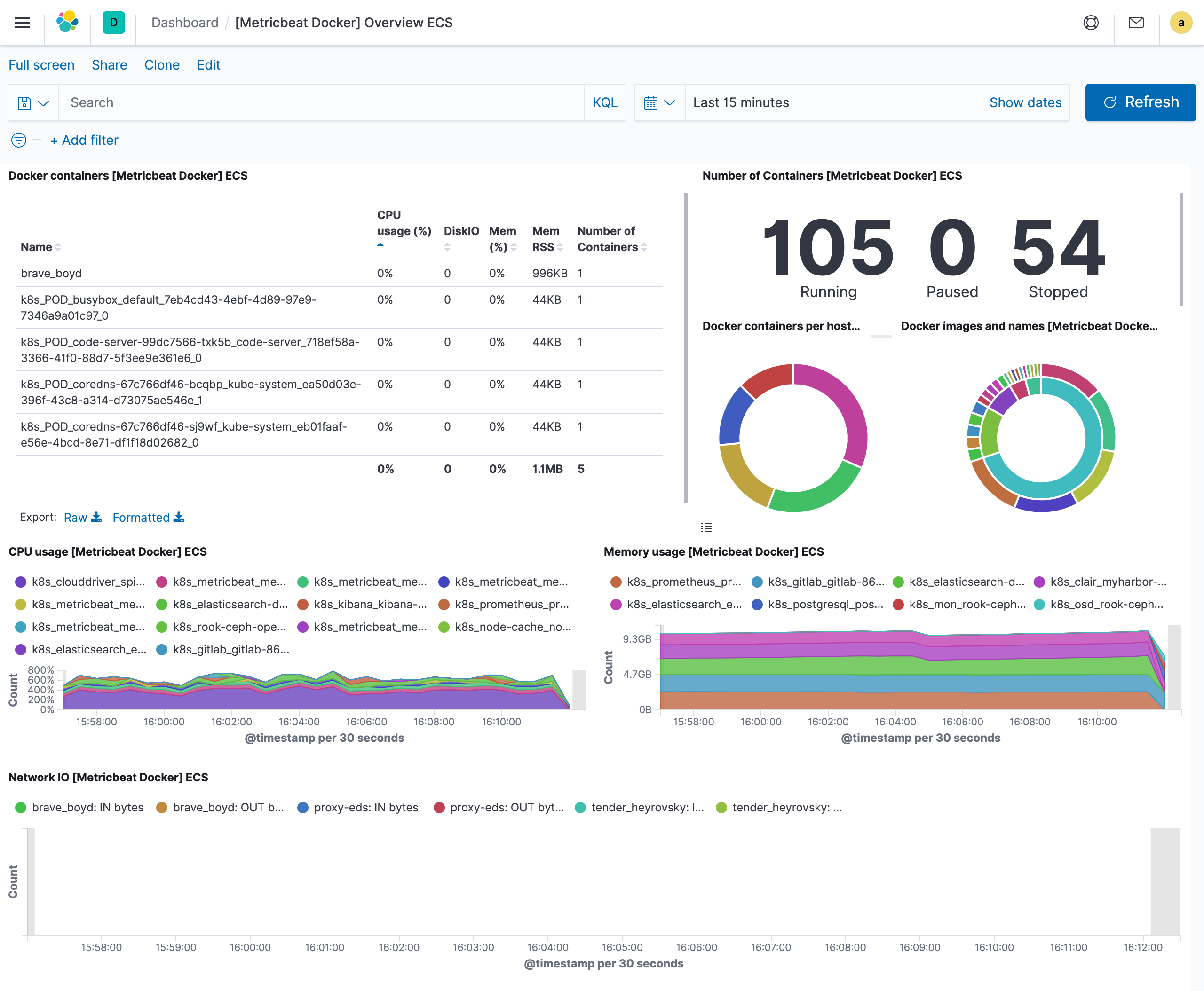
At this point we’ve finished using Metricbeat to monitor Kubernetes cluster information, and in the following we’ll learn how to use Filebeat to collect logs to monitor Kubernetes clusters.