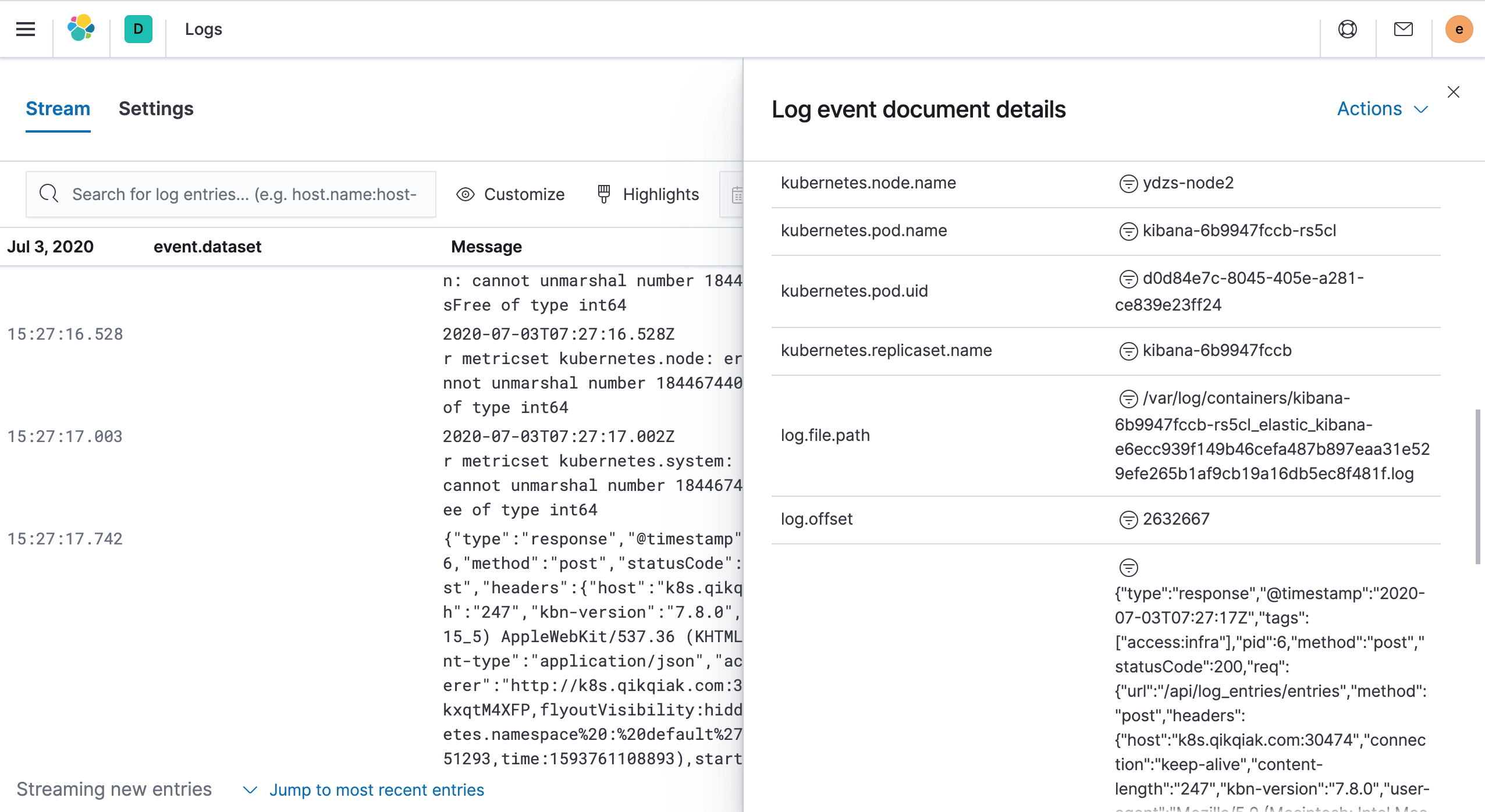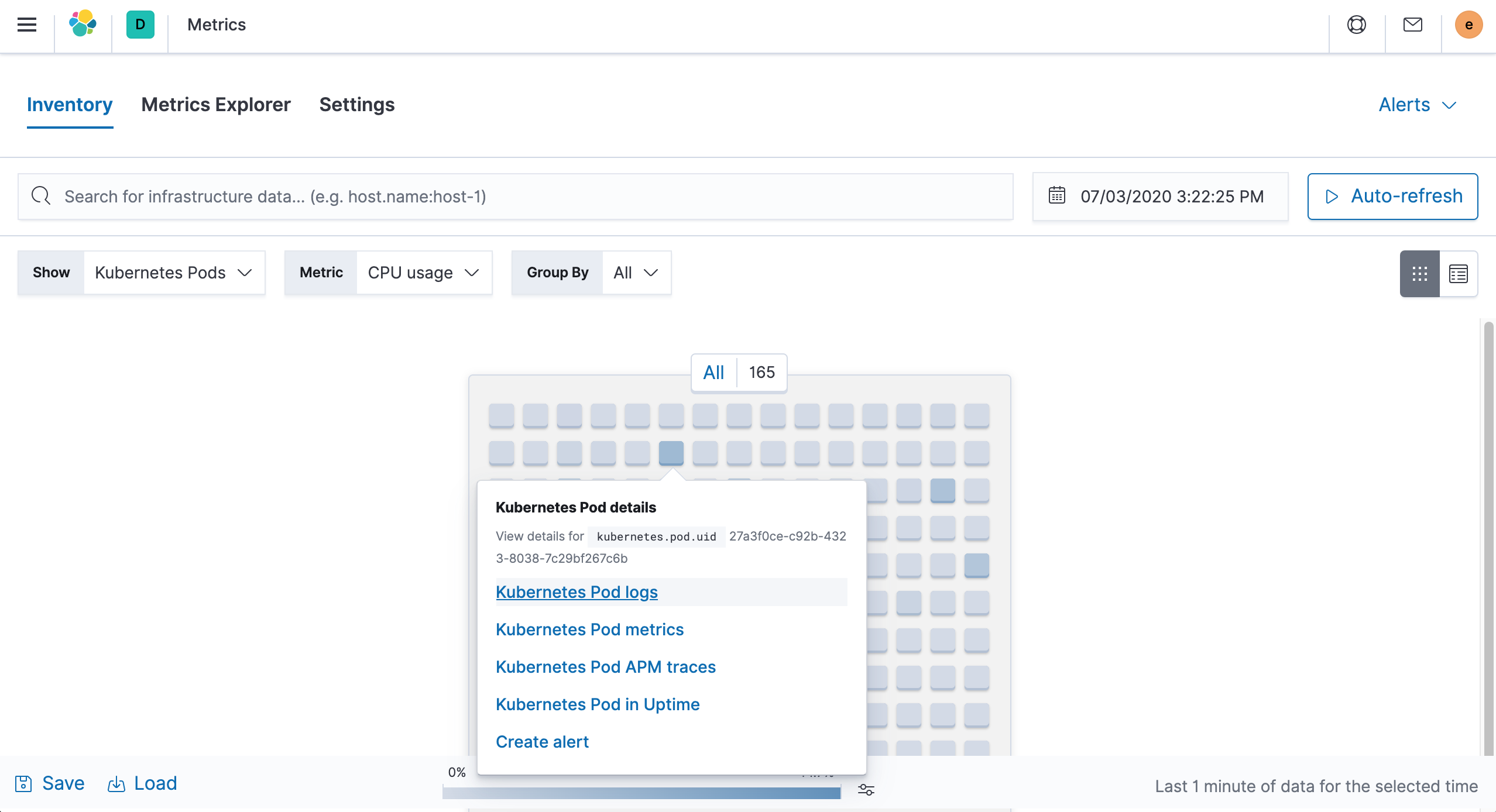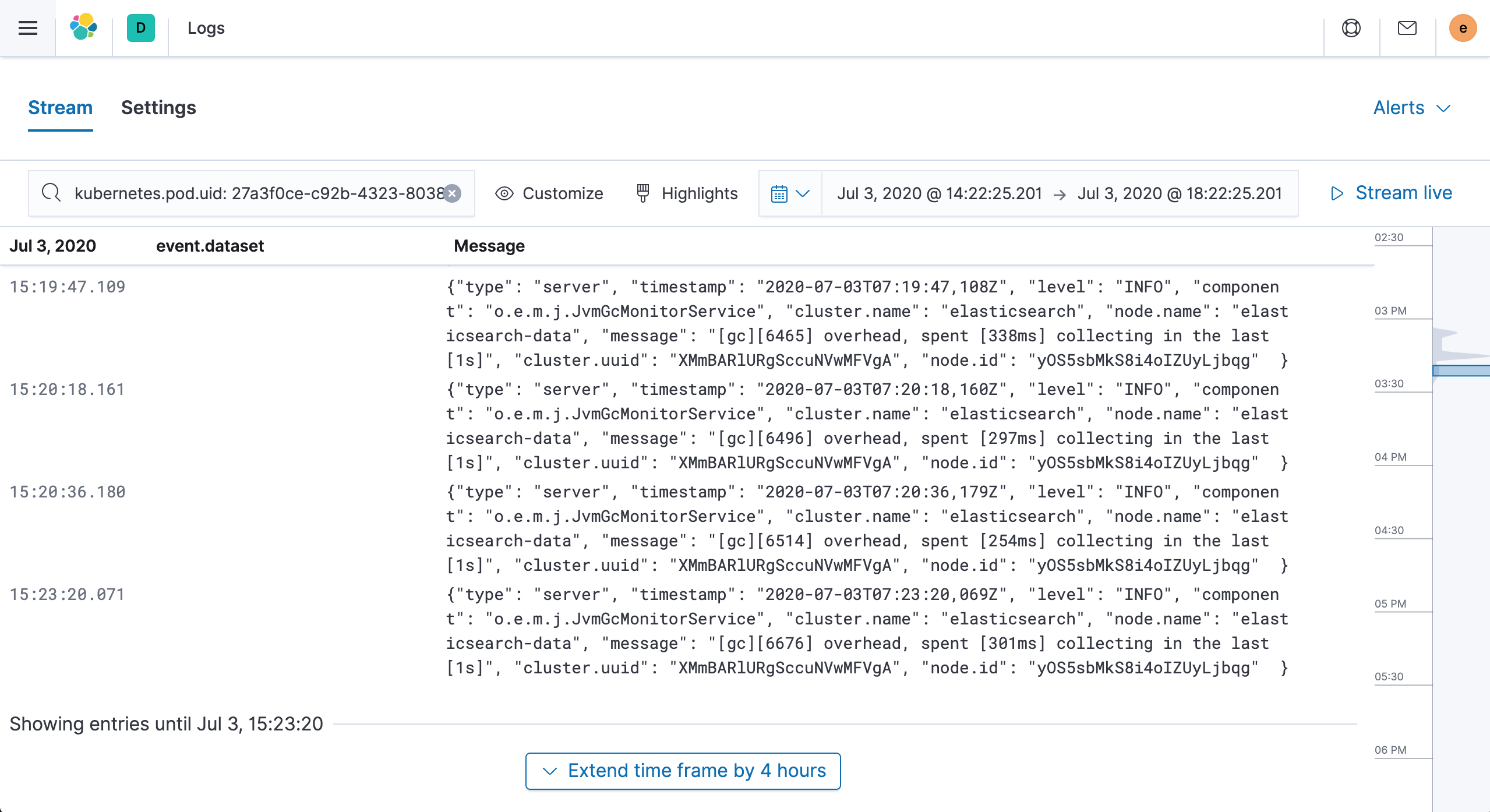In this section we will install and configure Filebeat to collect log data from a Kubernetes cluster and send it to ElasticSearch, Filebeat is a lightweight log collection agent that can also be configured with specific modules to parse and visualize the log format of applications (e.g., databases, Nginx, etc.).
Similar to Metricbeat, Filebeat requires a configuration file to set the link information to ElasticSearch, the connection to Kibana, and the way logs are collected and parsed.
The ConfigMap resource object shown below is the configuration information we use here for log collection (the full configurable information is available from the official website)
1
2
3
4
5
6
7
8
9
10
11
12
13
14
15
16
17
18
19
20
21
22
23
24
25
26
27
28
29
30
31
32
33
34
35
36
37
38
39
40
41
42
43
44
45
46
47
48
49
50
51
52
53
54
55
56
57
58
59
60
61
62
63
64
65
66
67
68
69
70
71
72
73
74
|
# filebeat.settings.configmap.yml
---
apiVersion: v1
kind: ConfigMap
metadata:
namespace: elastic
name: filebeat-config
labels:
app: filebeat
data:
filebeat.yml: |-
filebeat.inputs:
- type: container
enabled: true
paths:
- /var/log/containers/*.log
processors:
- add_kubernetes_metadata:
in_cluster: true
host: ${NODE_NAME}
matchers:
- logs_path:
logs_path: "/var/log/containers/"
filebeat.autodiscover:
providers:
- type: kubernetes
templates:
- condition.equals:
kubernetes.labels.app: mongo
config:
- module: mongodb
enabled: true
log:
input:
type: docker
containers.ids:
- ${data.kubernetes.container.id}
processors:
- drop_event:
when.or:
- and:
- regexp:
message: '^\d+\.\d+\.\d+\.\d+ '
- equals:
fileset.name: error
- and:
- not:
regexp:
message: '^\d+\.\d+\.\d+\.\d+ '
- equals:
fileset.name: access
- add_cloud_metadata:
- add_kubernetes_metadata:
matchers:
- logs_path:
logs_path: "/var/log/containers/"
- add_docker_metadata:
output.elasticsearch:
hosts: ['${ELASTICSEARCH_HOST:elasticsearch}:${ELASTICSEARCH_PORT:9200}']
username: ${ELASTICSEARCH_USERNAME}
password: ${ELASTICSEARCH_PASSWORD}
setup.kibana:
host: '${KIBANA_HOST:kibana}:${KIBANA_PORT:5601}'
setup.dashboards.enabled: true
setup.template.enabled: true
setup.ilm:
policy_file: /etc/indice-lifecycle.json
---
|
We configure to collect all the log data under /var/log/containers/ and use the inCluster schema to access the APIServer of Kubernetes to get the Meta information of the log data and send the logs directly to Elasticsearch.
The recovery policy for indice is also defined via policy_file.
1
2
3
4
5
6
7
8
9
10
11
12
13
14
15
16
17
18
19
20
21
22
23
24
25
26
27
28
29
30
31
32
|
# filebeat.indice-lifecycle.configmap.yml
---
apiVersion: v1
kind: ConfigMap
metadata:
namespace: elastic
name: filebeat-indice-lifecycle
labels:
app: filebeat
data:
indice-lifecycle.json: |-
{
"policy": {
"phases": {
"hot": {
"actions": {
"rollover": {
"max_size": "5GB" ,
"max_age": "1d"
}
}
},
"delete": {
"min_age": "30d",
"actions": {
"delete": {}
}
}
}
}
}
---
|
Also to collect log data on each node, we use a DaemonSet controller here to collect logs from the nodes using the above configuration.
1
2
3
4
5
6
7
8
9
10
11
12
13
14
15
16
17
18
19
20
21
22
23
24
25
26
27
28
29
30
31
32
33
34
35
36
37
38
39
40
41
42
43
44
45
46
47
48
49
50
51
52
53
54
55
56
57
58
59
60
61
62
63
64
65
66
67
68
69
70
71
72
73
74
75
76
77
78
79
80
81
82
83
84
85
86
87
88
89
90
91
92
93
94
95
96
97
|
#filebeat.daemonset.yml
---
apiVersion: apps/v1
kind: DaemonSet
metadata:
namespace: elastic
name: filebeat
labels:
app: filebeat
spec:
selector:
matchLabels:
app: filebeat
template:
metadata:
labels:
app: filebeat
spec:
serviceAccountName: filebeat
terminationGracePeriodSeconds: 30
containers:
- name: filebeat
image: docker.elastic.co/beats/filebeat:7.8.0
args: [
"-c", "/etc/filebeat.yml",
"-e",
]
env:
- name: ELASTICSEARCH_HOST
value: elasticsearch-client.elastic.svc.cluster.local
- name: ELASTICSEARCH_PORT
value: "9200"
- name: ELASTICSEARCH_USERNAME
value: elastic
- name: ELASTICSEARCH_PASSWORD
valueFrom:
secretKeyRef:
name: elasticsearch-pw-elastic
key: password
- name: KIBANA_HOST
value: kibana.elastic.svc.cluster.local
- name: KIBANA_PORT
value: "5601"
- name: NODE_NAME
valueFrom:
fieldRef:
fieldPath: spec.nodeName
securityContext:
runAsUser: 0
resources:
limits:
memory: 200Mi
requests:
cpu: 100m
memory: 100Mi
volumeMounts:
- name: config
mountPath: /etc/filebeat.yml
readOnly: true
subPath: filebeat.yml
- name: filebeat-indice-lifecycle
mountPath: /etc/indice-lifecycle.json
readOnly: true
subPath: indice-lifecycle.json
- name: data
mountPath: /usr/share/filebeat/data
- name: varlog
mountPath: /var/log
readOnly: true
- name: varlibdockercontainers
mountPath: /var/lib/docker/containers
readOnly: true
- name: dockersock
mountPath: /var/run/docker.sock
volumes:
- name: config
configMap:
defaultMode: 0600
name: filebeat-config
- name: filebeat-indice-lifecycle
configMap:
defaultMode: 0600
name: filebeat-indice-lifecycle
- name: varlog
hostPath:
path: /var/log
- name: varlibdockercontainers
hostPath:
path: /var/lib/docker/containers
- name: dockersock
hostPath:
path: /var/run/docker.sock
- name: data
hostPath:
path: /var/lib/filebeat-data
type: DirectoryOrCreate
---
|
We are using a cluster built by Kubeadm, the default Master node is tainted, so if you still want to collect the logs of the Master node, you must also add the corresponding tolerance, I do not collect here without adding the tolerance.
In addition, because of the need to obtain Meta information about the logs in the Kubernetes cluster, such as Pod names, namespaces, etc., Filebeat needs to access the APIServer, which naturally requires the corresponding RBAC permissions, so it also needs to make the following permission declaration.
1
2
3
4
5
6
7
8
9
10
11
12
13
14
15
16
17
18
19
20
21
22
23
24
25
26
27
28
29
30
31
32
33
34
35
36
37
38
39
|
# filebeat.permission.yml
---
apiVersion: rbac.authorization.k8s.io/v1beta1
kind: ClusterRoleBinding
metadata:
name: filebeat
subjects:
- kind: ServiceAccount
name: filebeat
namespace: elastic
roleRef:
kind: ClusterRole
name: filebeat
apiGroup: rbac.authorization.k8s.io
---
apiVersion: rbac.authorization.k8s.io/v1beta1
kind: ClusterRole
metadata:
name: filebeat
labels:
app: filebeat
rules:
- apiGroups: [""]
resources:
- namespaces
- pods
verbs:
- get
- watch
- list
---
apiVersion: v1
kind: ServiceAccount
metadata:
namespace: elastic
name: filebeat
labels:
app: filebeat
---
|
Then it is straightforward to install and deploy several of the resource objects above.
1
2
3
4
5
6
7
8
9
10
11
|
$ kubectl apply -f filebeat.settings.configmap.yml \
-f filebeat.indice-lifecycle.configmap.yml \
-f filebeat.daemonset.yml \
-f filebeat.permissions.yml
configmap/filebeat-config created
configmap/filebeat-indice-lifecycle created
daemonset.apps/filebeat created
clusterrolebinding.rbac.authorization.k8s.io/filebeat created
clusterrole.rbac.authorization.k8s.io/filebeat created
serviceaccount/filebeat created
|
Once all the Pods of Filebeat and Logstash are in the Running state, the deployment is complete. Now we can go to the Kibana page to view the logs. Left menu Observability → Logs
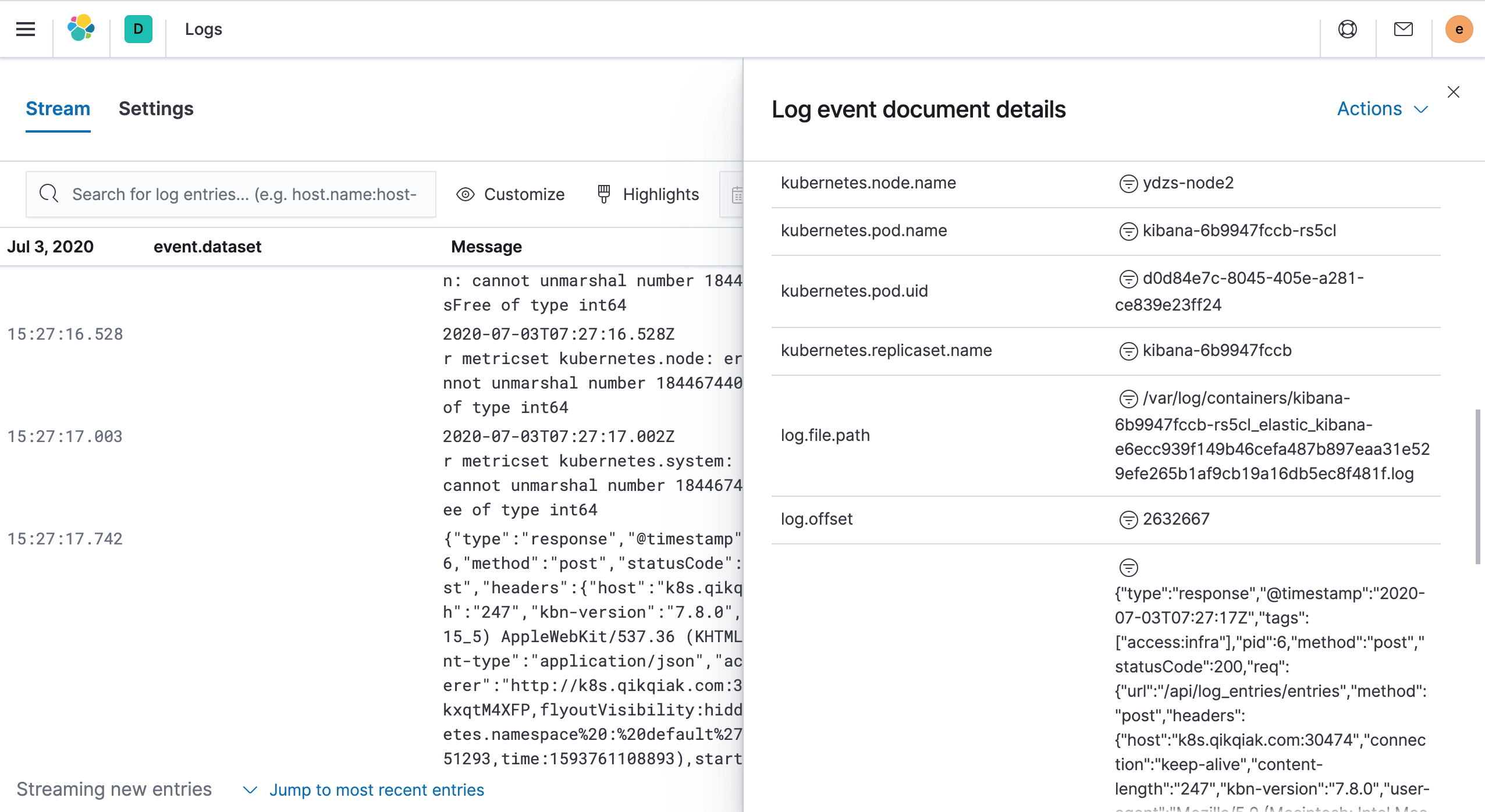
You can also view the Pod’s logs by going to the Metrics page we mentioned in the previous section.
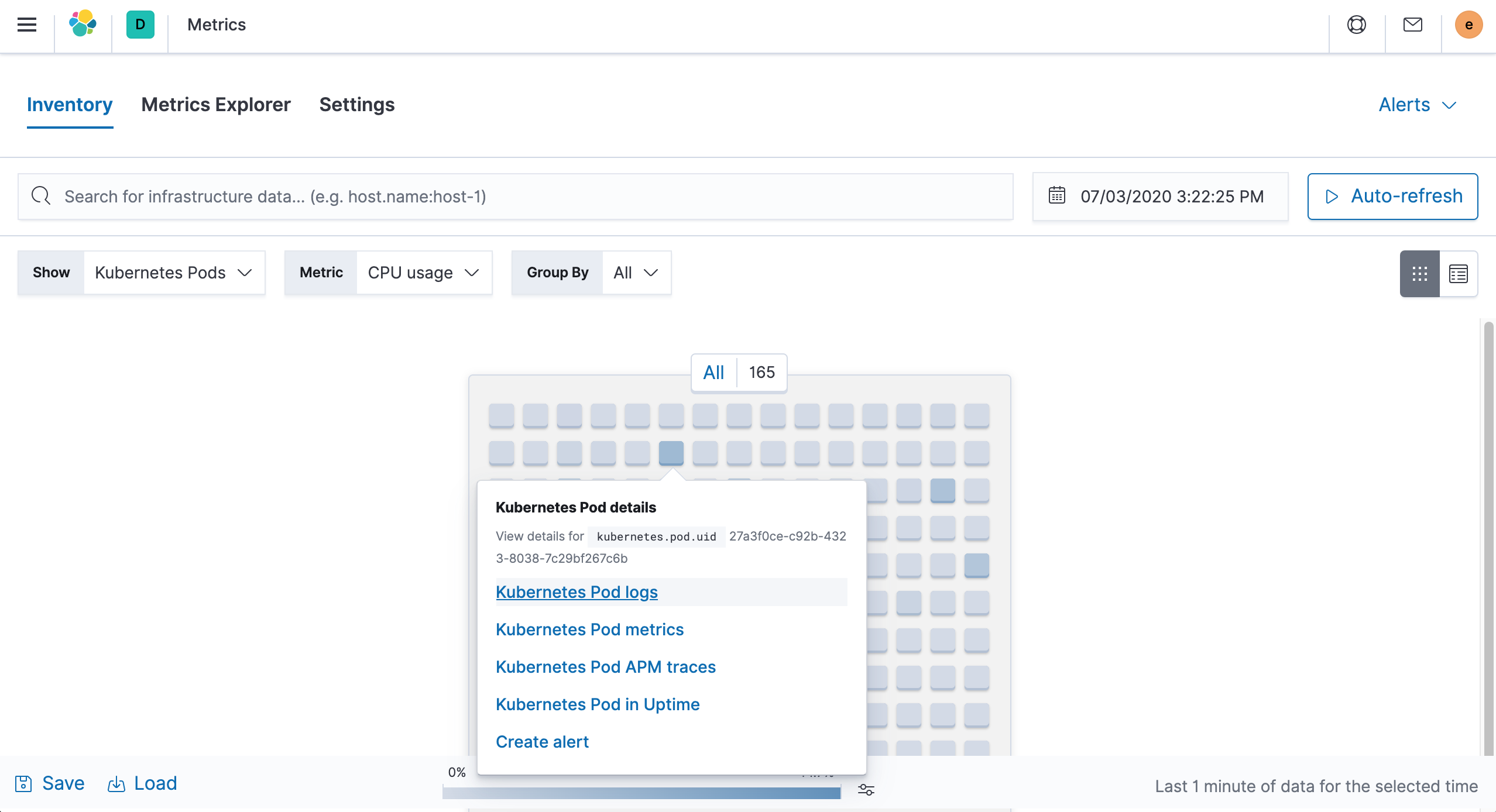
Click on Kubernetes Pod logs to get the Pod logs you need to see.
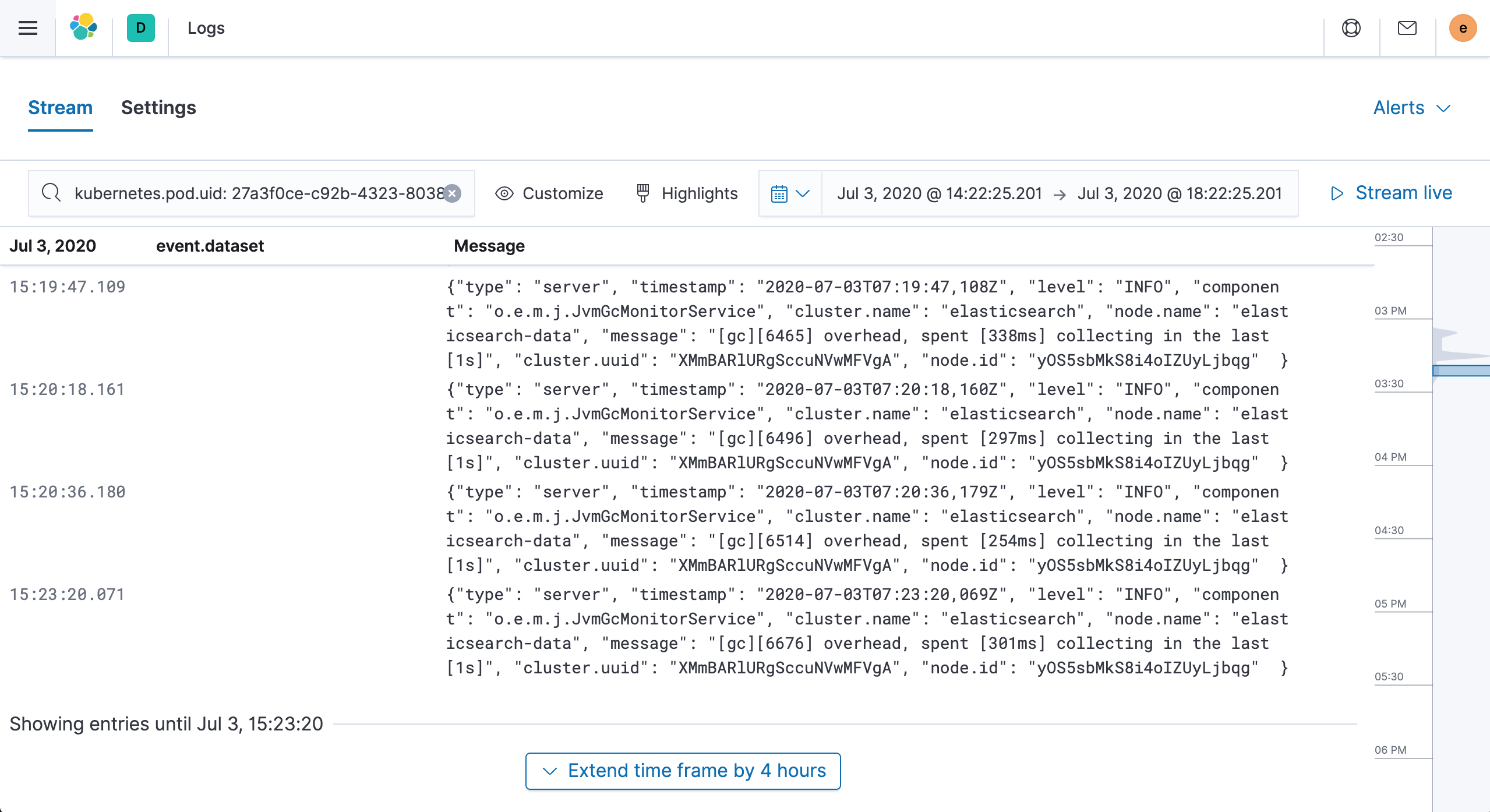
If the amount of log data to be collected in the cluster is too large, sending the data directly to ElasticSearch will put a lot of pressure on ES, so you can generally add a middleware like Kafka to buffer it, or collect Filebeat logs via Logstash.
Here we finish collecting Kubernetes cluster logs using Filebeat, and in the next article, we continue to learn how to use Elastic APM to track Kubernetes cluster applications.