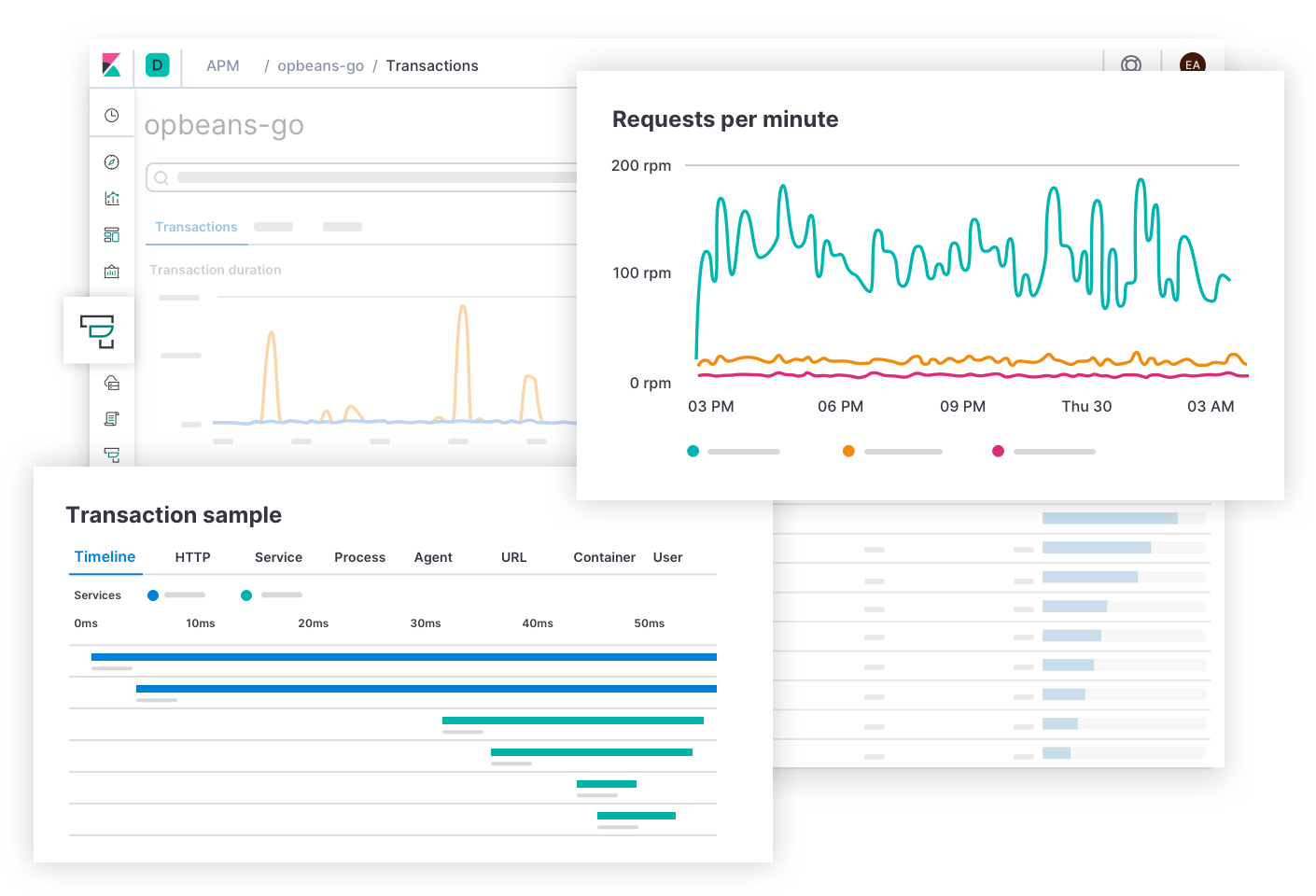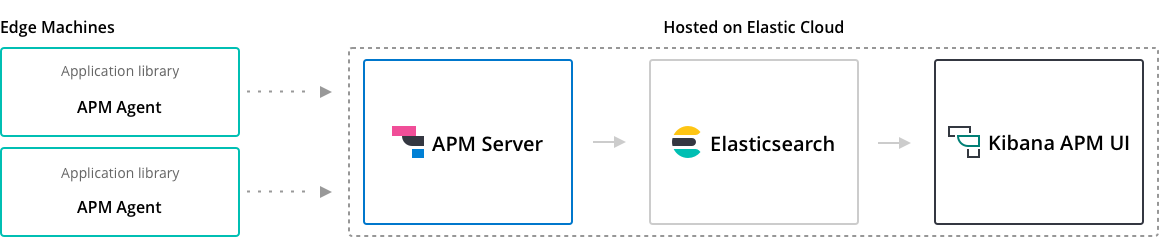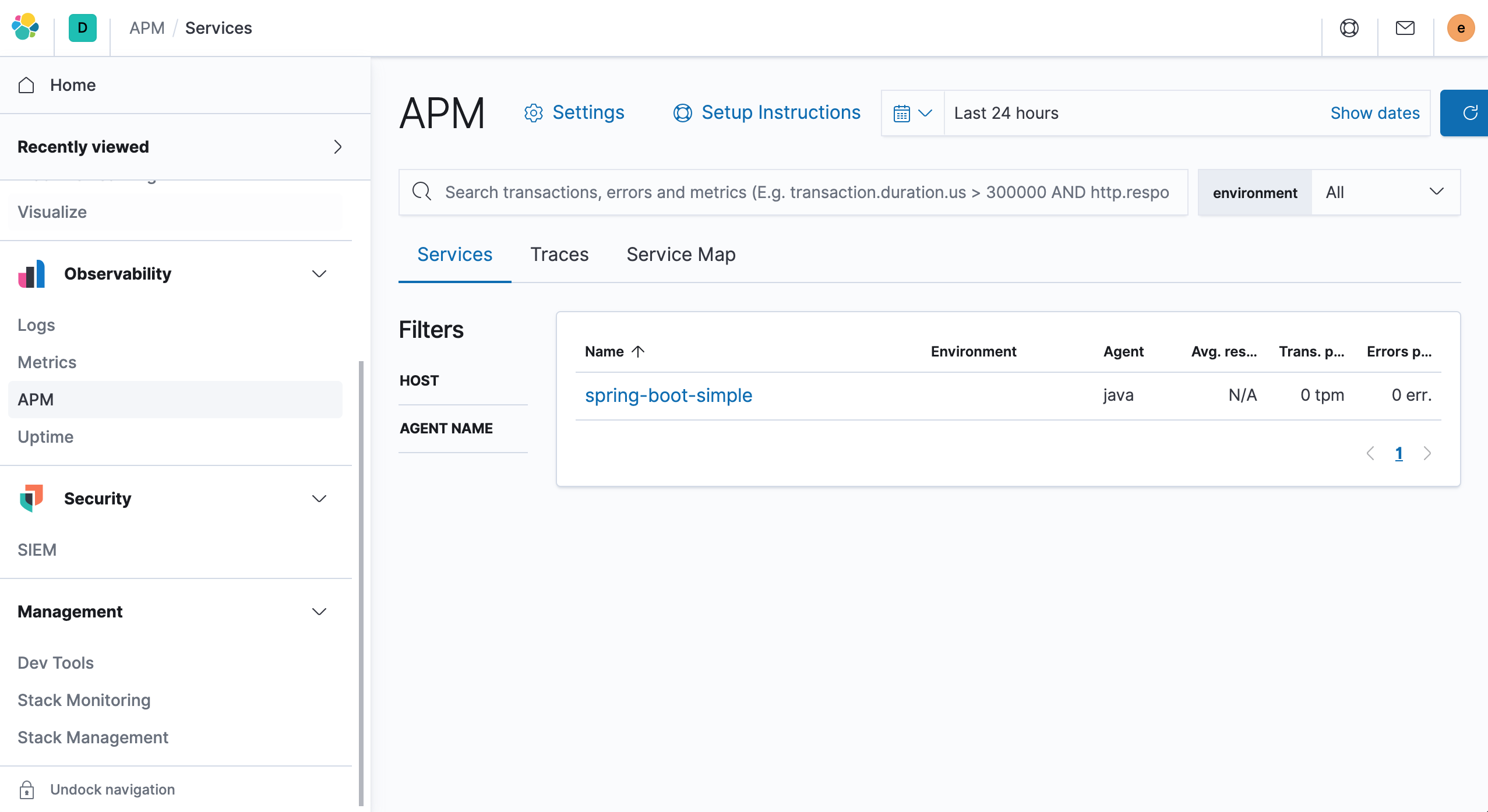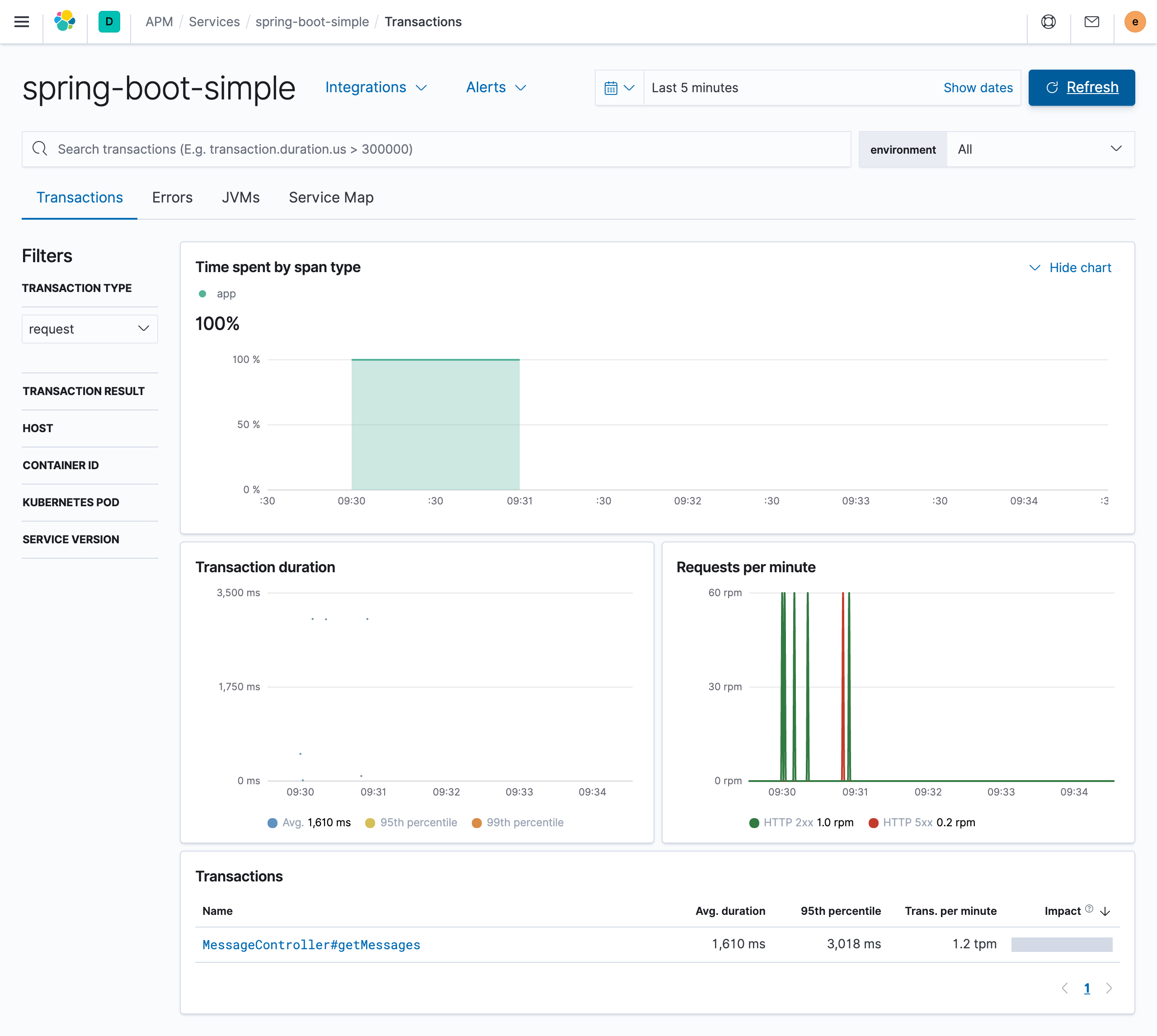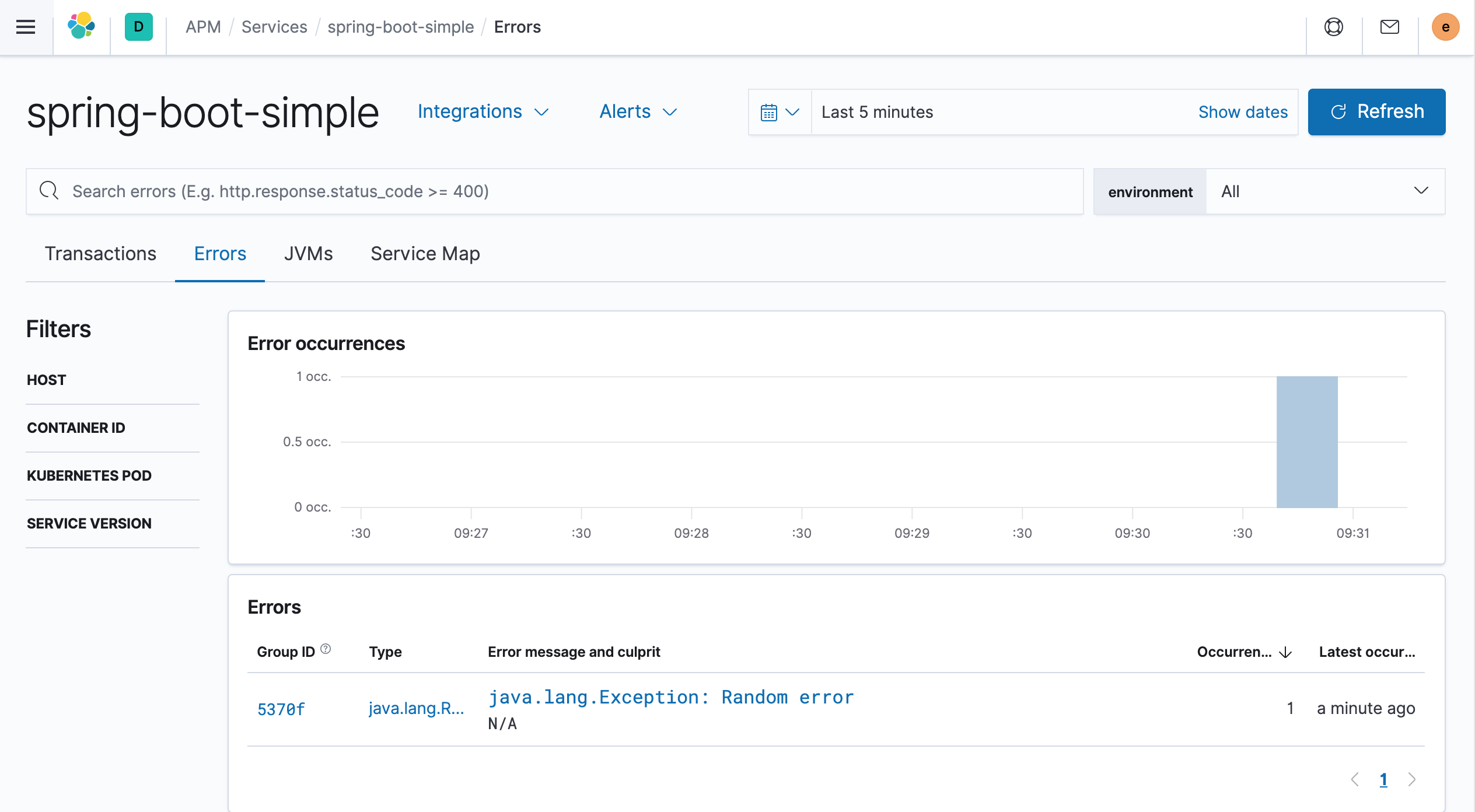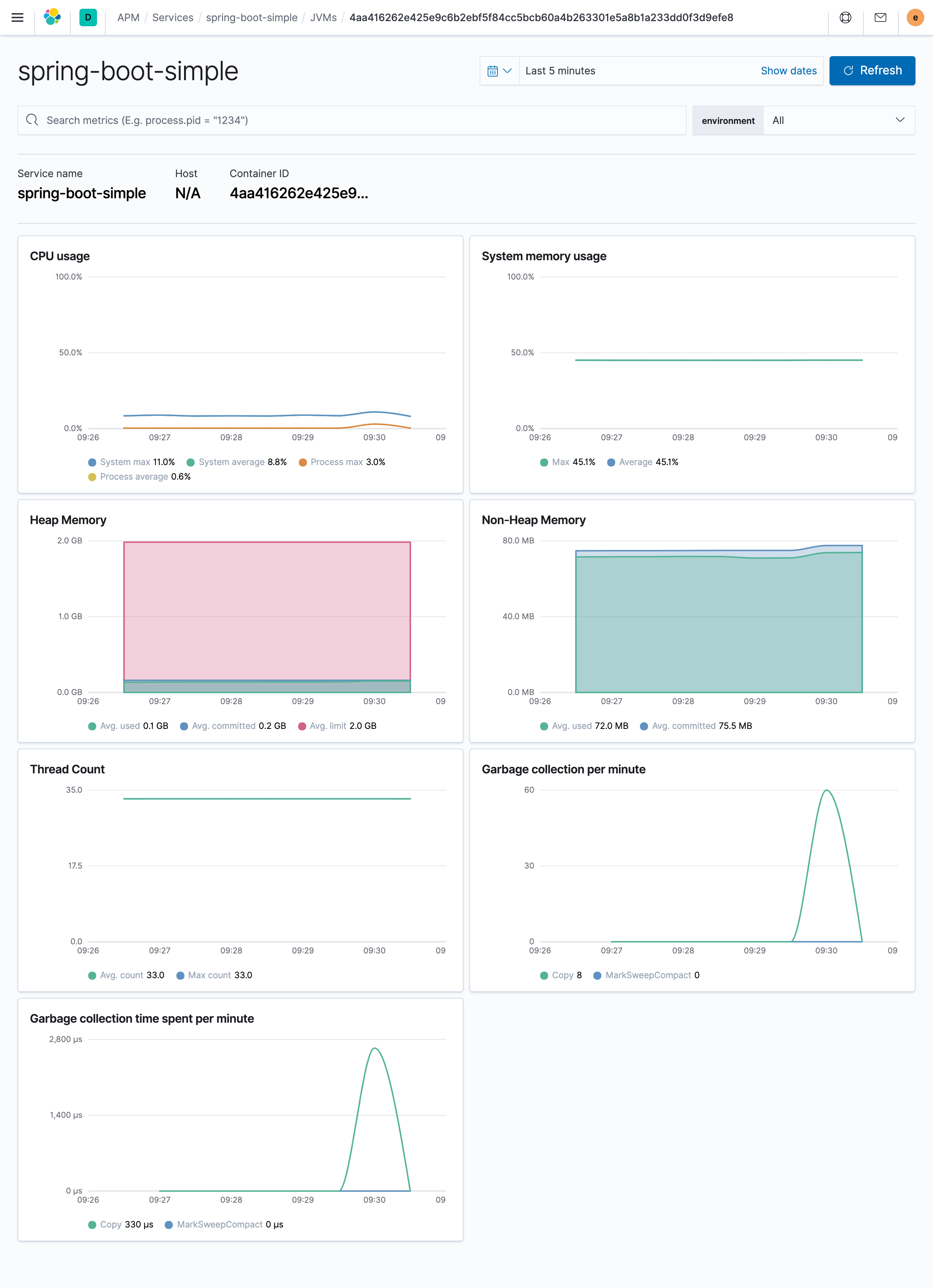Elastic APM is a tool for application performance monitoring on Elastic Stack that allows us to monitor application performance in real time by collecting incoming requests, database queries, cache calls, and more. This makes it easier for us to quickly pinpoint performance issues.
Elastic APM is OpenTracing compatible, so we can use a large number of existing libraries to track application performance.
For example, we can trace a request in a distributed environment (microservice architecture) and easily find possible potential performance bottlenecks.
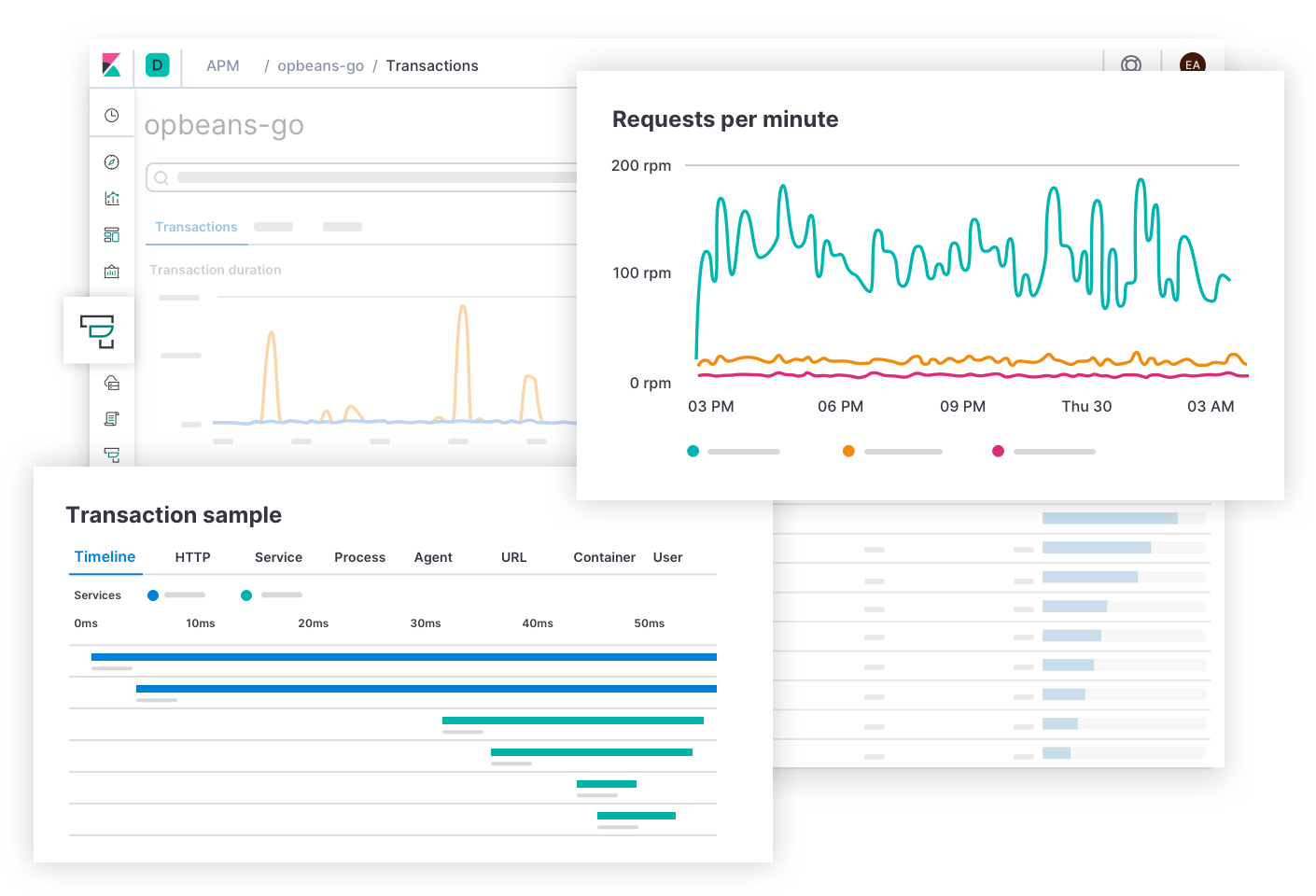
Elastic APM is served through a component called APM-Server, which collects and sends tracking data to ElasticSearch and the agent programs that run with the application.
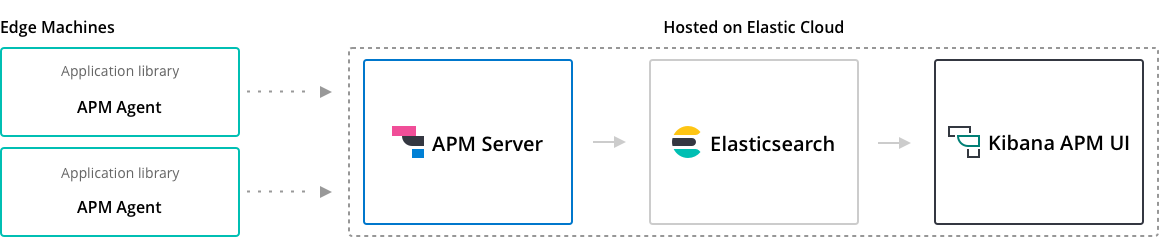
Installing APM-Server
First we need to install the APM-Server on the Kubernetes cluster to collect the agent’s trace data and forward it to ElasticSearch, here again we use a ConfigMap to configure.
1
2
3
4
5
6
7
8
9
10
11
12
13
14
15
16
17
18
19
20
21
22
|
# apm.configmap.yml
---
apiVersion: v1
kind: ConfigMap
metadata:
namespace: elastic
name: apm-server-config
labels:
app: apm-server
data:
apm-server.yml: |-
apm-server:
host: "0.0.0.0:8200"
output.elasticsearch:
hosts: ['${ELASTICSEARCH_HOST:elasticsearch}:${ELASTICSEARCH_PORT:9200}']
username: ${ELASTICSEARCH_USERNAME}
password: ${ELASTICSEARCH_PASSWORD}
setup.kibana:
host: '${KIBANA_HOST:kibana}:${KIBANA_PORT:5601}'
---
|
The APM-Server needs to expose port 8200 for the agent to forward their trace data, and a new corresponding Service object can be created.
1
2
3
4
5
6
7
8
9
10
11
12
13
14
15
16
|
# apm.service.yml
---
apiVersion: v1
kind: Service
metadata:
namespace: elastic
name: apm-server
labels:
app: apm-server
spec:
ports:
- port: 8200
name: apm-server
selector:
app: apm-server
---
|
This is then managed using a Deployment resource object.
1
2
3
4
5
6
7
8
9
10
11
12
13
14
15
16
17
18
19
20
21
22
23
24
25
26
27
28
29
30
31
32
33
34
35
36
37
38
39
40
41
42
43
44
45
46
47
48
49
50
51
|
# apm.deployment.yml
---
apiVersion: apps/v1
kind: Deployment
metadata:
namespace: elastic
name: apm-server
labels:
app: apm-server
spec:
replicas: 1
selector:
matchLabels:
app: apm-server
template:
metadata:
labels:
app: apm-server
spec:
containers:
- name: apm-server
image: docker.elastic.co/apm/apm-server:7.8.0
env:
- name: ELASTICSEARCH_HOST
value: elasticsearch-client.elastic.svc.cluster.local
- name: ELASTICSEARCH_PORT
value: "9200"
- name: ELASTICSEARCH_USERNAME
value: elastic
- name: ELASTICSEARCH_PASSWORD
valueFrom:
secretKeyRef:
name: elasticsearch-pw-elastic
key: password
- name: KIBANA_HOST
value: kibana.elastic.svc.cluster.local
- name: KIBANA_PORT
value: "5601"
ports:
- containerPort: 8200
name: apm-server
volumeMounts:
- name: config
mountPath: /usr/share/apm-server/apm-server.yml
readOnly: true
subPath: apm-server.yml
volumes:
- name: config
configMap:
name: apm-server-config
---
|
Deploy several of the above resource objects directly.
1
2
3
4
5
6
7
|
$ kubectl apply -f apm.deployment.yml \
-f apm.service.yml \
-f apm.deployment.yml
configmap/apm-server-config created
service/apm-server created
deployment.extensions/apm-server created
|
When the Pod is in the Running state, it proves to be running successfully.
1
2
3
|
$ kubectl get pods -n elastic -l app=apm-server
NAME READY STATUS RESTARTS AGE
apm-server-667bfc5cff-zj8nq 1/1 Running 0 12m
|
Next we can install an agent application on top of the Spring-Boot application deployed in the first section.
Configuring the Java Agent
Next we configure an Elastic APM Java agent on the sample application spring-boot-simple.
First we need to build elastic-apm-agent-1.8.0.jar jar package into the application container, and add the following line to the Dockerfile file of the build image to download the JAR package directly.
1
|
RUN wget -O /apm-agent.jar https://search.maven.org/remotecontent?filepath=co/elastic/apm/elastic-apm-agent/1.8.0/elastic-apm-agent-1.8.0.jar
|
The complete Dockerfile file is shown below.
1
2
3
4
5
6
7
8
|
FROM openjdk:8-jdk-alpine
ENV ELASTIC_APM_VERSION "1.8.0"
RUN wget -O /apm-agent.jar https://search.maven.org/remotecontent?filepath=co/elastic/apm/elastic-apm-agent/$ELASTIC_APM_VERSION/elastic-apm-agent-$ELASTIC_APM_VERSION.jar
COPY target/spring-boot-simple.jar /app.jar
CMD java -jar /app.jar
|
Then we need to add the following dependencies to the sample application so that we can integrate open-tracing’s dependency library or use the Elastic APM API Manual detection.
1
2
3
4
5
6
7
8
9
10
11
12
13
14
15
|
<dependency>
<groupId>co.elastic.apm</groupId>
<artifactId>apm-agent-api</artifactId>
<version>${elastic-apm.version}</version>
</dependency>
<dependency>
<groupId>co.elastic.apm</groupId>
<artifactId>apm-opentracing</artifactId>
<version>${elastic-apm.version}</version>
</dependency>
<dependency>
<groupId>io.opentracing.contrib</groupId>
<artifactId>opentracing-spring-cloud-mongo-starter</artifactId>
<version>${opentracing-spring-cloud.version}</version>
</dependency>
|
Then you need to modify the Spring-Boot application deployed using Deployment in the first article, you need to enable the Java agent and connect to the APM-Server.
1
2
3
4
5
6
7
8
9
10
11
12
13
14
15
16
17
18
19
20
21
22
23
24
25
26
27
28
29
30
31
32
33
34
35
36
37
38
39
40
|
# spring-boot-simple.deployment.yml
---
apiVersion: apps/v1
kind: Deployment
metadata:
namespace: elastic
name: spring-boot-simple
labels:
app: spring-boot-simple
spec:
selector:
matchLabels:
app: spring-boot-simple
template:
metadata:
labels:
app: spring-boot-simple
spec:
containers:
- image: cnych/spring-boot-simple:0.0.1-SNAPSHOT
imagePullPolicy: Always
name: spring-boot-simple
command:
- "java"
- "-javaagent:/apm-agent.jar"
- "-Delastic.apm.active=$(ELASTIC_APM_ACTIVE)"
- "-Delastic.apm.server_urls=$(ELASTIC_APM_SERVER)"
- "-Delastic.apm.service_name=spring-boot-simple"
- "-jar"
- "app.jar"
env:
- name: SPRING_DATA_MONGODB_HOST
value: mongo
- name: ELASTIC_APM_ACTIVE
value: "true"
- name: ELASTIC_APM_SERVER
value: http://apm-server.elastic.svc.cluster.local:8200
ports:
- containerPort: 8080
---
|
Then redeploy the sample application above.
1
2
3
4
5
6
7
|
$ kubectl apply -f spring-boot-simple.yml
$ kubectl get pods -n elastic -l app=spring-boot-simple
NAME READY STATUS RESTARTS AGE
spring-boot-simple-fb5564885-tf68d 1/1 Running 0 5m11s
$ kubectl get svc -n elastic -l app=spring-boot-simple
NAME TYPE CLUSTER-IP EXTERNAL-IP PORT(S) AGE
spring-boot-simple NodePort 10.109.55.134 <none> 8080:31847/TCP 9d
|
When the sample application is redeployed, several requests are executed as follows.
get messages
Gets the data of all published messages.
1
|
$ curl -X GET http://k8s.qikqiak.com:31847/message
|
get messages (slow requests)
Use sleep=<ms> to simulate a slow request.
1
|
$ curl -X GET http://k8s.qikqiak.com:31847/message?sleep=3000
|
get messages (error)
Use error=true to trigger an exception.
1
|
$ curl -X GET http://k8s.qikqiak.com:31847/message?error=true
|
Now let’s go to the Kibana page and route to the APM page and we should see the data for the spring-boot-simple application.
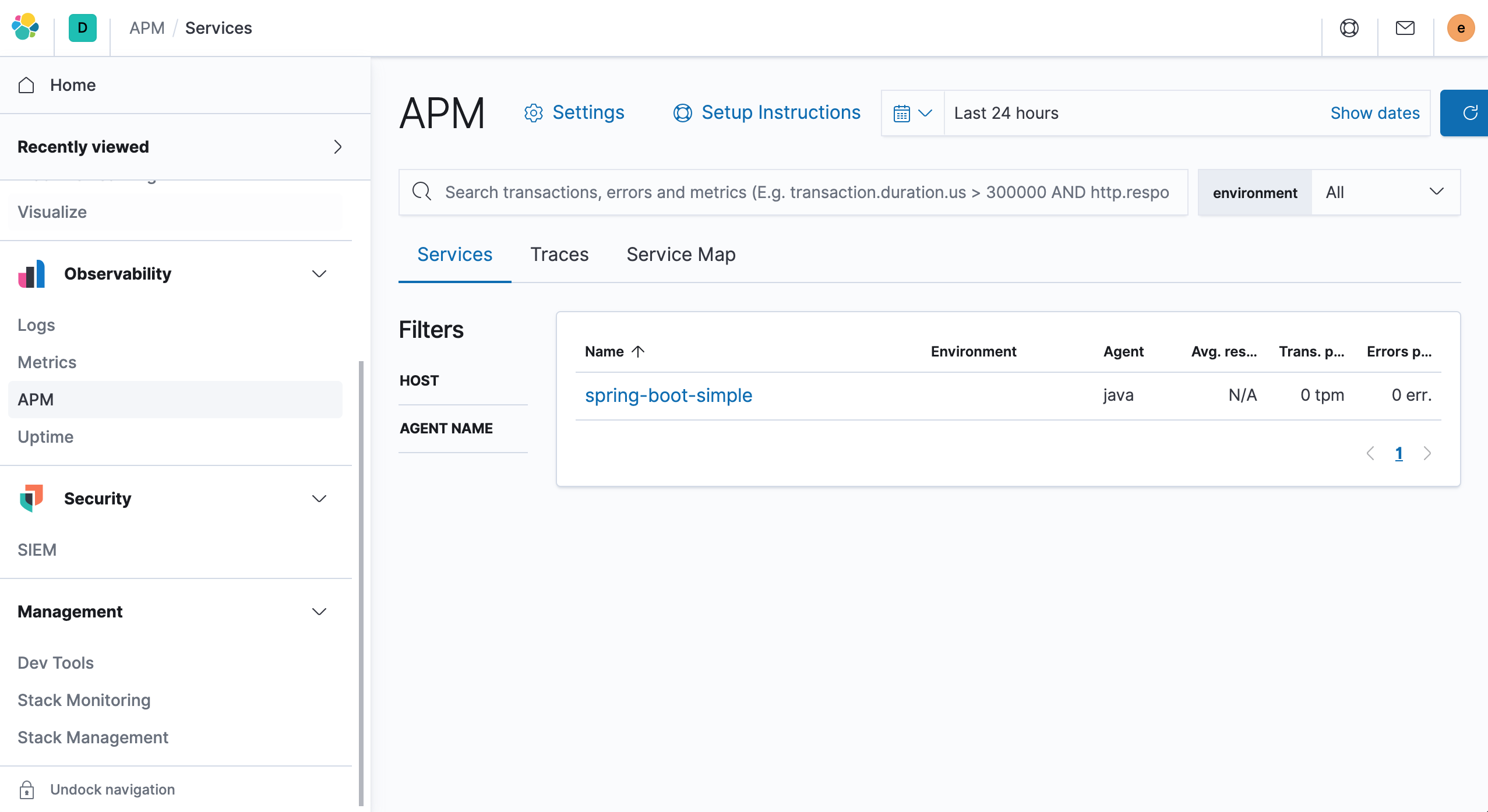
Various performance tracking data for the current application can be viewed by clicking on the application.
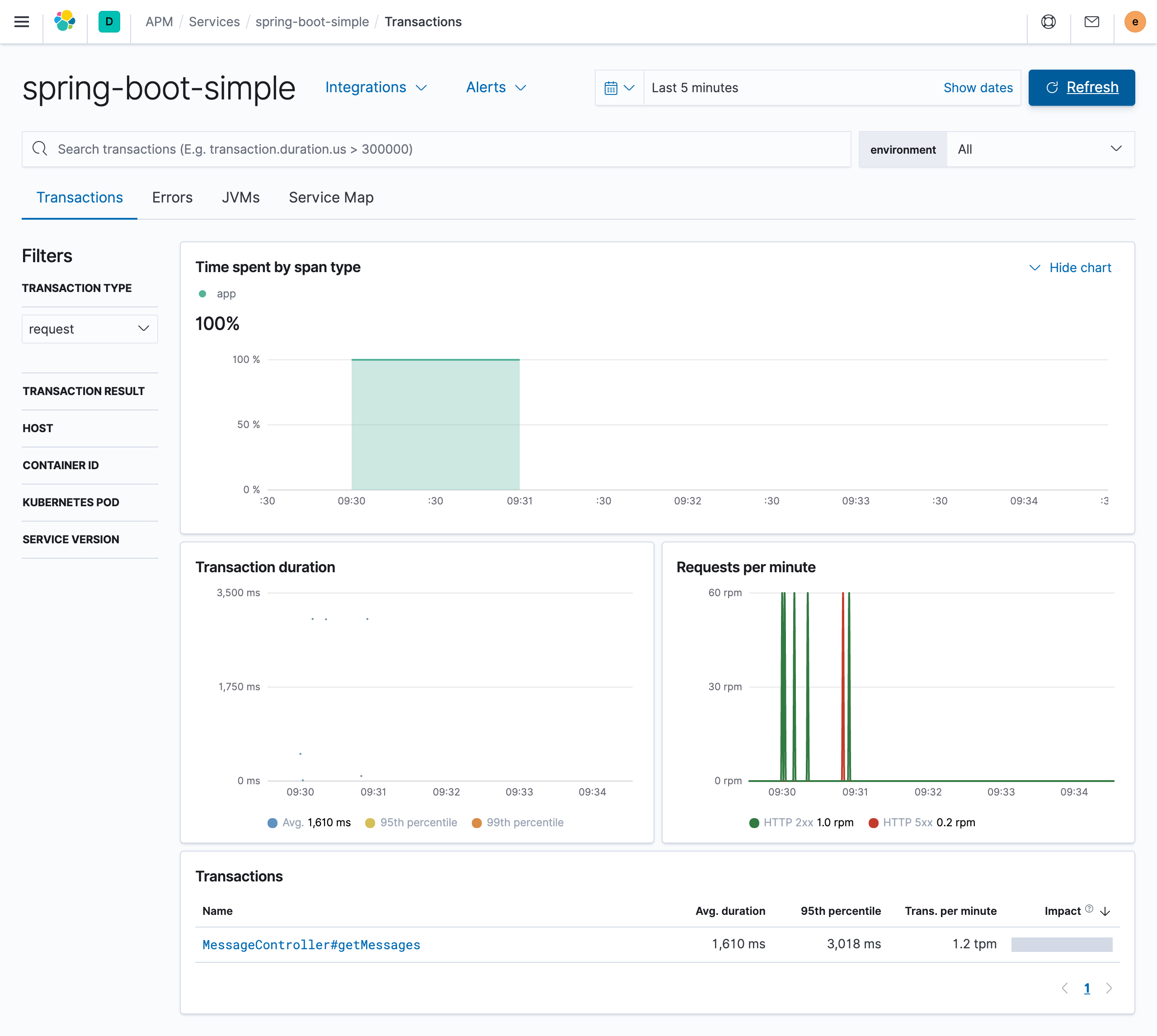
The current error data can be viewed at
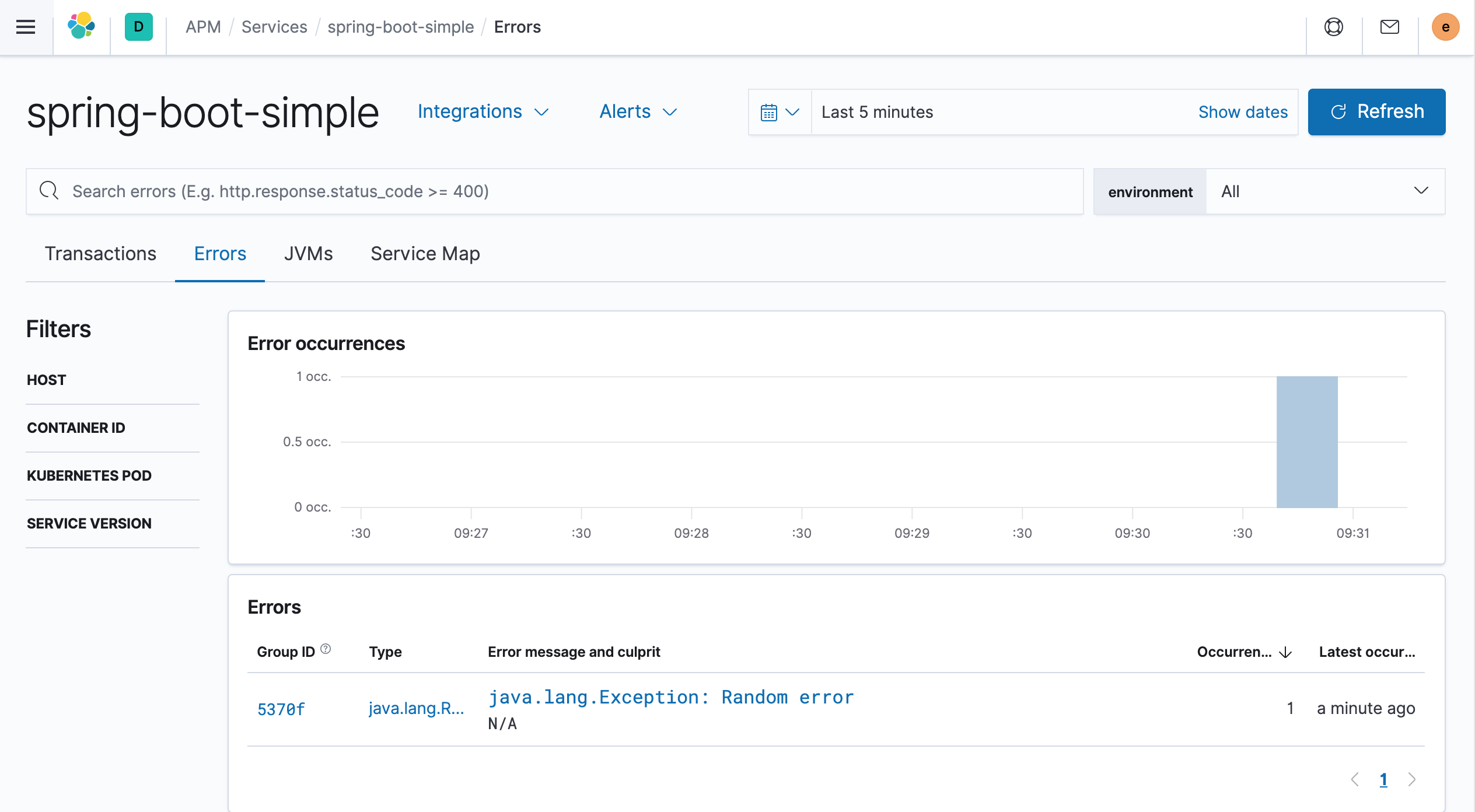
You can also view JVM monitoring data at
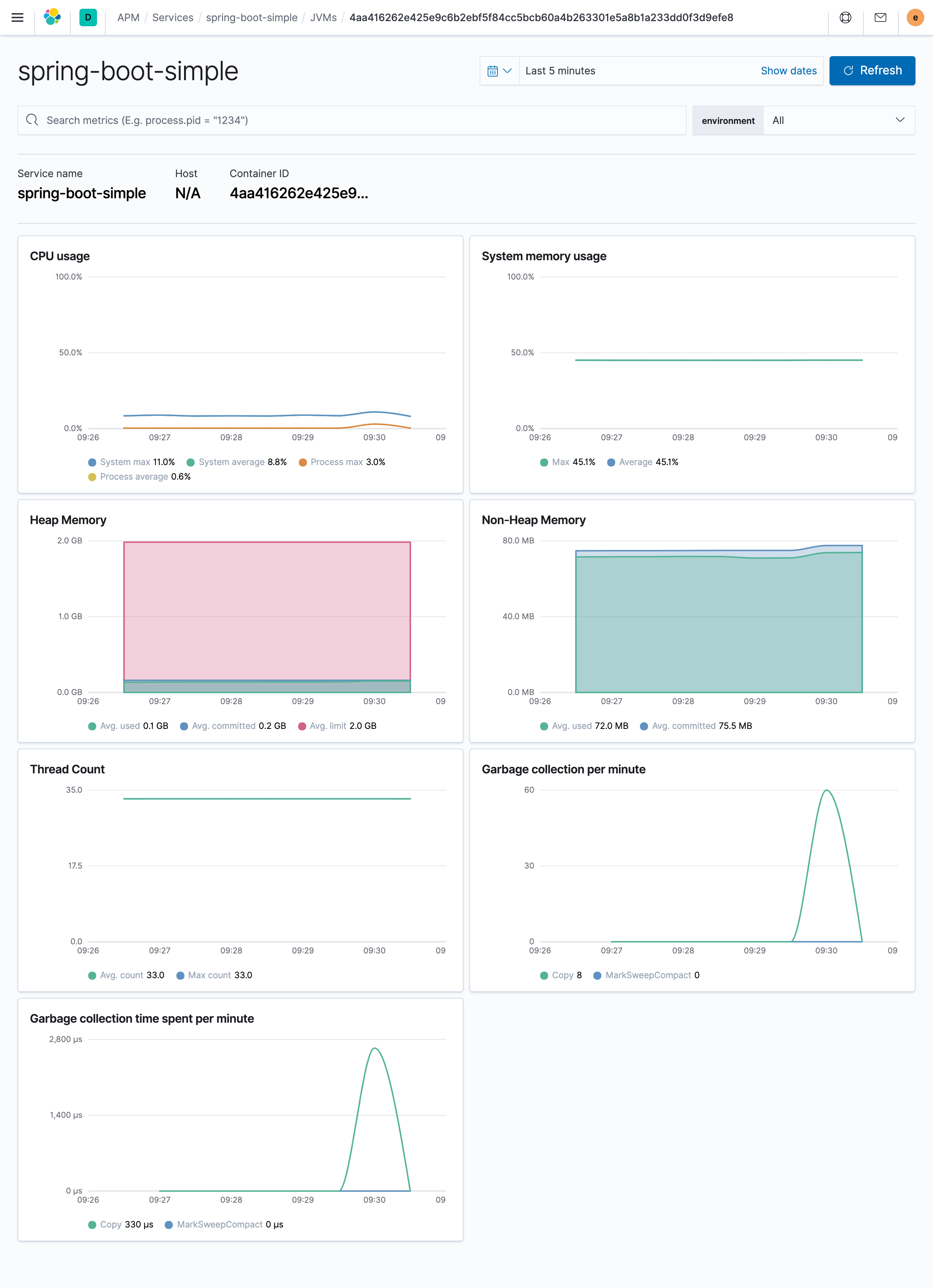
In addition, we can also add alarm information, so we can keep track of the performance status of the application at the first time.
Summary
This concludes our full-stack monitoring of our Kubernetes environment using Elastic Stack, which allows us to understand all aspects of our application’s performance through monitoring metrics, logs, and performance tracking, and speeds up our troubleshooting and problem solving.